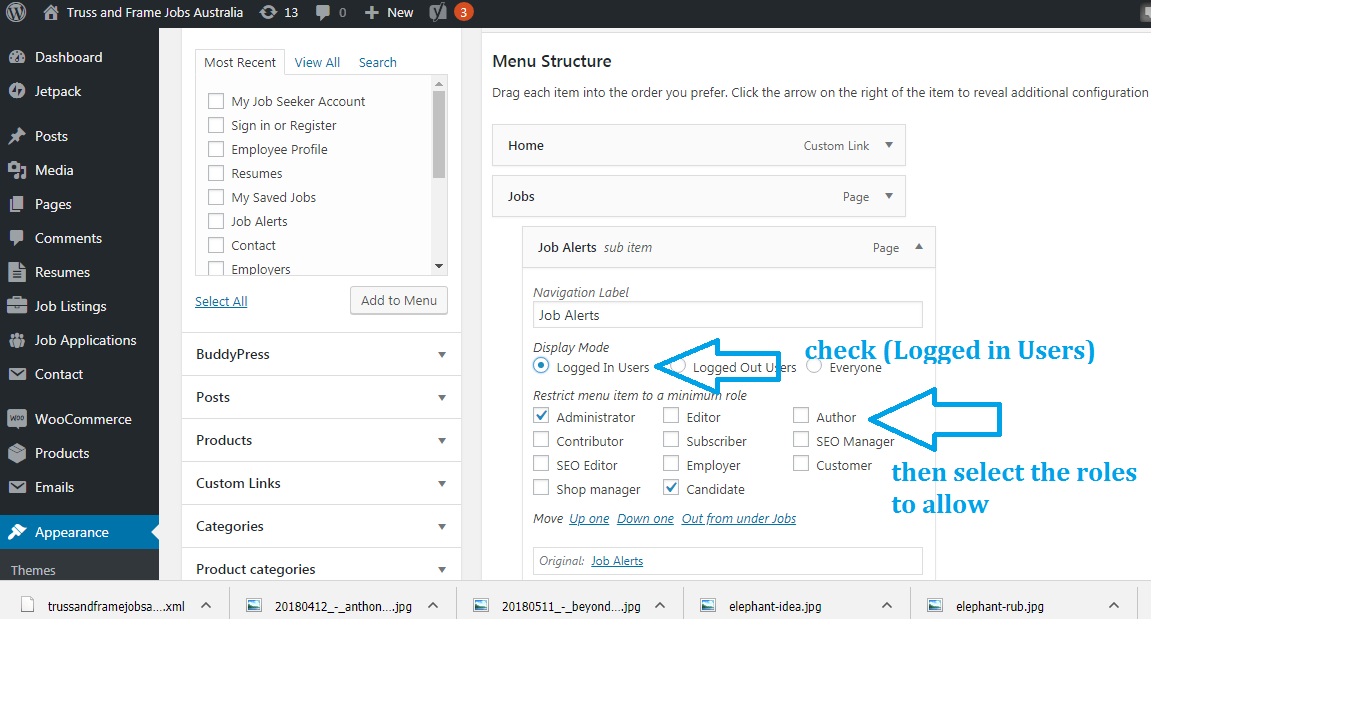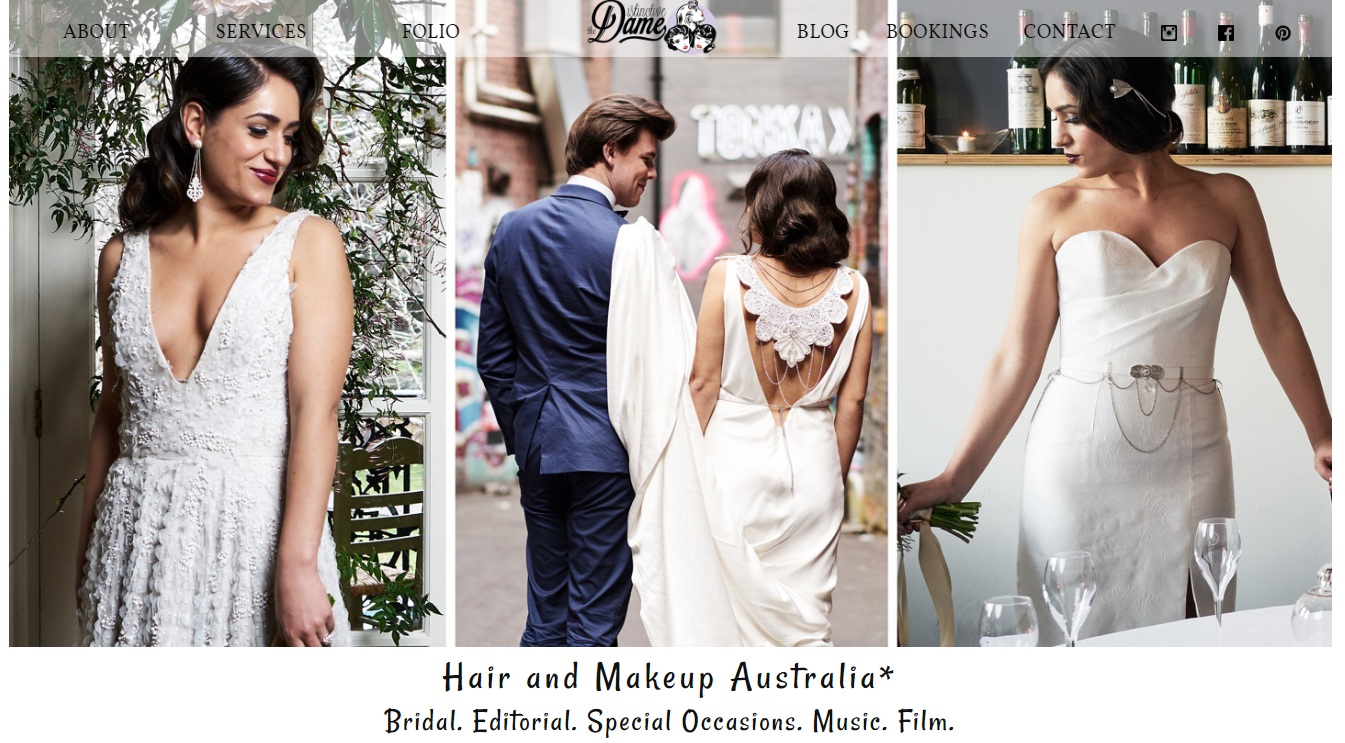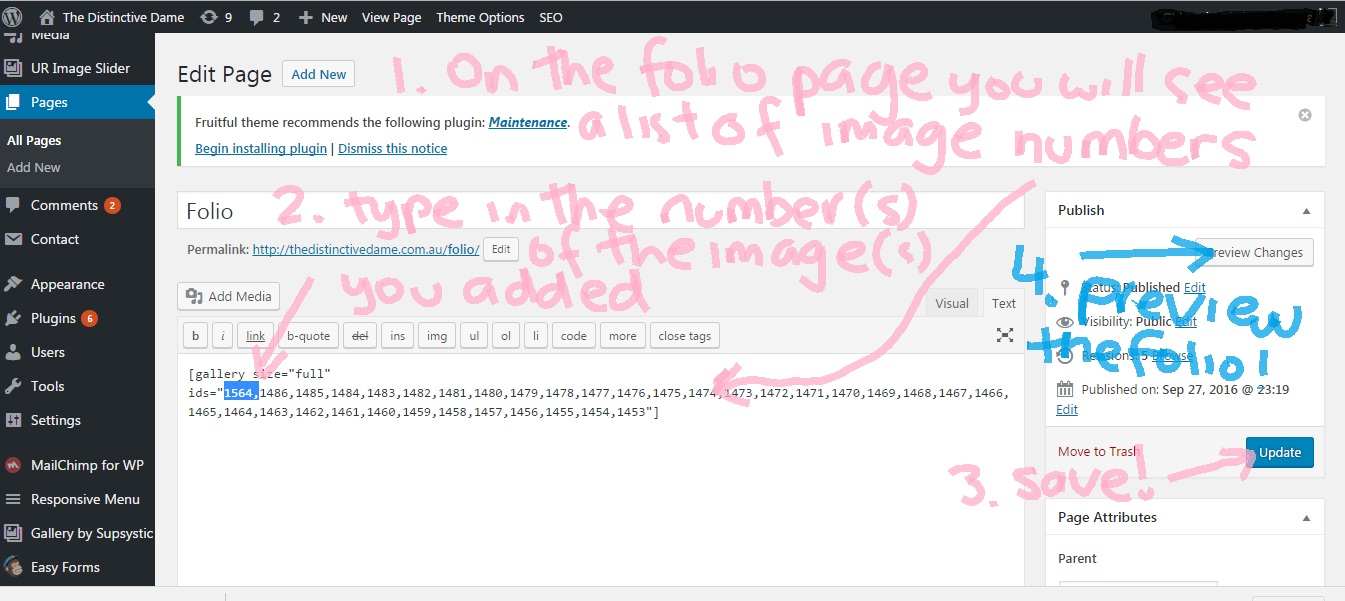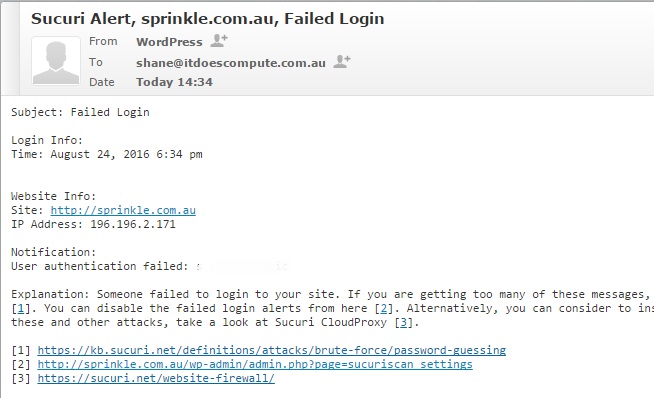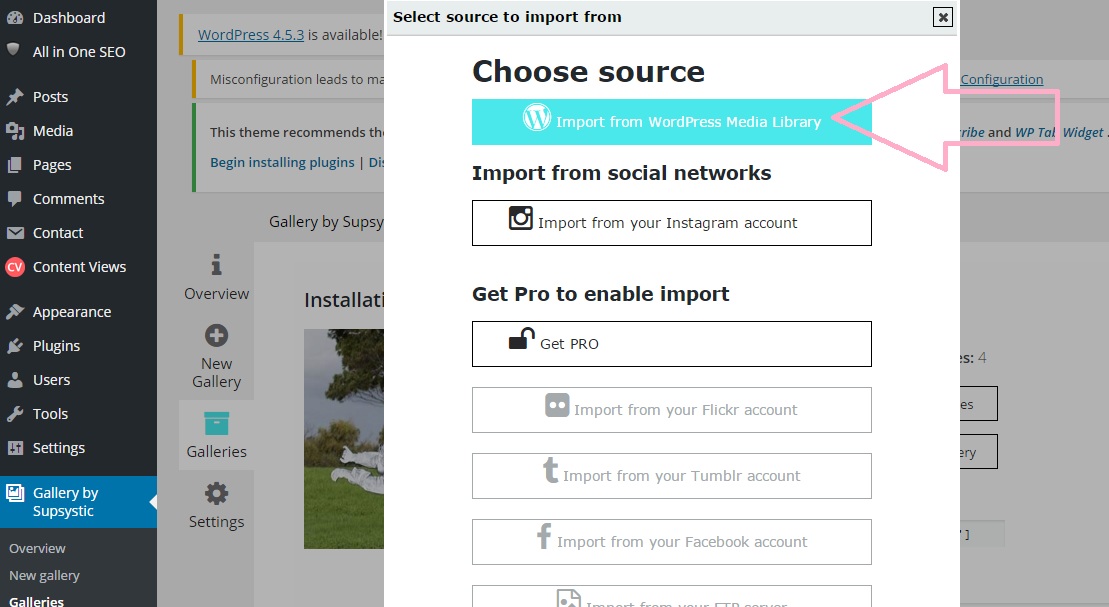Answering a chat with tawk.to wordpress plugin
Here’s a little guide for answering a chat with the tawk.to live chat wordpress plugin: 1. login to tawk.to 2. click on the talk icon ‘Active Chats’ 3. when you hear the ringing of a chat request click on [Open Chat]: 4. Now click on [Join] to respond to the chat request 5. Type your … Read moreAnswering a chat with tawk.to wordpress plugin