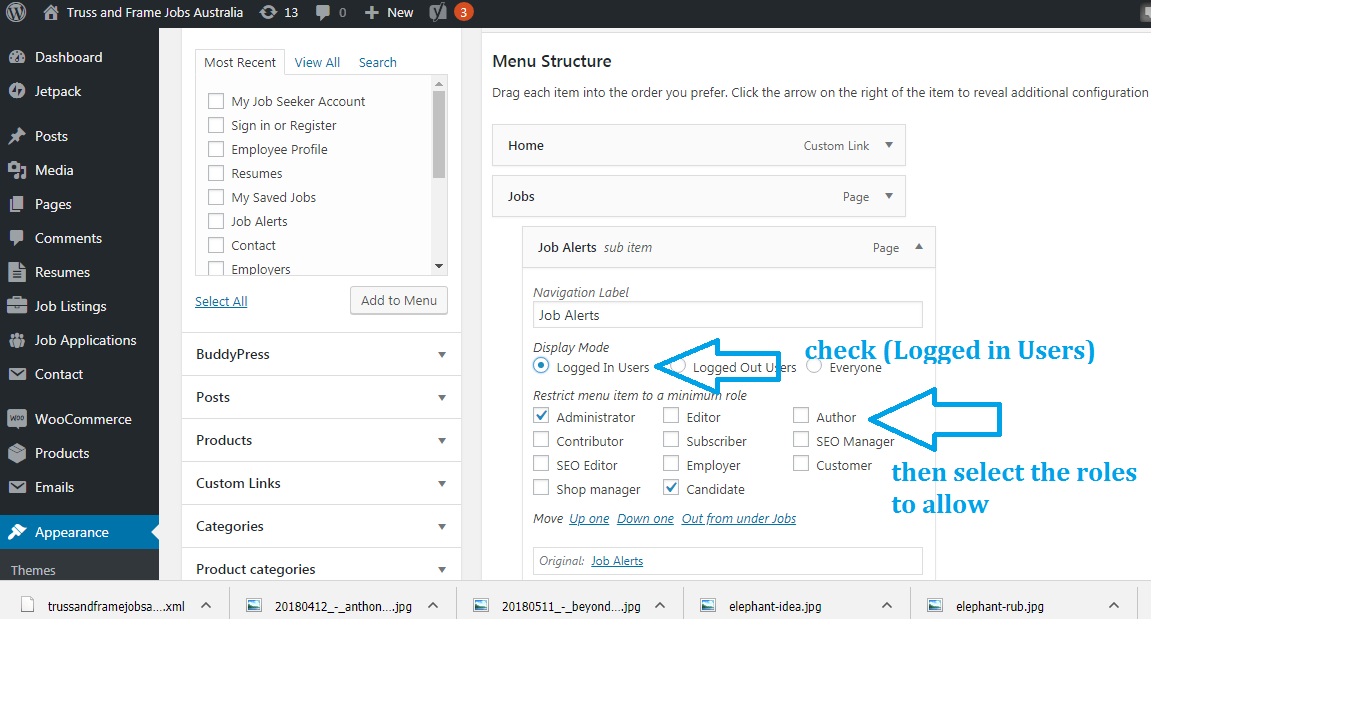For building the employment website “Truss And Frame Jobs Australia” the wordpress Nav Menu Roles Plugin was required so that Employers could login and see “Employers” menu header – and not the employees one – and vice versa.
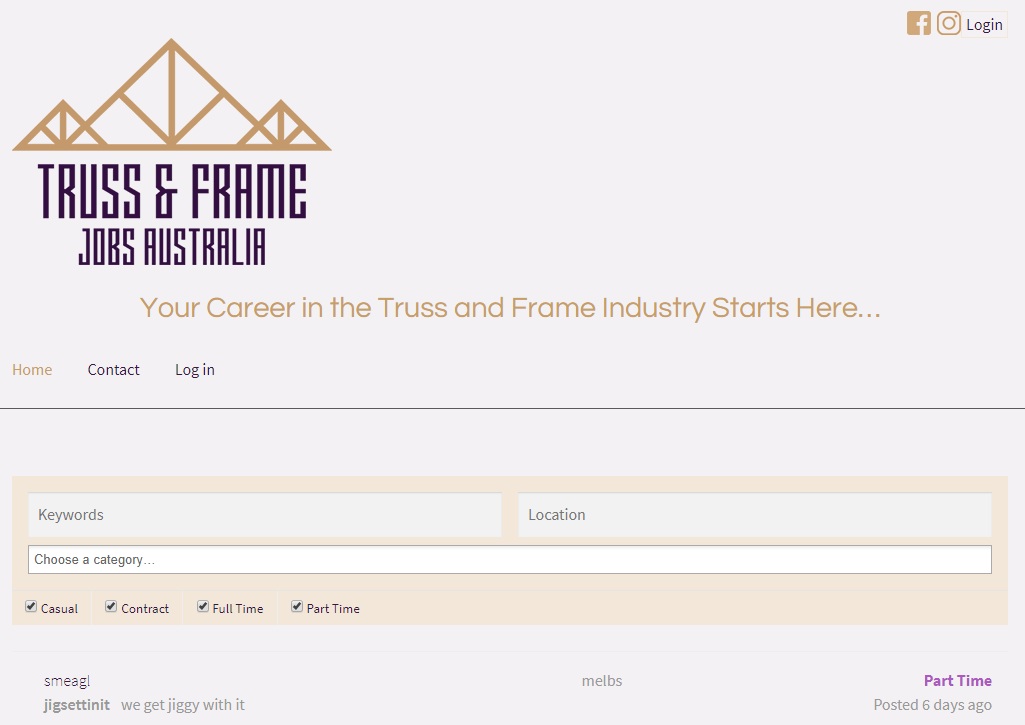
Once the plugin is installed and activated:
1. Go to the Menu to be edited:
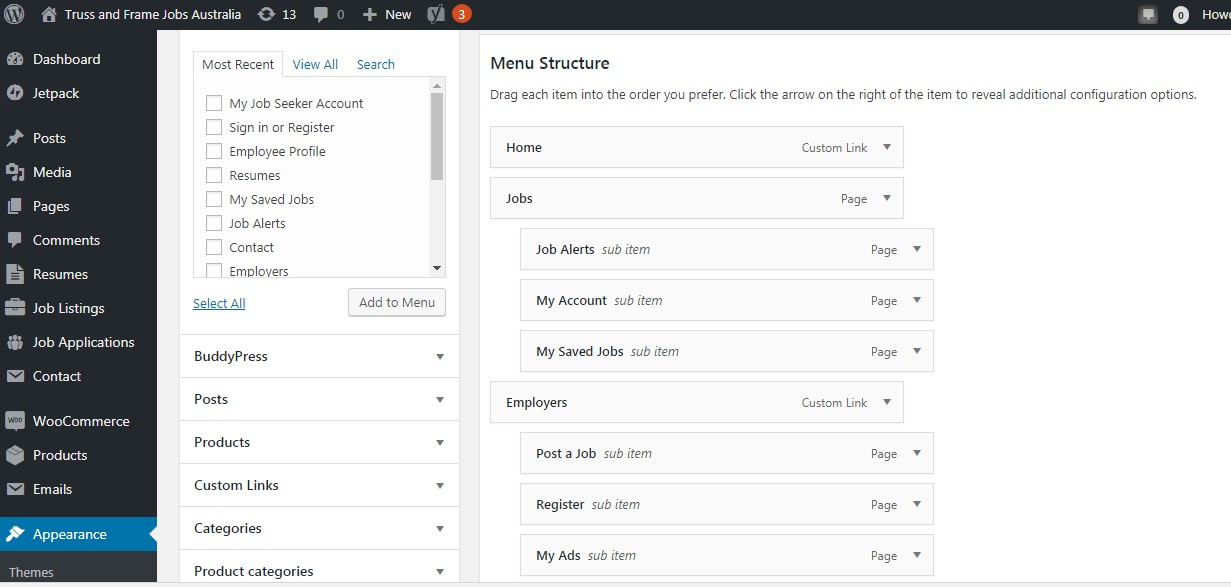
2. Click the drop down on the menu item to be assigned e.g. ‘Candidate’
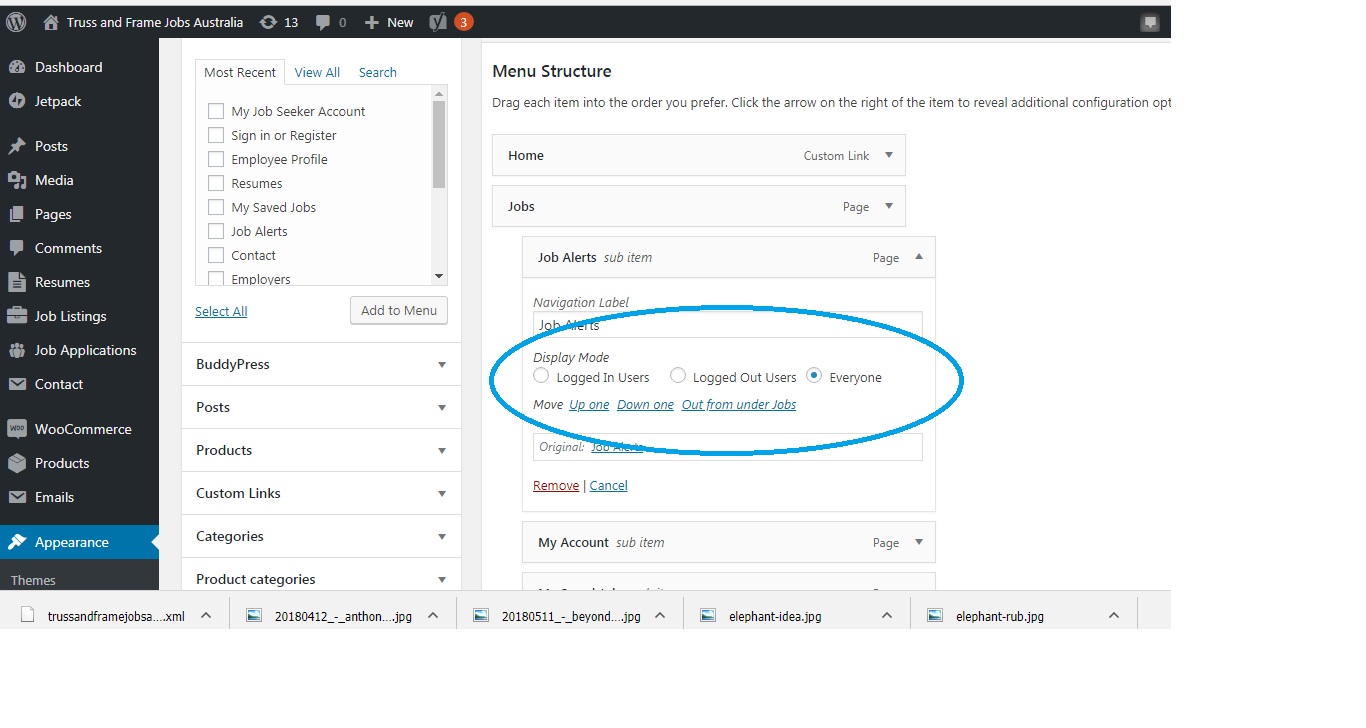
3. Check (o) Logged in Users, tick [Admininstrator] and [Candidate]
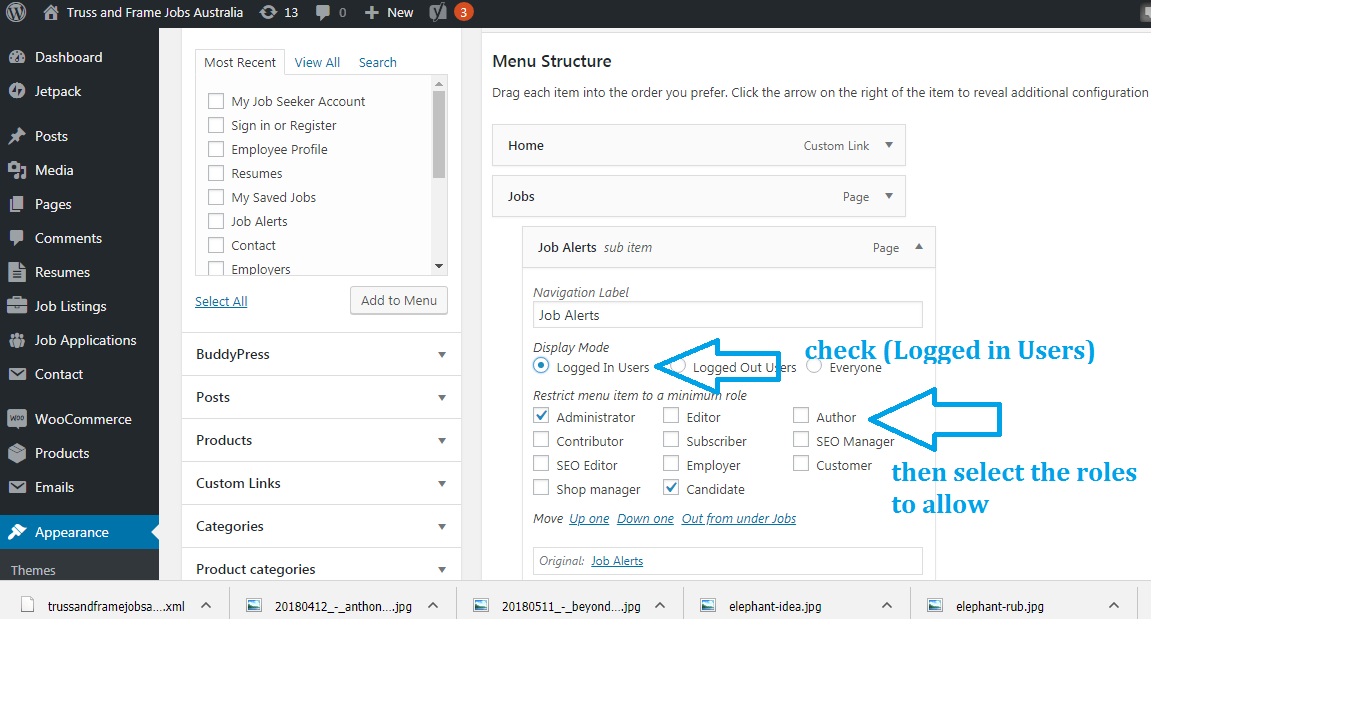
4. Once youve done this for all menu items to be visible to that role, click [Save Menu]
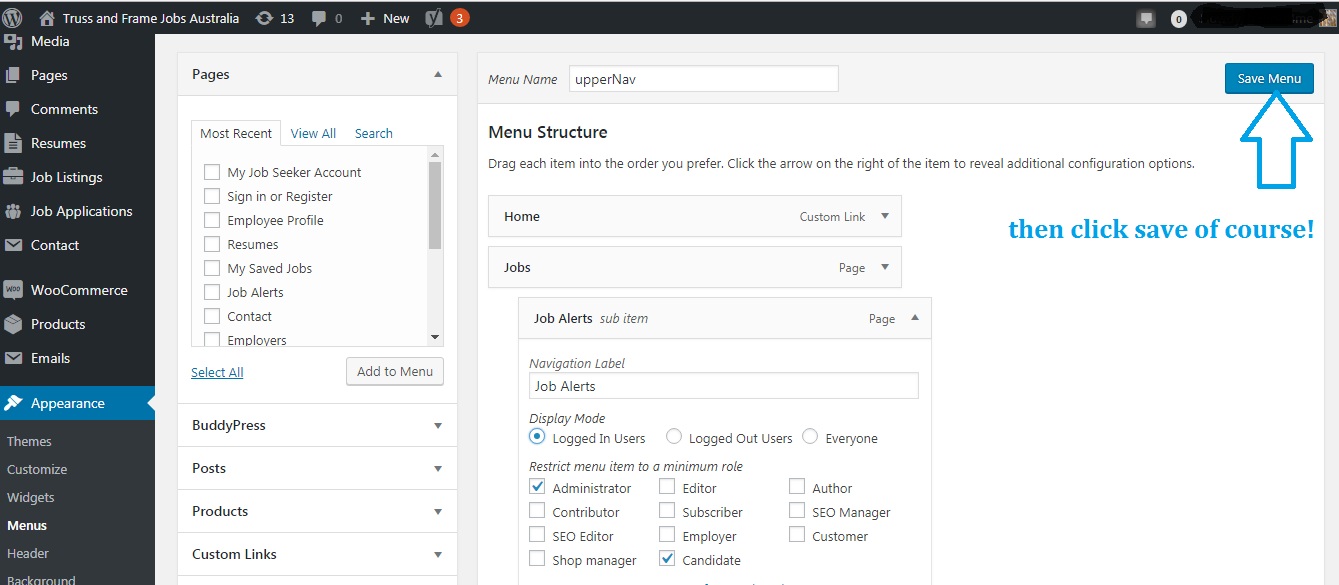
All good except to actually make this function I had to manually change the WooCommerce assigned user role of ‘Customer’ to the BuddyPress Job Manager assigned ‘Candidate’; – the user role of an employee. Click on Users->All Users and then
1. Find the users to be changed from ‘customer’ to ‘candidate’ and check their boxes
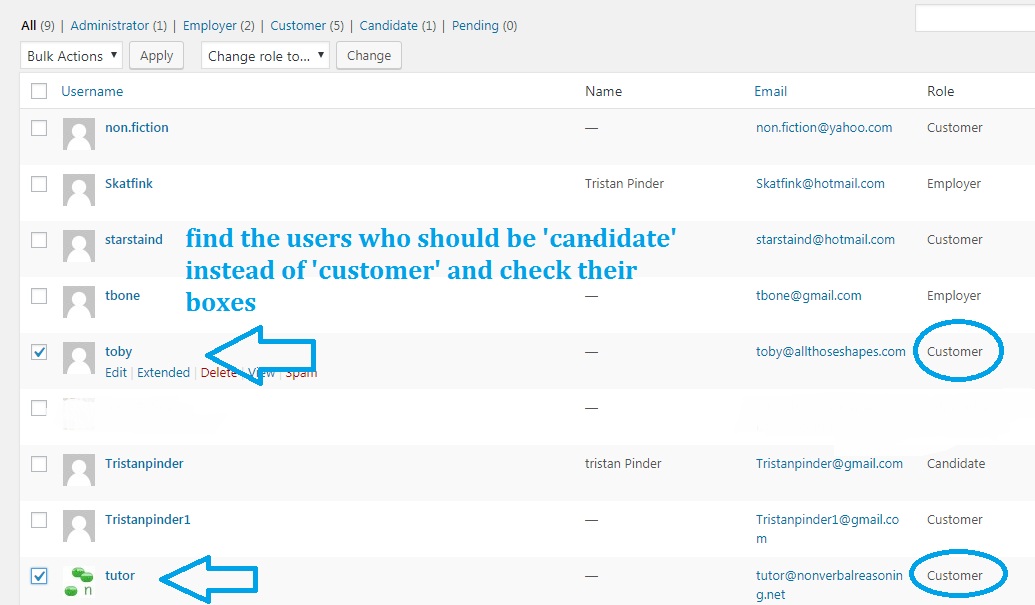
2. In the [Change Role To] drop down box click on ‘Candidate’ then click on [Change]
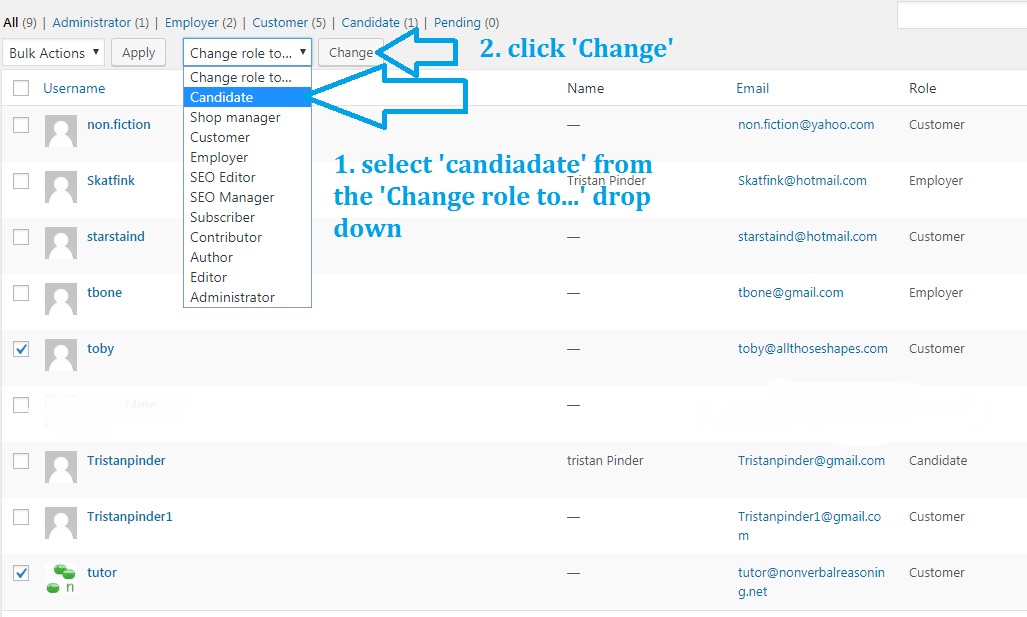
Then when I logged in as an employer I could see:
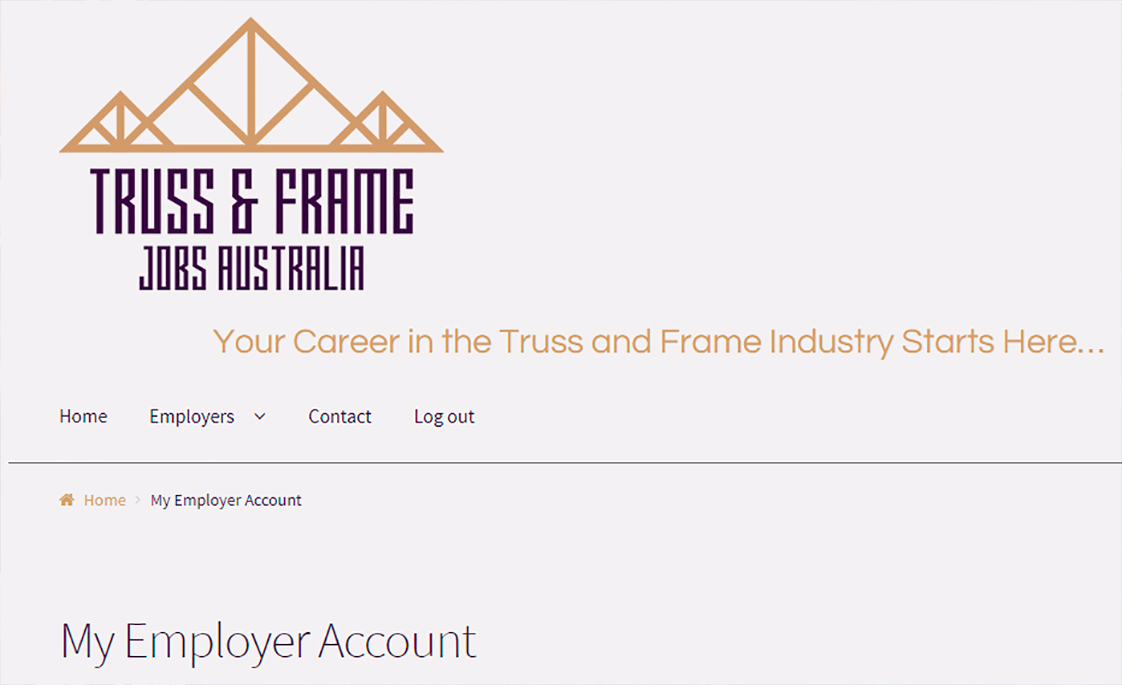
Perfect!