Here’s a little guide for answering a chat with the tawk.to live chat wordpress plugin:
1. login to tawk.to
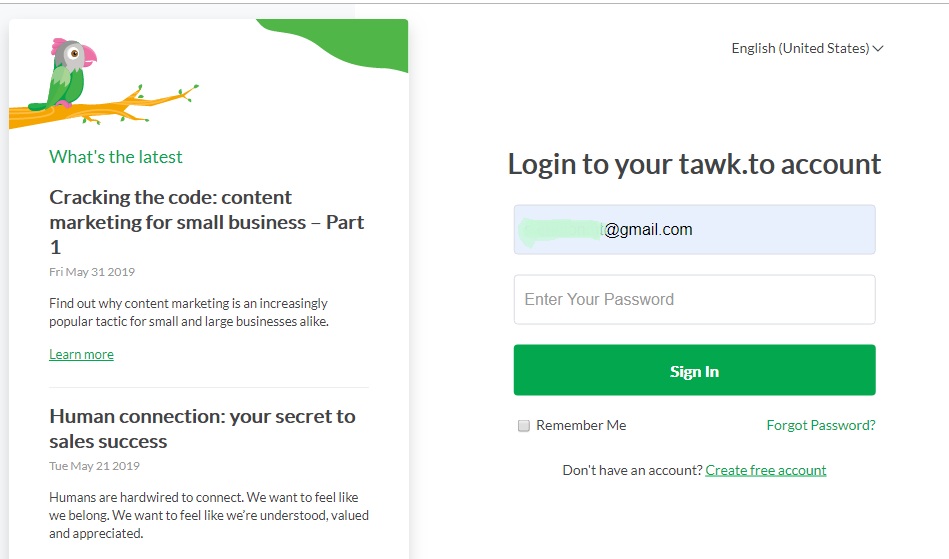
2. click on the talk icon ‘Active Chats’
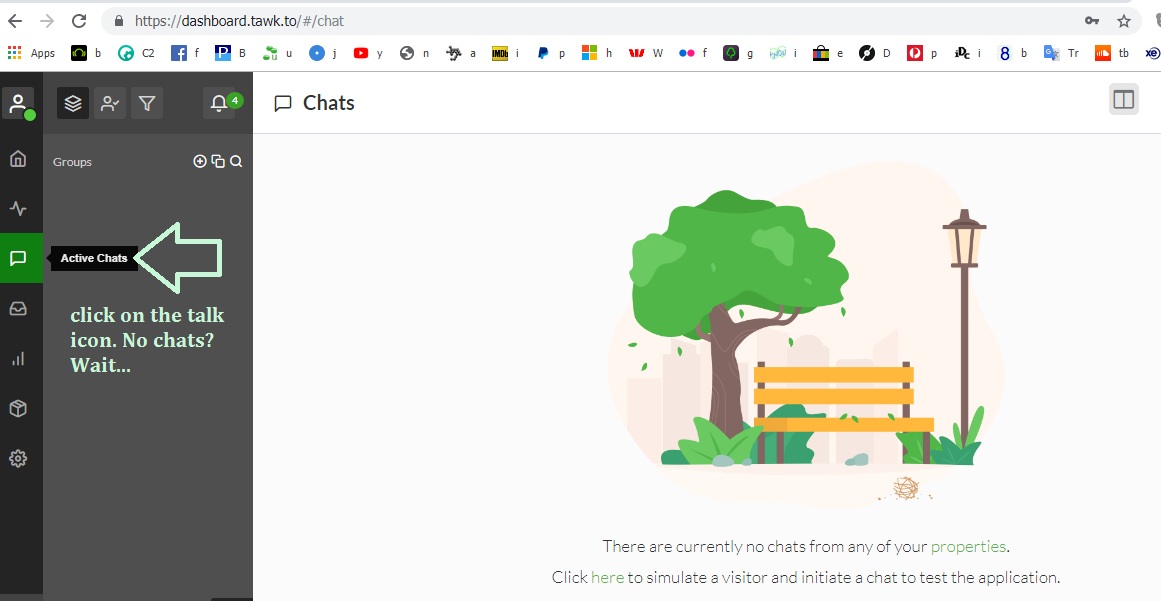
3. when you hear the ringing of a chat request click on [Open Chat]:
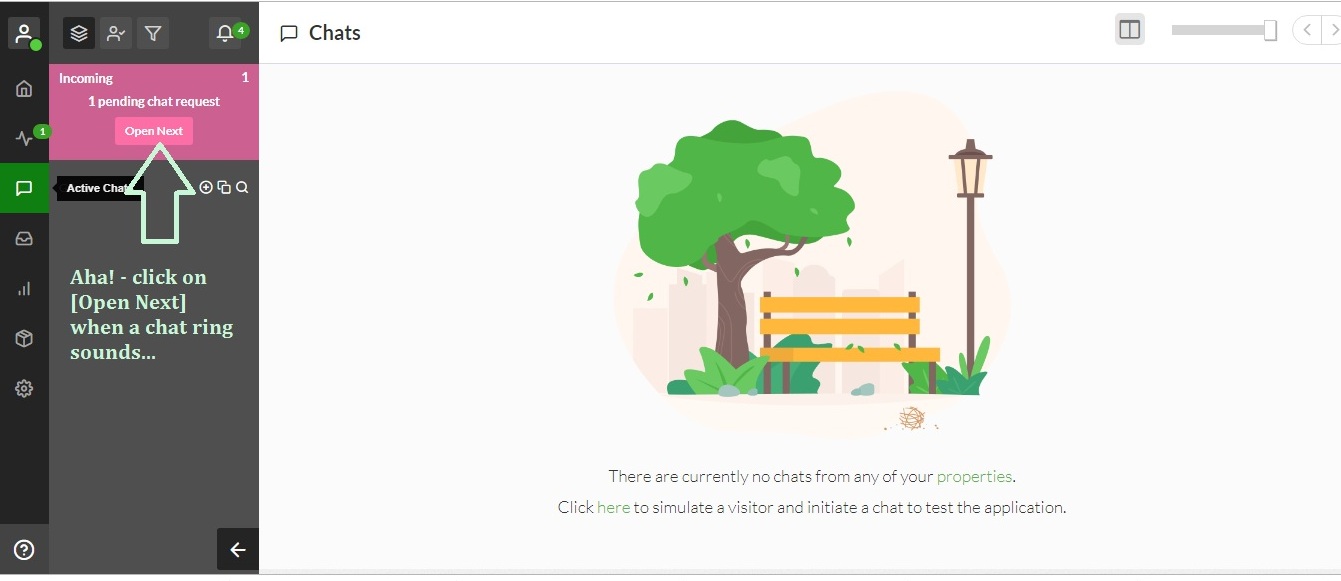
4. Now click on [Join] to respond to the chat request
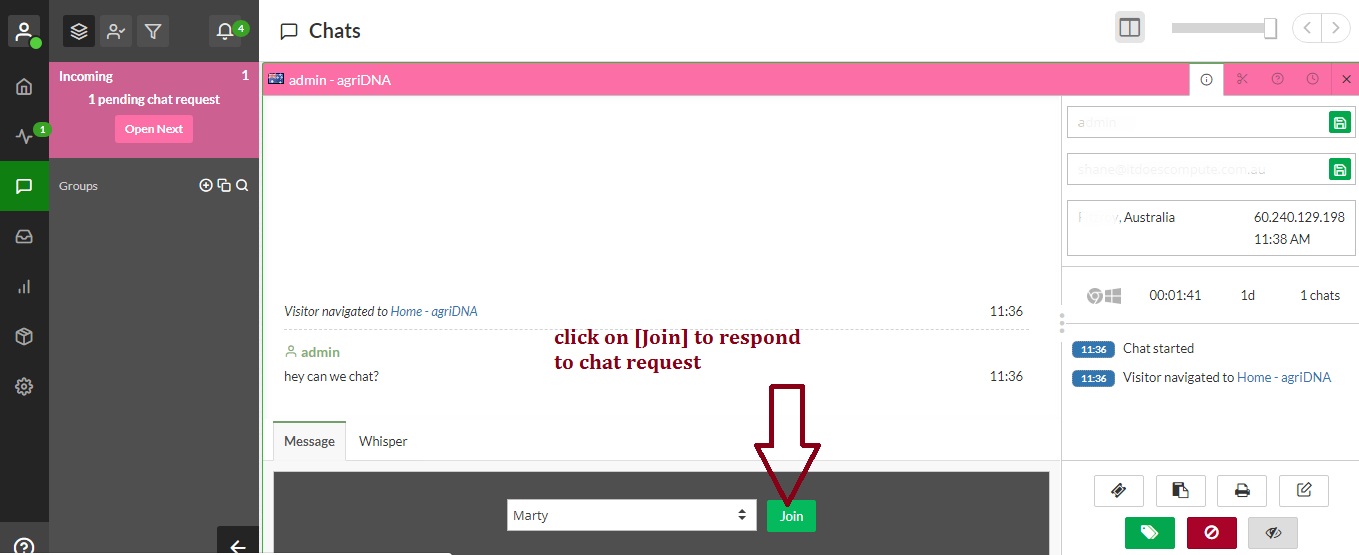
5. Type your response to the visitors message and hit enter/return to send.
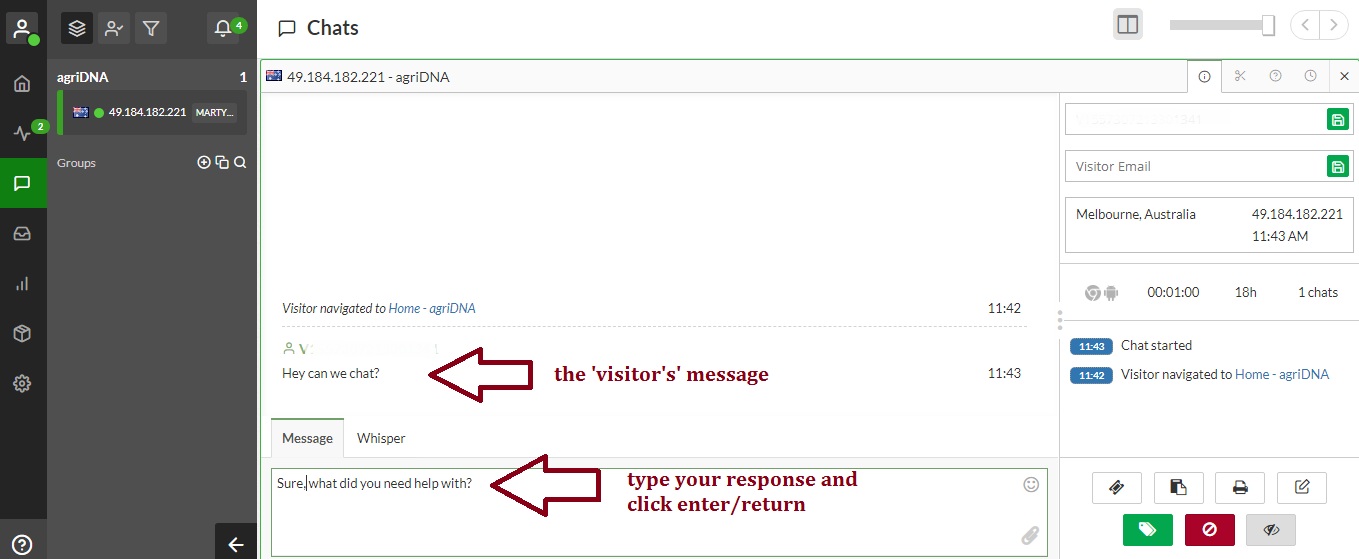
6. When you see their response, type yours and keep responding until the conversation’s completion
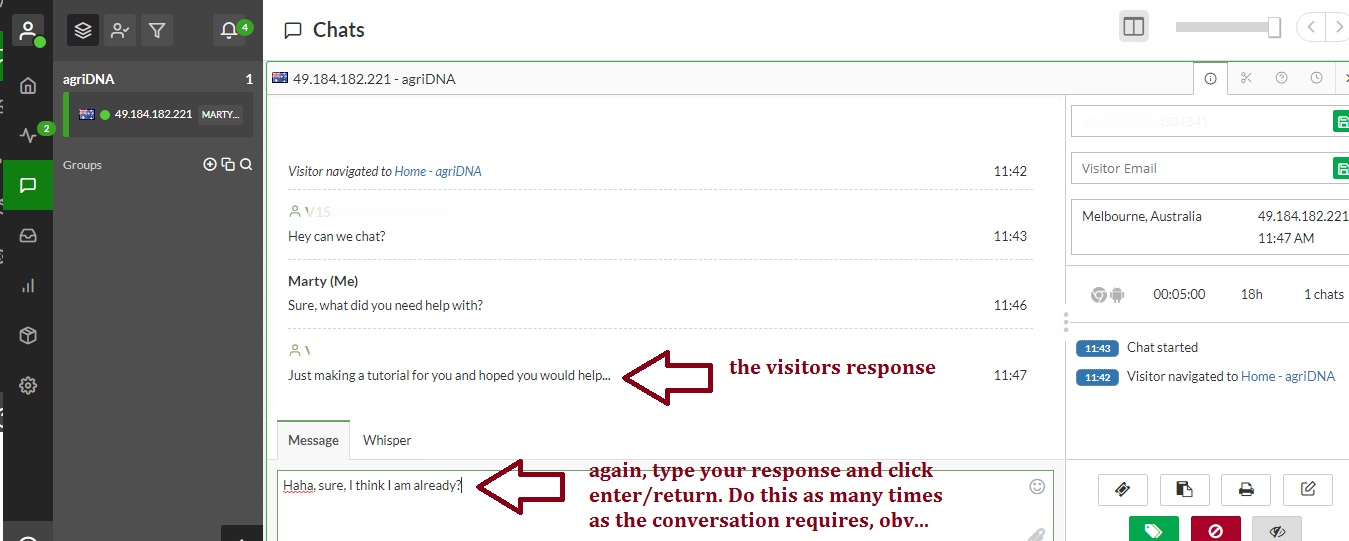
7. When the conversation has ended click the [X] in the upper right of the chat window
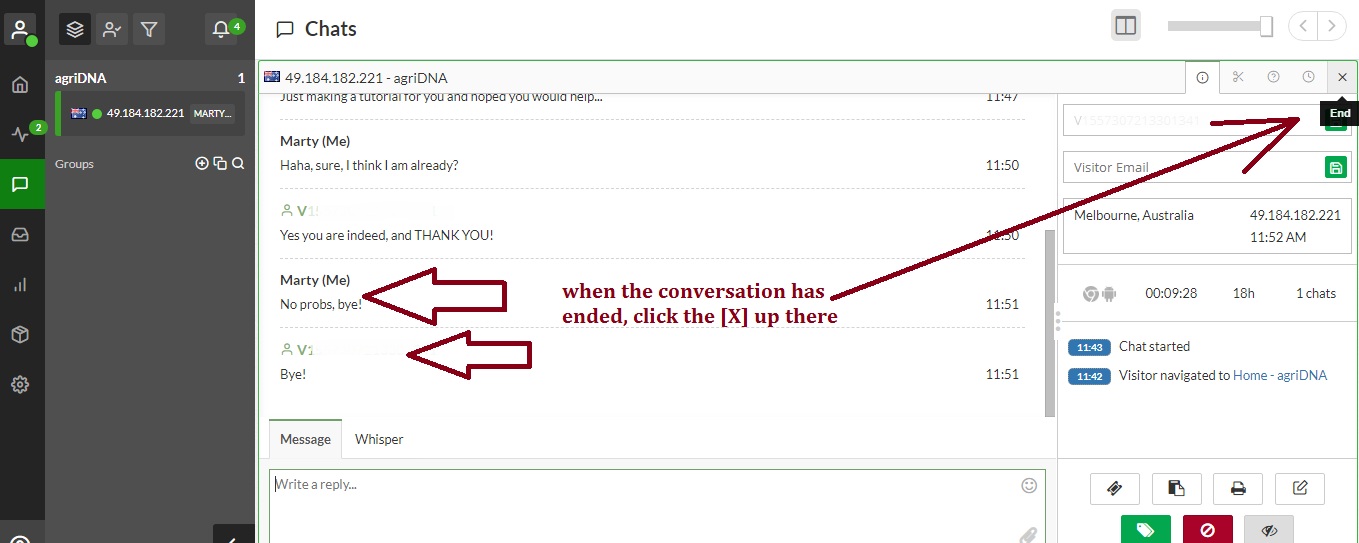
8. To logout, click on the person icon, top left, then ‘Logout’ bottom of the window that opens…
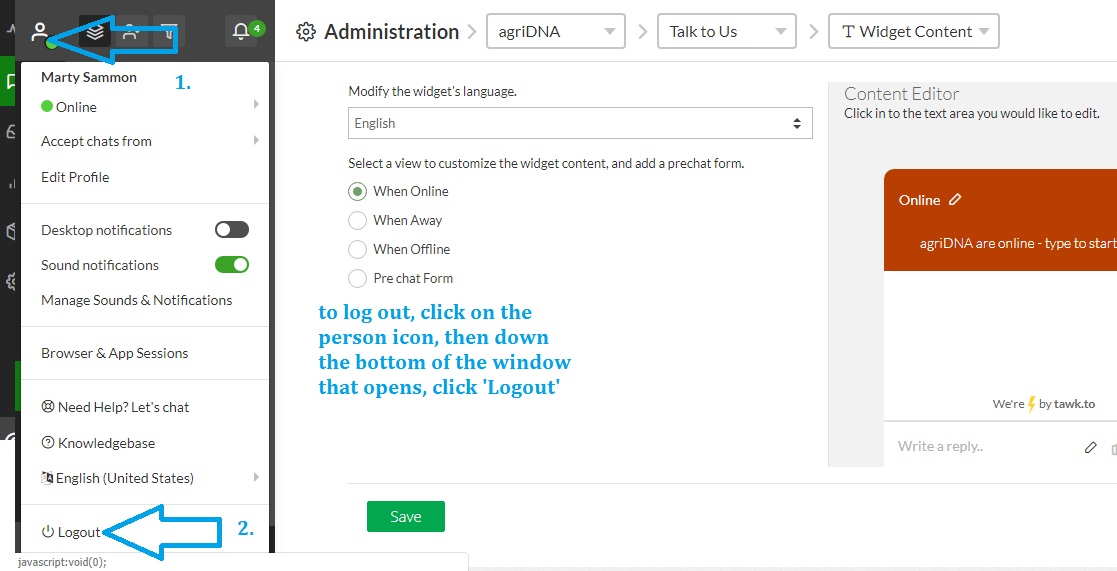
To make things easier there is a tawk.to app for android and a tawk.to app for iPhone – so get the one you need and don’t worry about not being in the office all the time.
Also in case you didnt know, you can chat to more than one visitor at a time…

