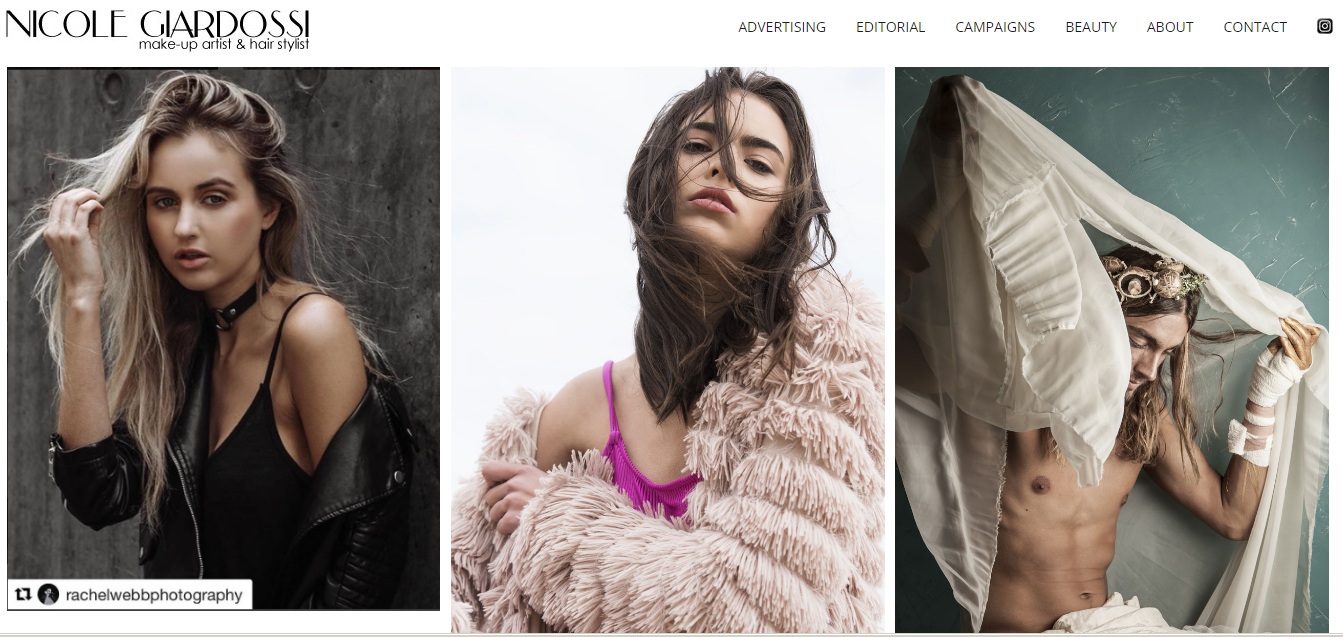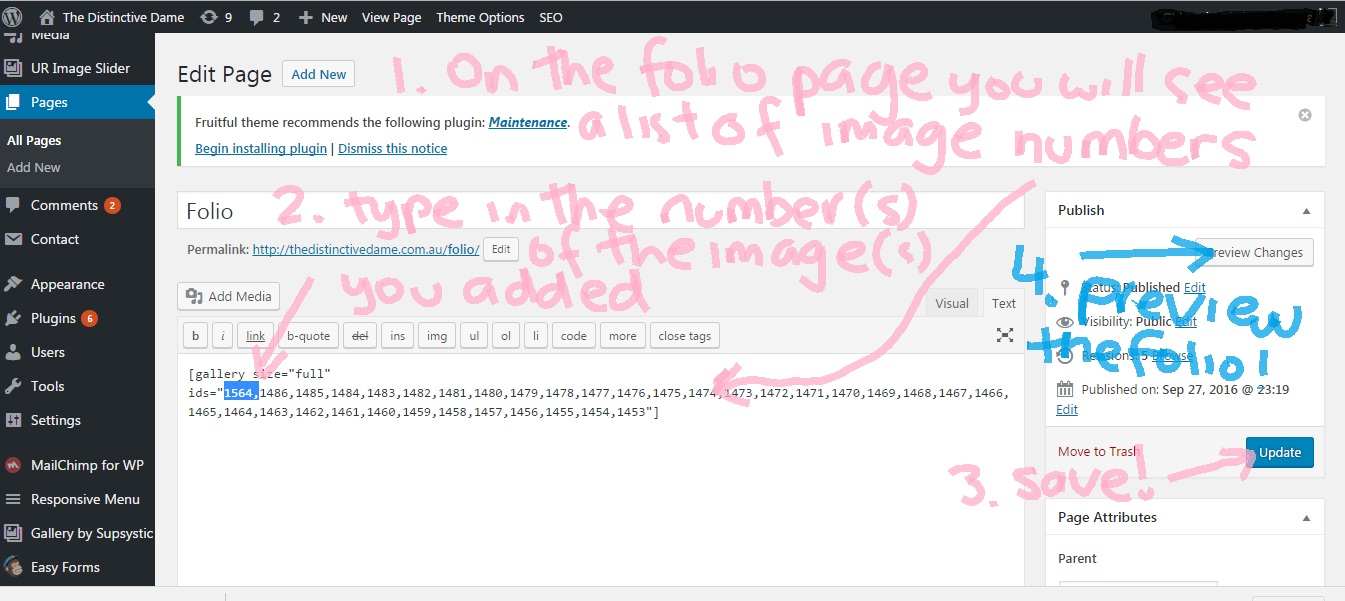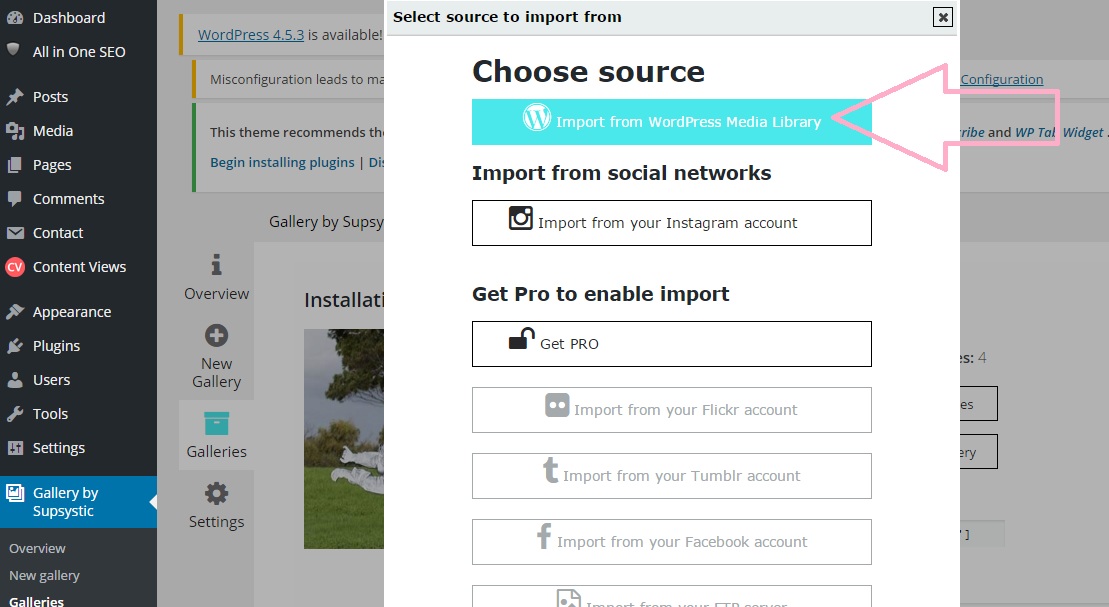adding images to your carousel slider
To add images to your carousel slider (plugin by Sayful Islam based on owl carousel) 1. login to wordpress and in your dashboard click on ‘All Carousels’ 2. Click on the carousel to be added to in this case ‘Home Page’ 3. Click on [Edit Gallery] 4. Click on Add to Gallery 5. Drag in … Read moreadding images to your carousel slider