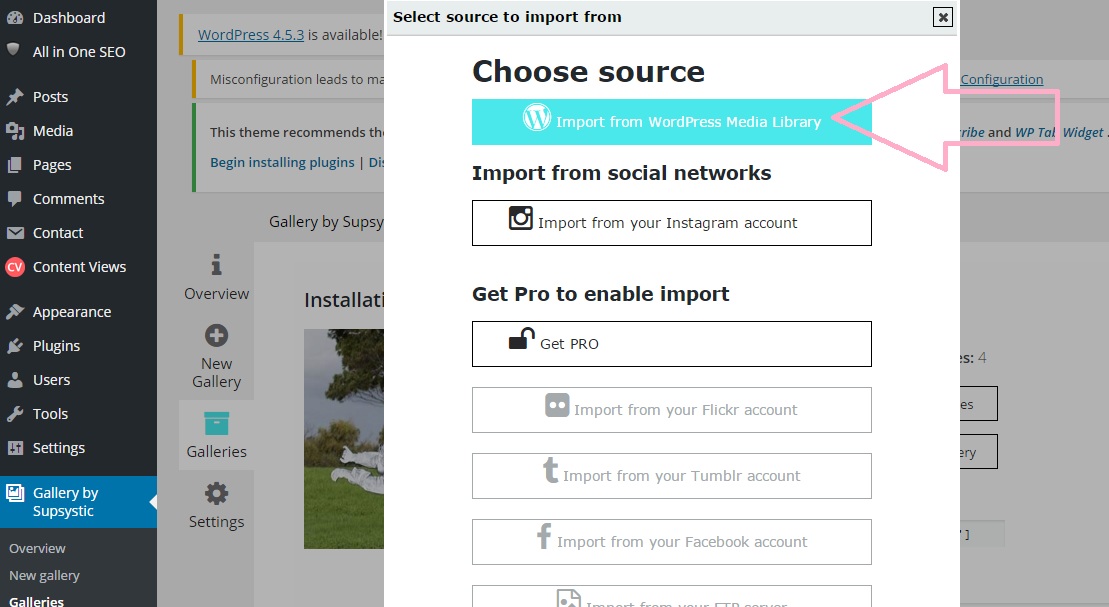Adding image(s) to Supsystic Gallery plugin in WordPress
To add images to your Supsystic gallery in wordpress, navigate to your dashboard and under ‘Gallery by Supsystic’ click on ‘Galleries’ Then choose the gallery you want to add to ‘Street Art’ for example, and click on [add images] Click on [Import from WordPress media library] Drag the image from your computer on to the … Read moreAdding image(s) to Supsystic Gallery plugin in WordPress