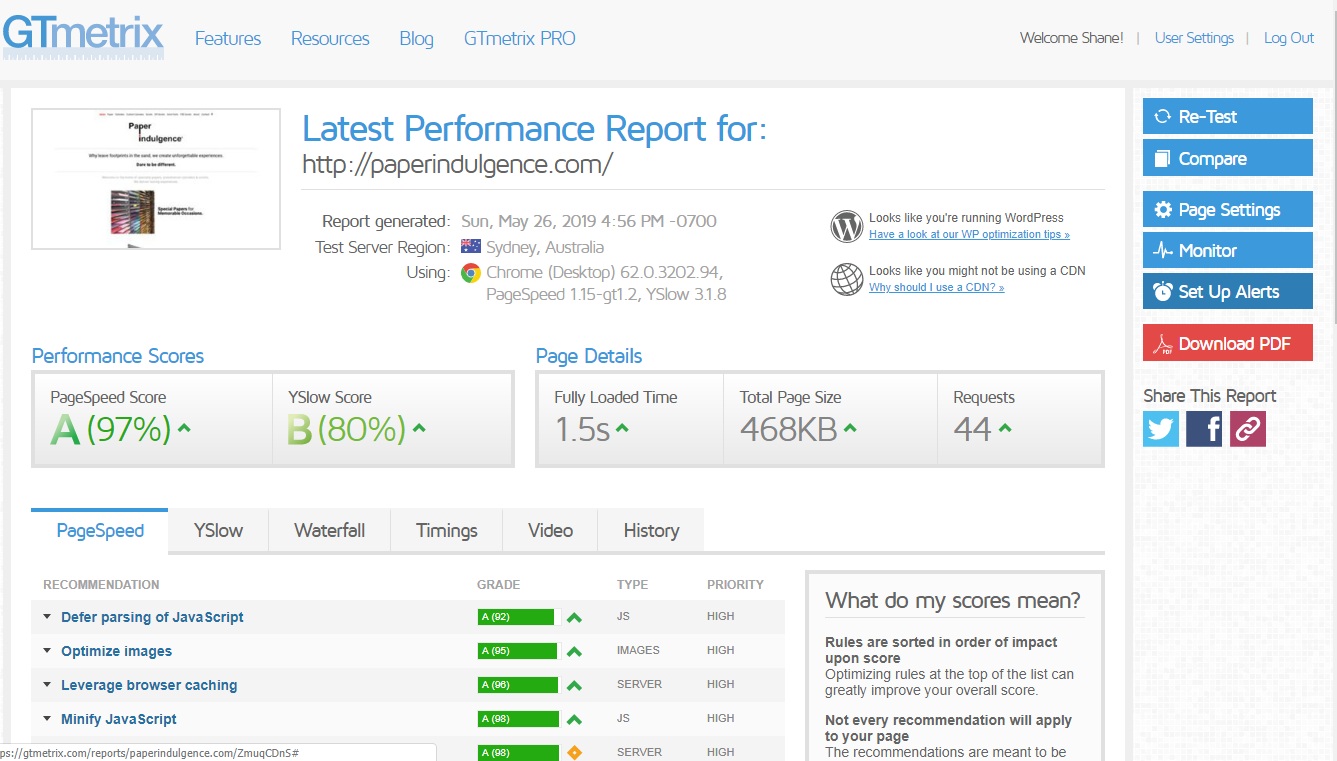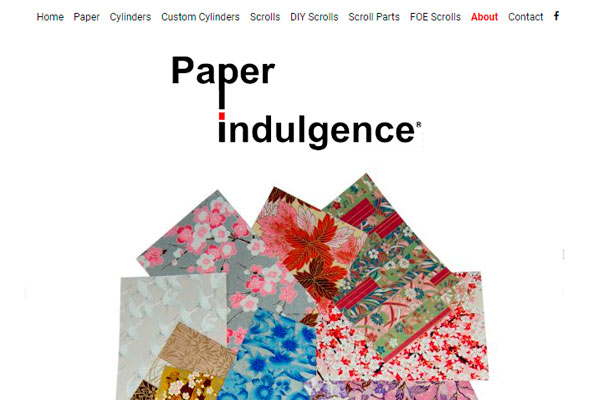David from Paper Indulgence in Brunswick decided that when renewal was due it was time for a wordpress website migration from Netregistry to be hosted with Crazy Domains. Migrations are always a little scary. Things never go according to plan. This time was no different. Once again WP All-in-One Migration is definitely my best friend in these situations!!
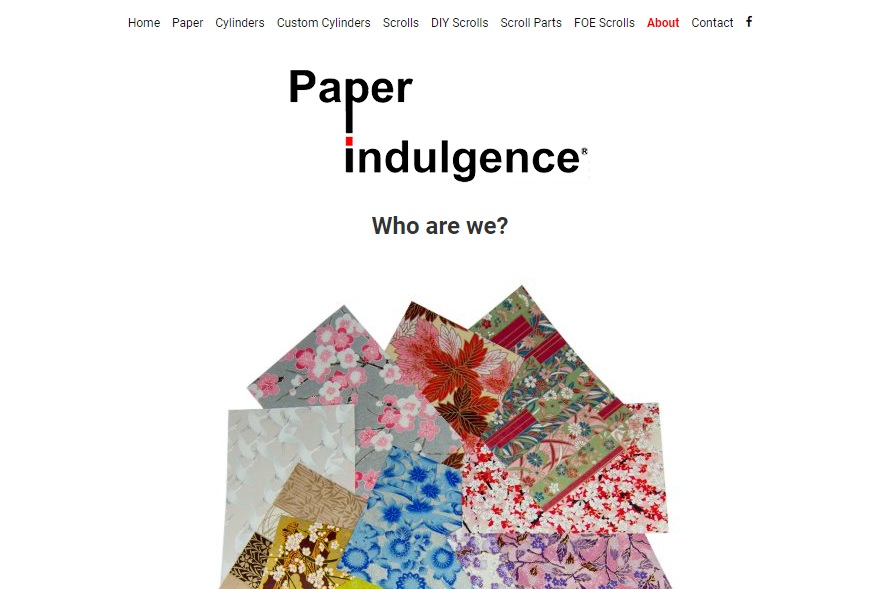
This was my migration checklist:
Netregistry
| 1. WP db backup – phpMyadmin | YES (jic) |
| 2. permalink structure | YES |
| 3. WP all-in-one Migration | Yes |
| 4. All Plugins Screen shot | YES (jic) |
| 5. export via tools | YES (not nec with all-in-one Migration) |
| 6. download WordPress via cpanel – WP-Content, wp-config, .htaccess | YES (again jic) |
| 7. delete WP fastest Cache | YES (this has to be done or errors will occur) |
Crazy Domains
| 1. buy hosting WordPress NO buy LINUX hosting has email and WP one click | YES linux hosting |
| 2. buy email ^only if WordPress hosting | —- NOT NEC |
| 3. MX records? NO | —- |
| 4. contactForm@paperindulgence.com set up | YES |
Netregistry – begin
| 1. point nameservers to ns1.syrahost.com and ns2.syrahost.com | NO – HAS TO BE DONE AT NETWORK SOLUTIONS! |
| 2. point .com.au nameservers to ns1.syrahost.com and ns2.syrahost.com | NO – HAS TO BE DONE CRAZY DOMANS + ADDING AN ALIAS – YEP |
| 3. MX records? | NO |
Network Solutions (i found out the dmain name registration was not with Netregistry mid way through migration)
| 1. change nameservers from NS-1.EZYREG.COM to ns1.syrahost.com | YEP |
Crazy Domains
| 1. One Click WordPress 4.9.10 | YEP -hadnt tested all plugins with 5.2.1 |
| 2. install WP All-in-One Migration | YEP |
| 3. Import | No – didnt work due to current file upload size being only 2M |
| 4. CHANGE UPLOAD_MAX_FILESIZE from 2M 20 256M had to get help! php options didnt work, went to 8m so she changed php_ini in wp-config to 256M which did work | YEP |
| 5. Import | YEP – ths time |
| 6. elementor was deactivated due to php being below 5.4!! | YEP – changed to php 7.0 |
| 7. Permalinks | |
| 8. Setup contactForm@paperindulgence.com | YEP (this was purely for contact form 7) |
| 9. Install WP Fastest Cache | YEP |
| 10. point .com.au which is on crazy domains not netregistry | HAVE TO SET UP ‘ALIAS’ not just point – YEP DONE |
| 11. Check order forms! | YEP |
Worked out fine. And I learned that you can’t (at least with Crazy Domains anyway) just ‘point’ a website – in this case paperindulgence.com.au to paperindulgence.com – you have to set up an alias for the .com which then ‘points’ it to display the .com website
To set up an alias in your Crazy Domains account:
1. click on web hosting
2. beside ‘paperindulgence.com’ click on ‘Linux Hosting – Economy’
3. click on Cpanel
4. click on domains
5. click on Aliases
6. add paperindulgence.com.au/ as alias and save
Maybe it gets easier with every migration?
Thought id test page speed with gtmetrix – 1.5s!!