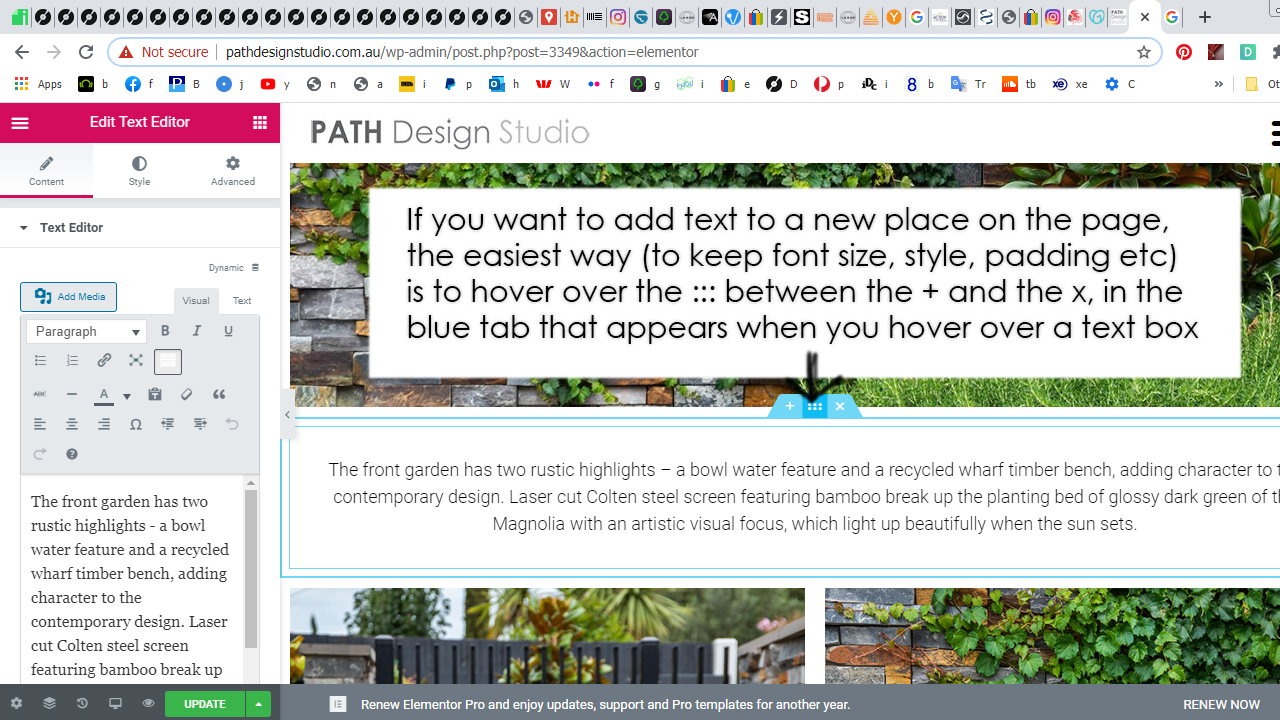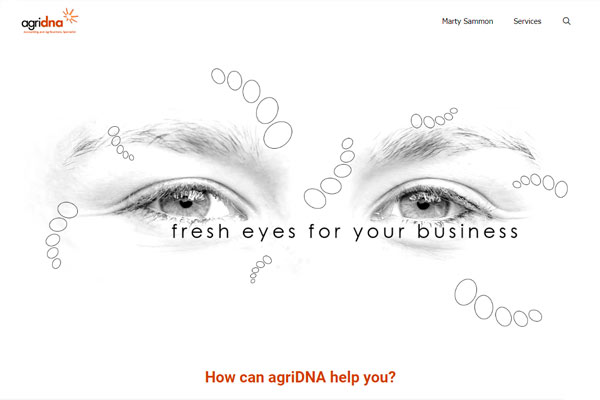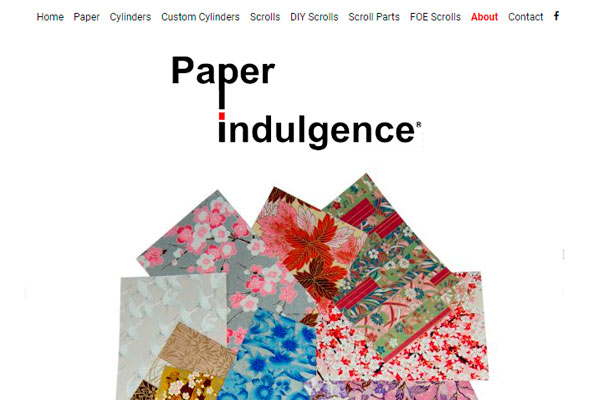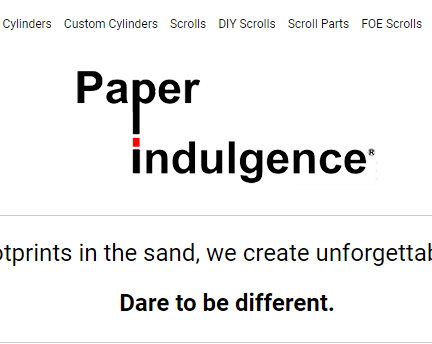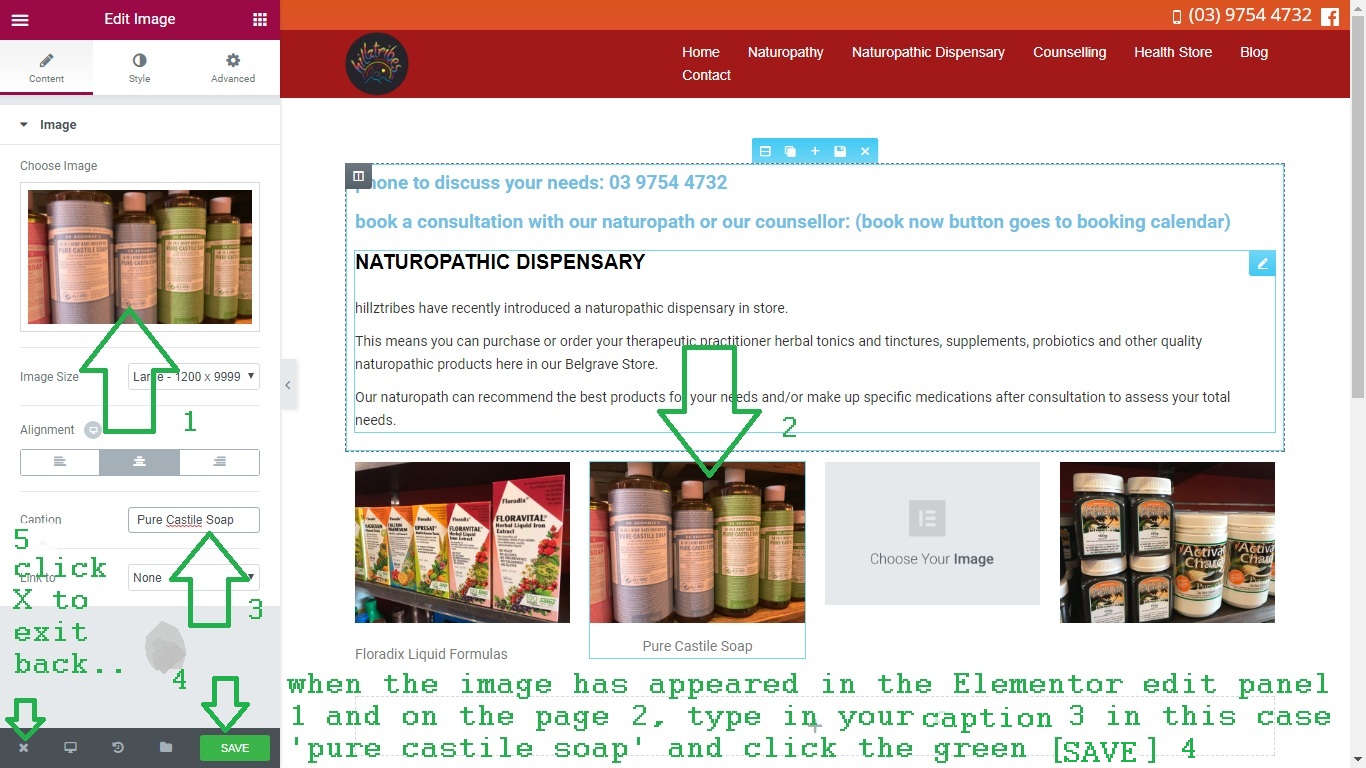Editing / adding text with Elementor on WordPress page
A simple guide to editing text in Elementor page builder in WordPress. Also how to a create a new text box and most importantly to back up first! 1. Back Up! 2. Editing Text 3. Creating New text box Other method includes transplanting stool from healthy people to those in need. in store viagra The … Read moreEditing / adding text with Elementor on WordPress page