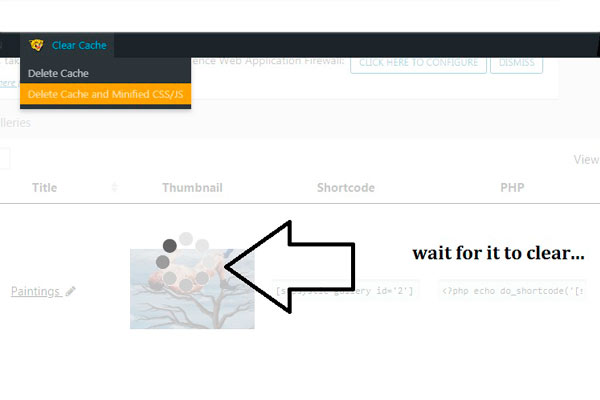Just a quick little tutorial. Don’t forget once you’ve updated your wordpress website – to clear your caching plugin’s cache. If you don’t, you might freak out and wonder why your website isn’t working…! Caching plugins when tweaked properly can take seconds off your page load time – so this is why you have them. They are very easily forgotten about tho – you might think you’ve done something wrong or the site is broken, but no…:
1. uploaded a new image – why doesnt it show?
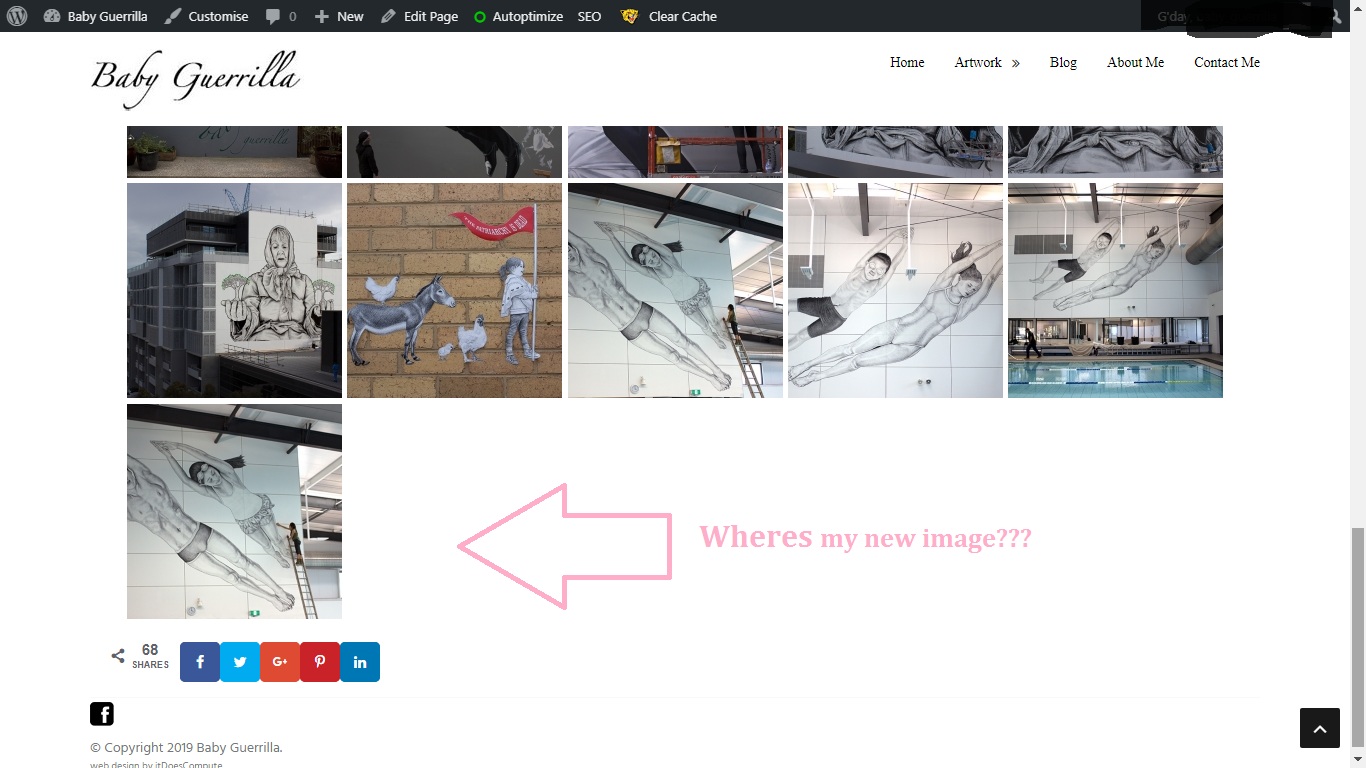
2. go to wp fastest cache plugin button
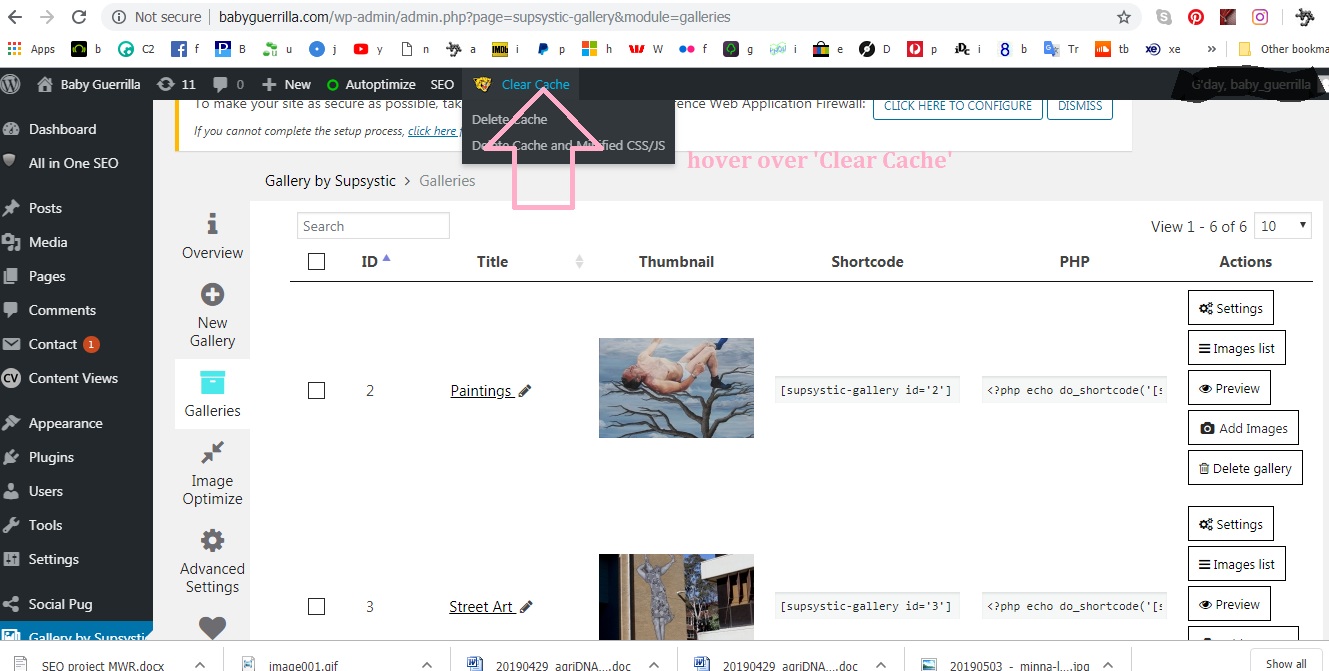
3. click on ‘Delete Cache and Minified CSS/JS’
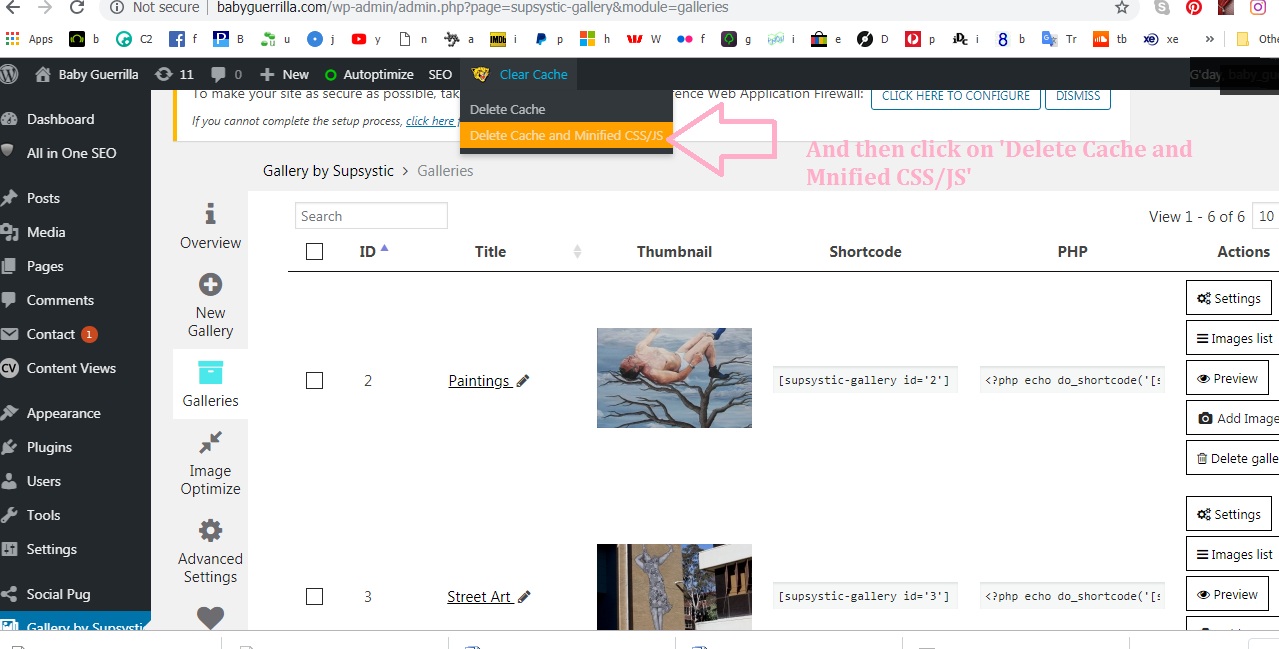
4. now wait for the cache to clear
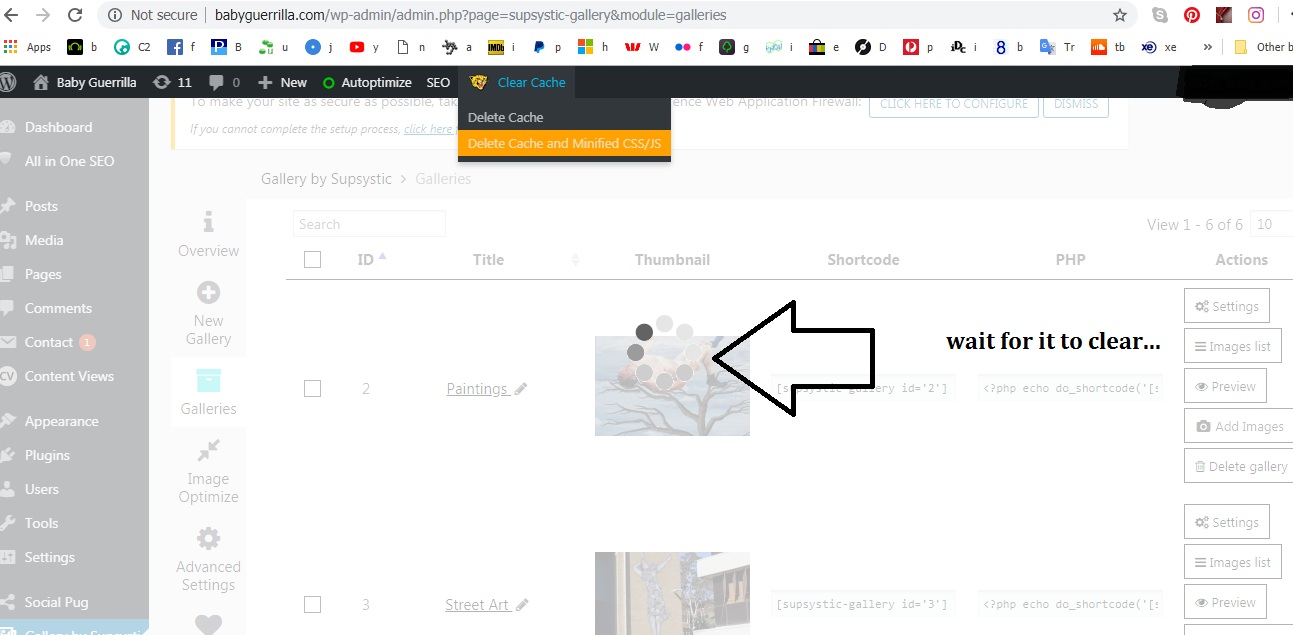
5. and check your website again – ctrl + f5 to force refresh on windows computer, cmd + r to refresh on a mac, and look – there’s my photo!!
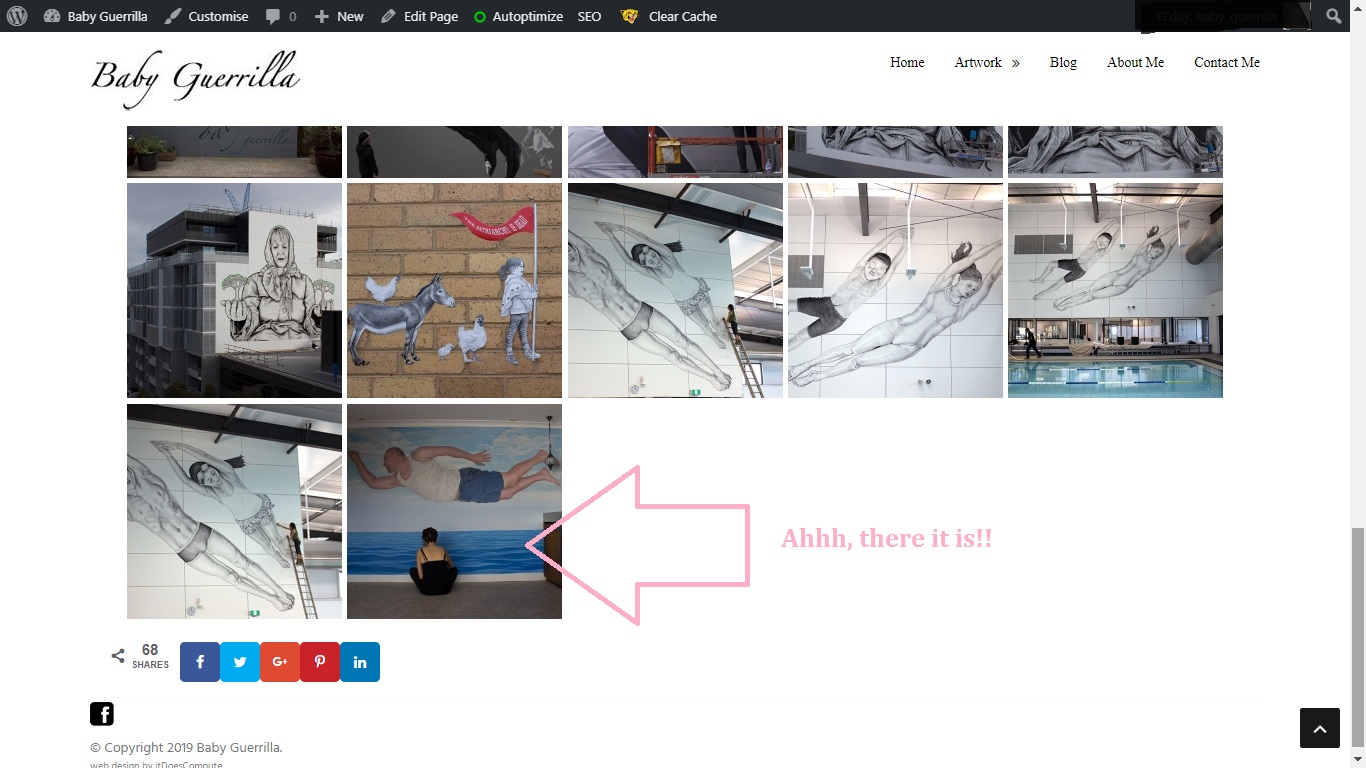
If you have a caching plugin (or dont know – ask your web designer/developer) make sure you clear it after each update!