Been too busy for ages to fix the related post image resolution on allThoseShapes. I wasn’t sure if it was a wordpress thing or a mythemeshop theme thing. Blurry related post images. They look terrible. And allThoseShapes is an image driven site. Reading up it seemed there were a few potential ways to fix this with the add_theme_support set_post_thumbnail_size combo to be added to functions.php which seemed too extravagant, so I tried fixing the %widths in the related post image divs first. No change.
With google ‘inspect element’ I discovered the images were displaying 350×297 ish but being in-line restricted to 235x190ish. So they were expanding to fit the size given to the boxes by the theme.
I reset the thumbnail size from 150×150 (no relation at all to 235×190 but tried this anyway) to 450×300 and then intstalled ‘regenerate thumbnails’ plugin activated it and… nothing (it said it would update thumbnails automatically). I then uninstalled it and installed ‘force regenrate thumbnails’ plugin and tried it. Nothing. So decided there was only one way: going to have to try the combo :/
When I went into functions.php I noticed them straight away:
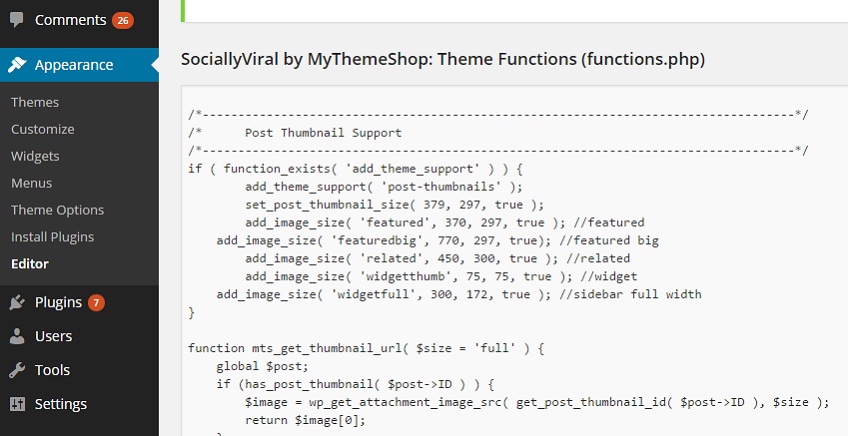
There was the add_image_size and the related size was set to 235, 190 which i changed to 450, 300 and ran the ‘force regenerate thumbnails’ plugin again.
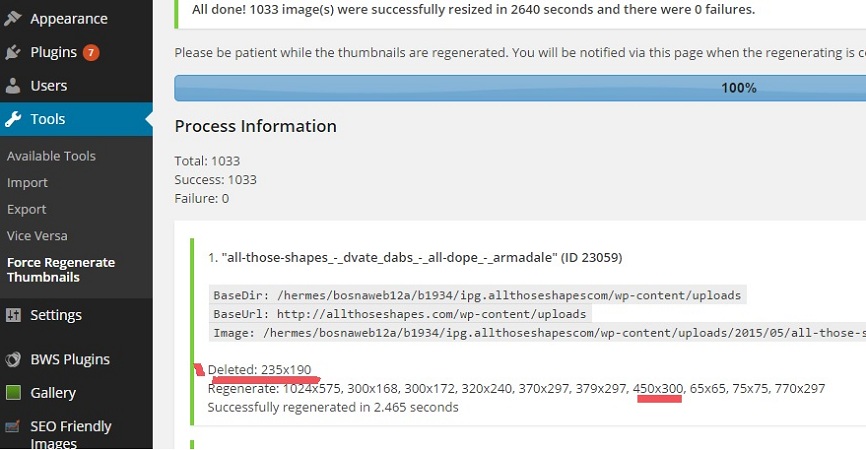
Success!!!! clean images!
