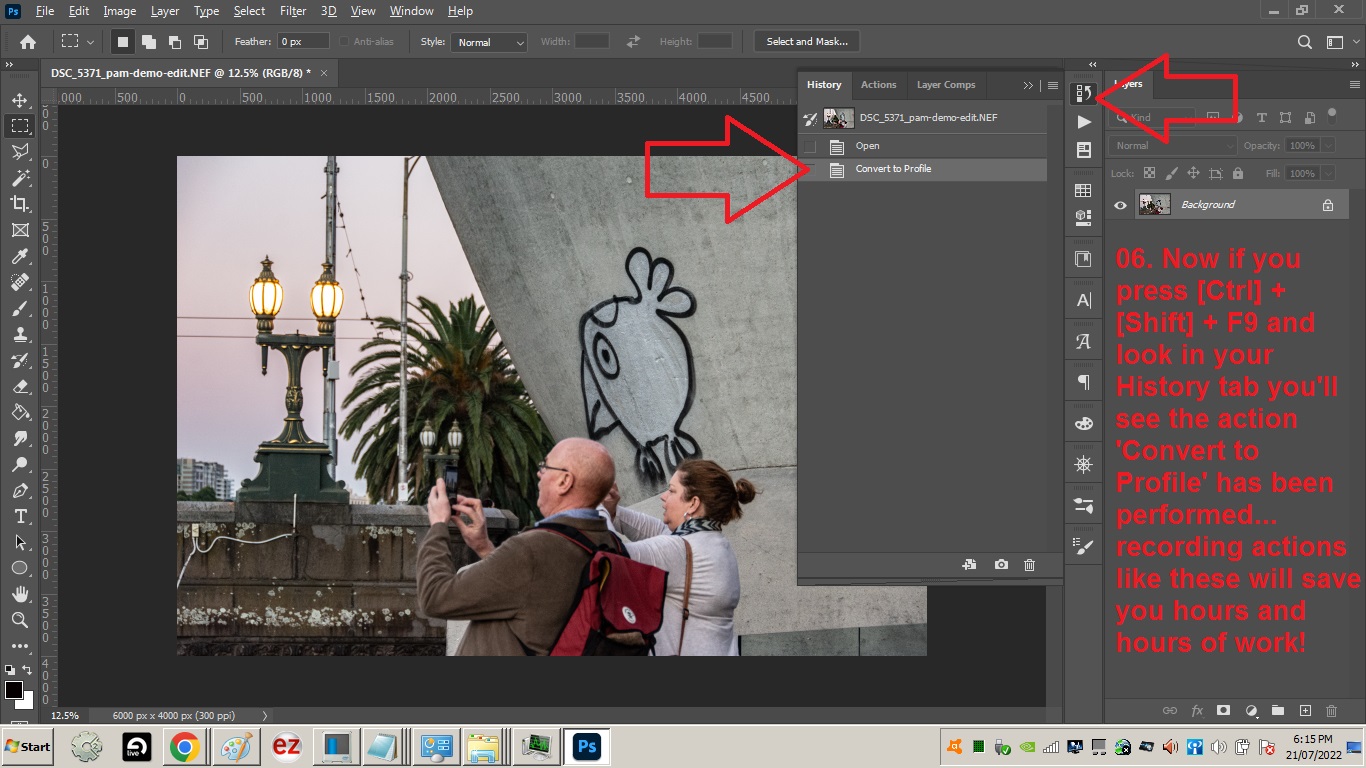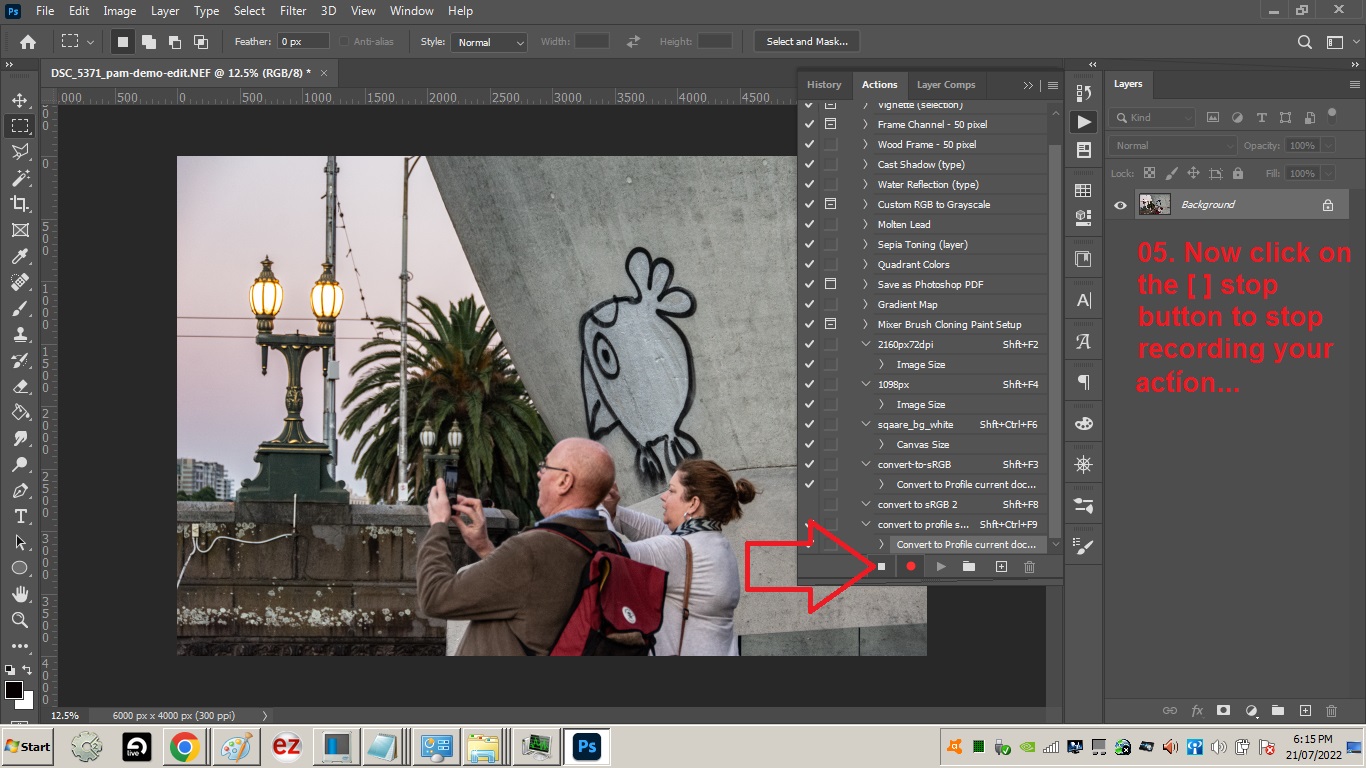Record Actions to Hotkeys in Photoshop – a big time-saving tutorial:
*follows on from photo editing in Photoshop tutorial
01. to record an action you are going to use on every photo you edit – e.g. ‘Convert to Profile’ and save many hours and days of time – click on the > ‘Play’ button or Alt + F9 if the Actions window isnt open and click on the little [+] icon down the bottom of this window
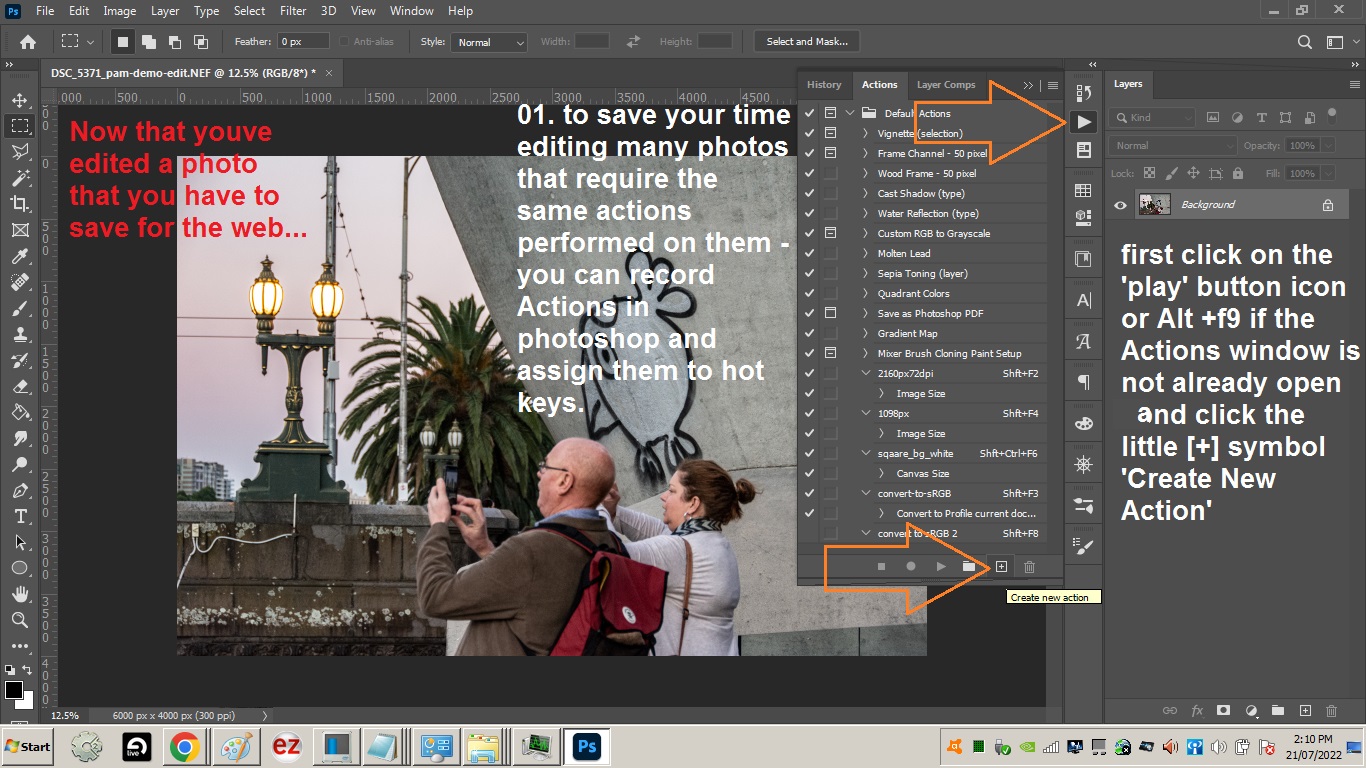
02. Title your Action e.g.: “convert to profile sRGB” and select some hotkeys e.g.: Ctrl + Shift + F9 then click ( Record )
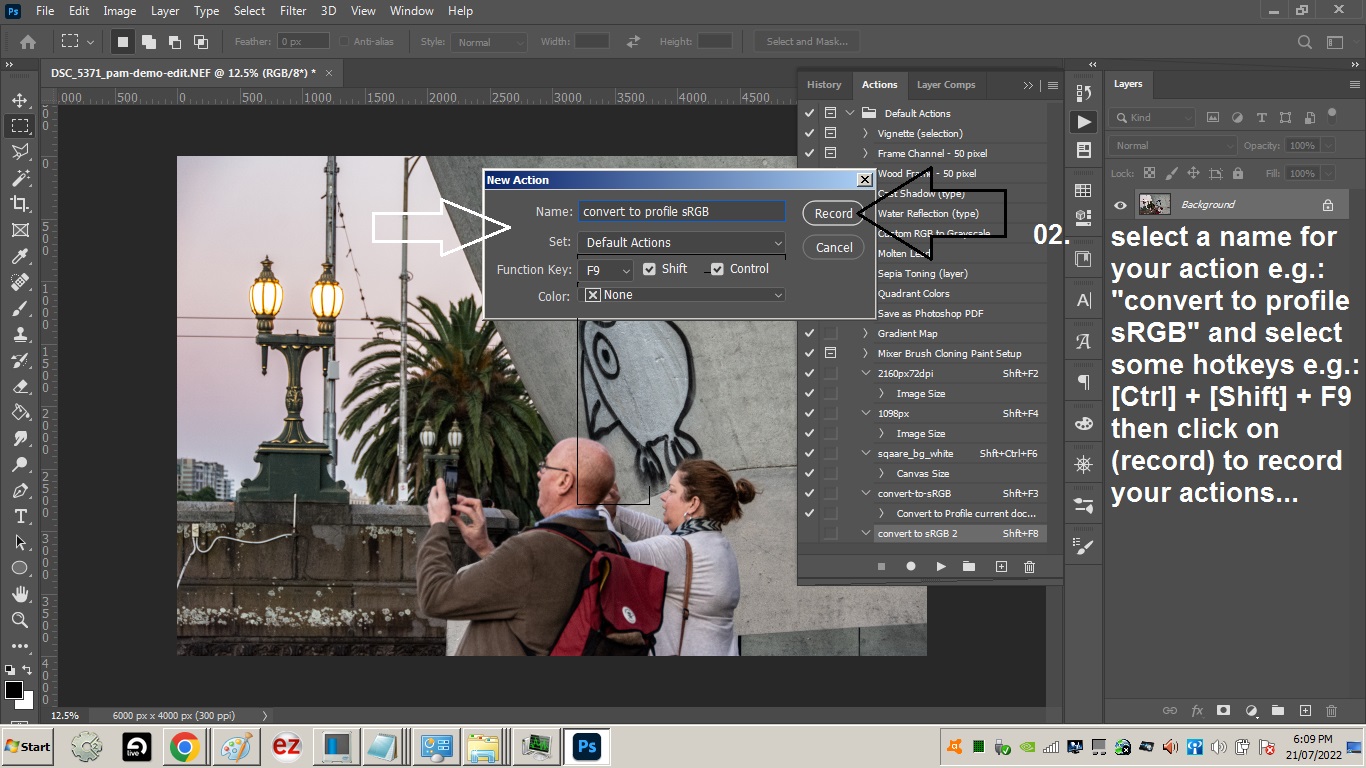
03. from the Toolbar menu select Edit and find and click on ‘Convert to Profile’
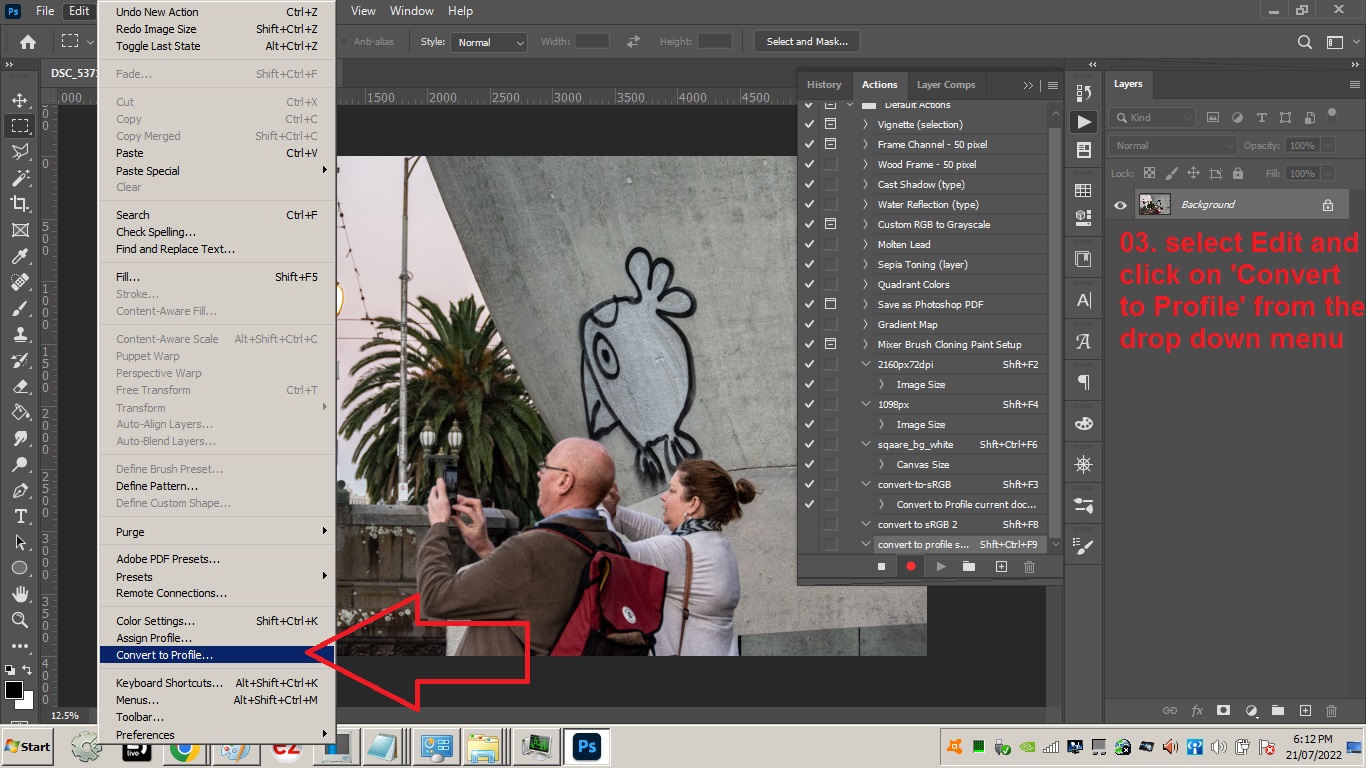
04. Find ‘sRGB…’ from the Profile drop down menu and click ( OK )
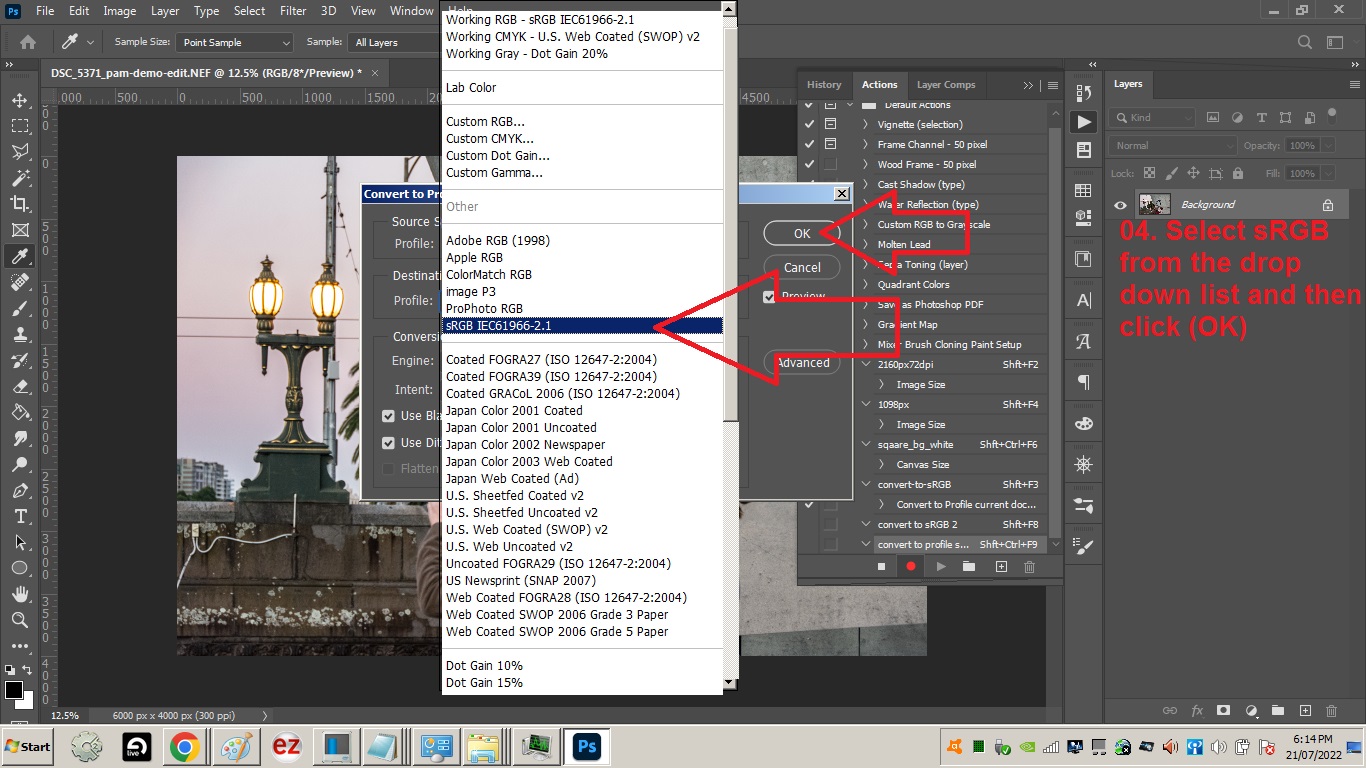
05. Now click the stop button [ ] to stop recording your action
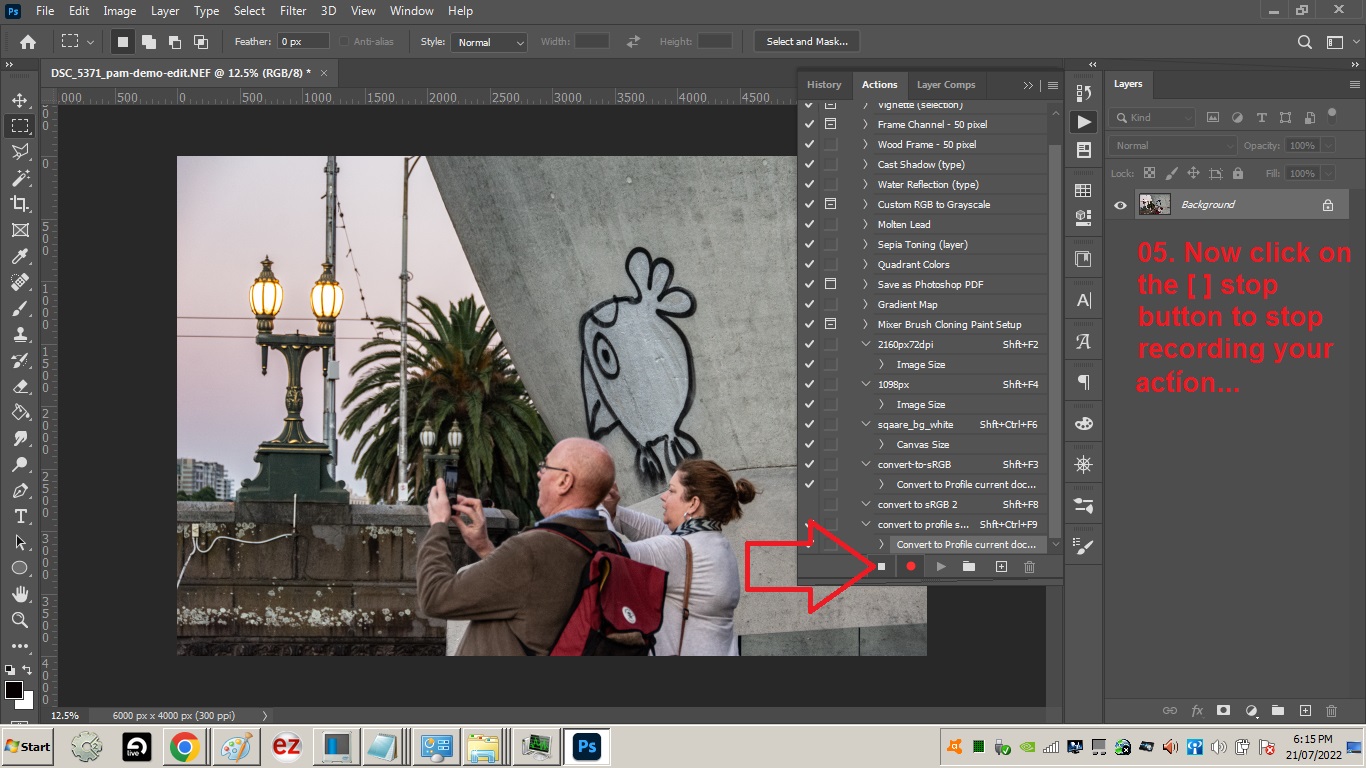
06. Now if you press Ctrl + Shift + F9 and look in your history tab you’ll notice the action ‘Convert to Profile’ has been performed. (Seeing as you had already performed Convert to Profile on this photo to record the action – it has already been converted so either go back a few steps in your history (prior to convert to…) or open a new photo and then Ctrl + Shift + F9 then check the history to make sure Convert to Profile has been performed)