For the last few months I have been working on one of my biggest sites to date. Not in terms of pages and content like Sprinkle.com.au rather in functionality. And was slow cause I could only see the client every few weeks for progress, to dos and fixes. And now, well, I feel a bit like Indiana Jones in the first Raiders of the Lost Ark film: “Dr. Jones. Again, we see there is nothing you can possess which I cannot take away…”

This is the first employment website I have built. Such a challenge. So many obstacles to overcome. So many chats, forum posts, open tickets, support requests. The site was almost ready to launch, it was getting so close and then this morning I get this sms:
“I spoke to the marketing girl yesterday. They want to make some changes to the site. So Ill be giving it to them to finish off from here… shes pretty much doing it for free… and shes an old friend… i cant say no to that…”
Sigh. I guess not. But I decided to post about my work anyway and tell of some of the things that I have learned.
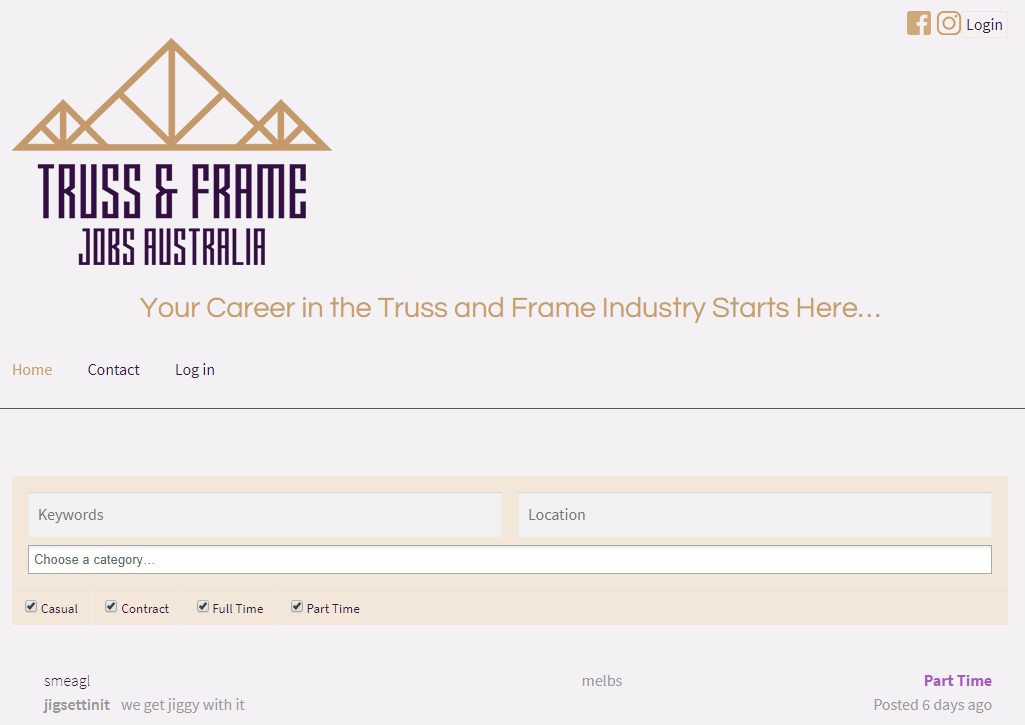
First I started trying to be as inexpensive as I could with required add-on plugins I had WP-job Manager and Storefront theme then associated woocommerce, NInja Forms for the application process (the emails never arrived tho), buddy press, and buddypress job manager which was not as they state free – see this thread: – Buddypress Job Manager requires WP Job Manager – Applications and WP Job Manager – Resume Manager to be installed and active. These are both paid for plugins. Buddypress is required to make the ‘Employer’ and ‘Candidate’ user roles.
Not being able to test the original setup coincided luckily with my client upon my advice buying the WP Job manager plugin bundle as Resume Manager, Job Alerts, WC Paid Listings, Bookmarks, Applications were required for the site to function as he needed.
Some of the main site requirements:
1. An Employer Account
This required some hacking of the WP Job Manager templates to get only the required items: Saved Resumes, Account Details, Post a new Job… and was cheated using [woocommerce_my_account] shortcode which shows the the products purchased by the user in this case – the employer
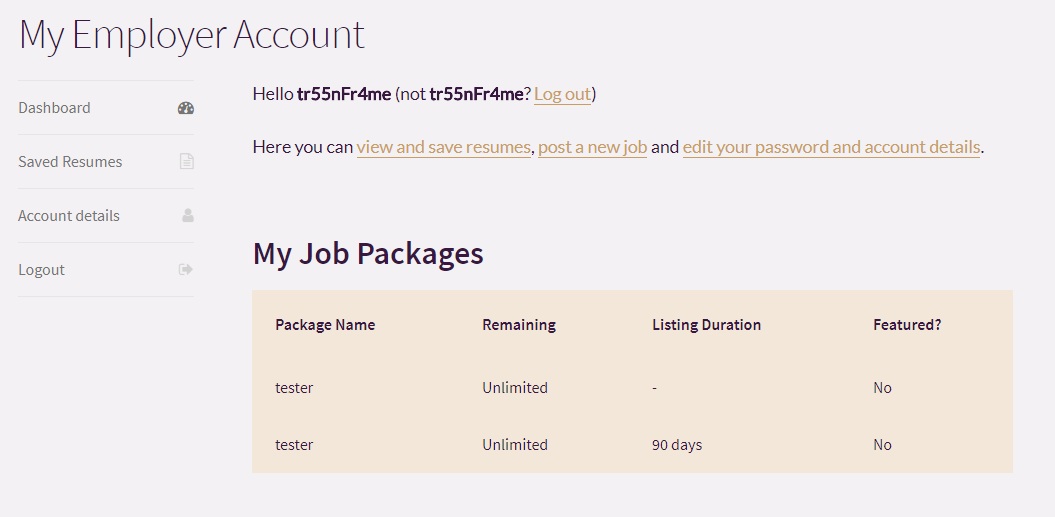
2. Job Alerts
Employees once they had joined could receive job alerts for their chosen categories and receive instant emails alerts to new jobs.
3. Employee profile
This was not a feature of WP Job Manager or its plugins – so I had to come up with a work-around. Another ‘hack’. I used the [submit_resume_form] shortcode which would show an employees details if they had signed up and gave them a chance to add their resume if they had not already done so.
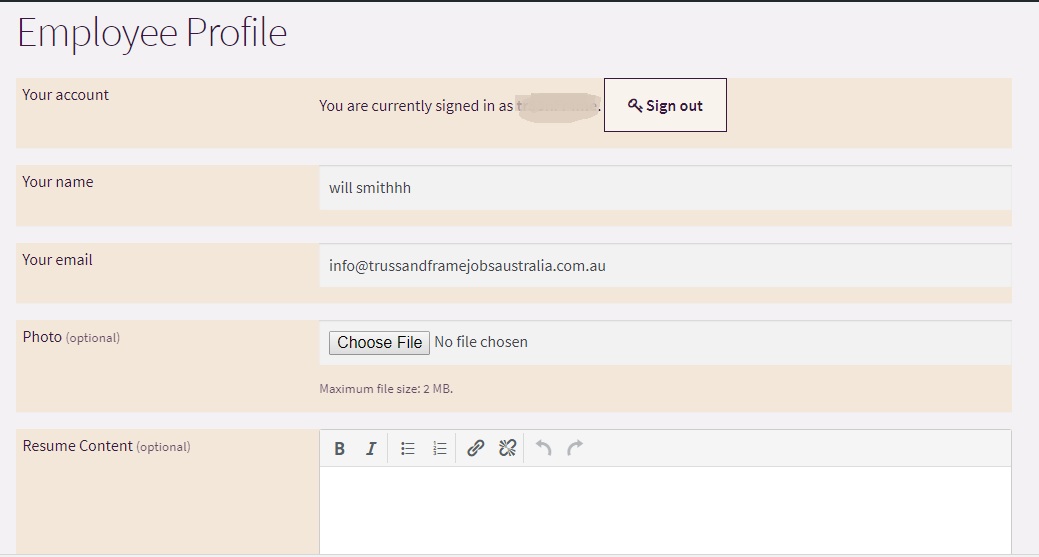
4. Employers and employees were to see their respective menu items when logged in and not before – these menu items to not be visible to the other one. This was not achieved through Buddypress but with the plugin nav menu roles which didnt function properly until i had manually changed the employees role from ‘customer’ (a woocommerce thing) to ‘candidate’ – (the buddypress job manager assignment). Please see the nav menu roles tutorial.
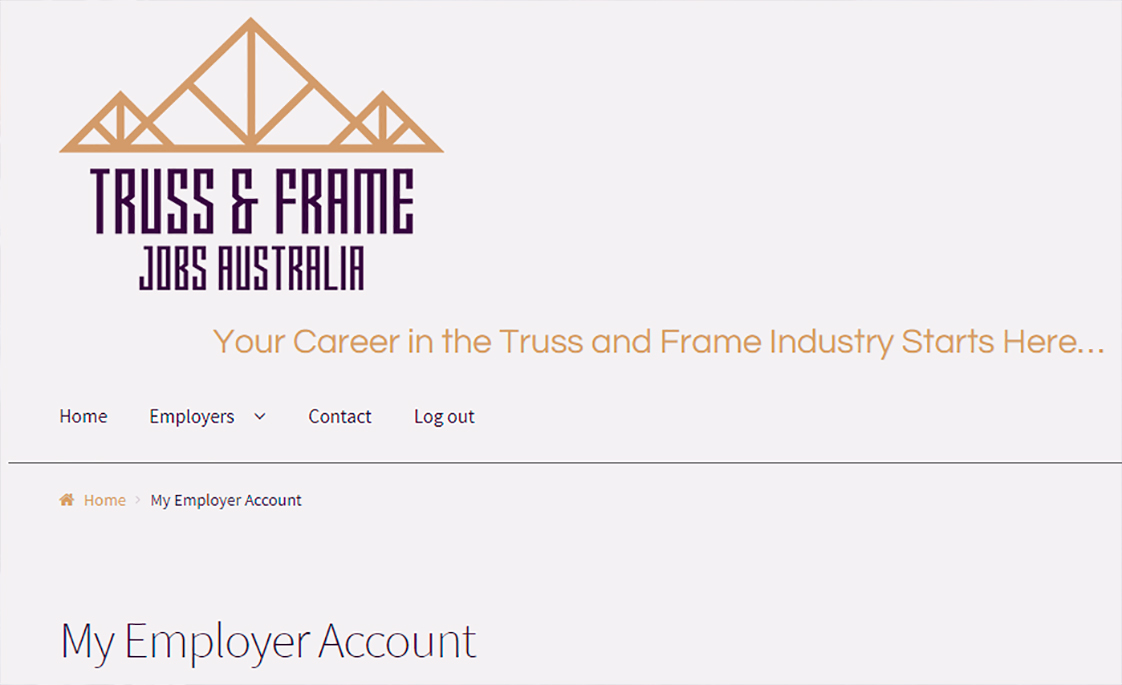
5. Employees to have a ‘my saved jobs’ page – again a cheat because the paid for WP Job Manager Bookmarks plugin could not differentiate between resumes and jobs
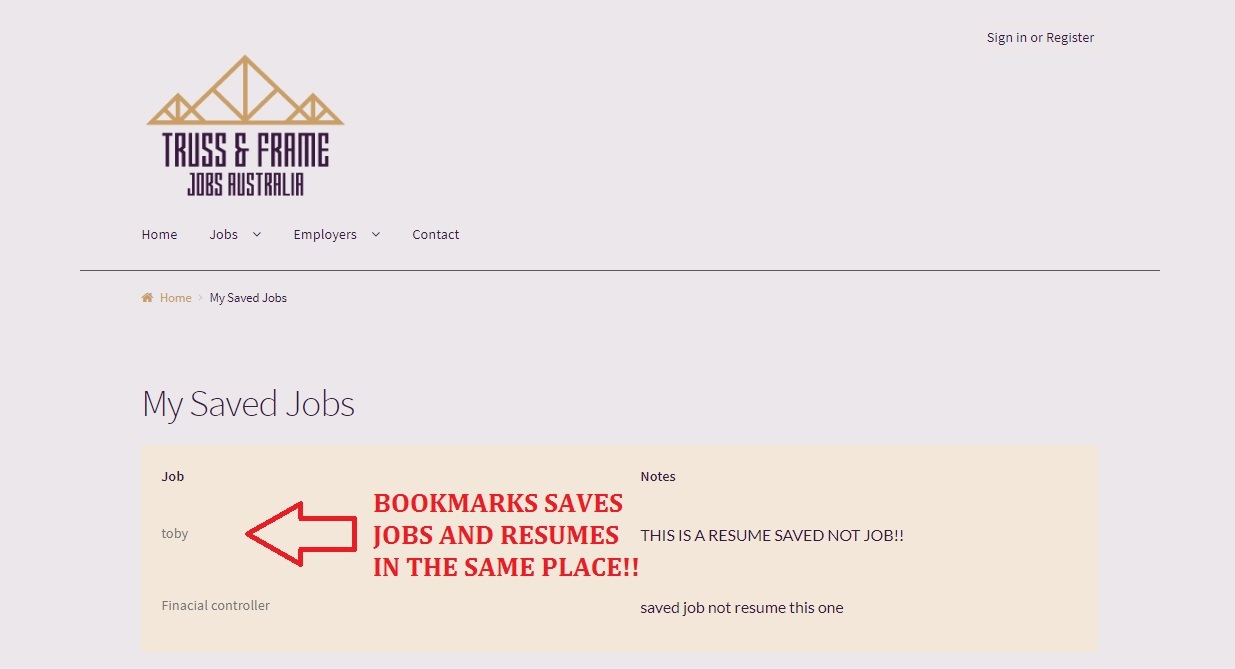
so on the “My Saved Jobs’ page was the Text: “Your saved (bookmarked) jobs will have a red flag:” and below it the shortcode: [jobs].
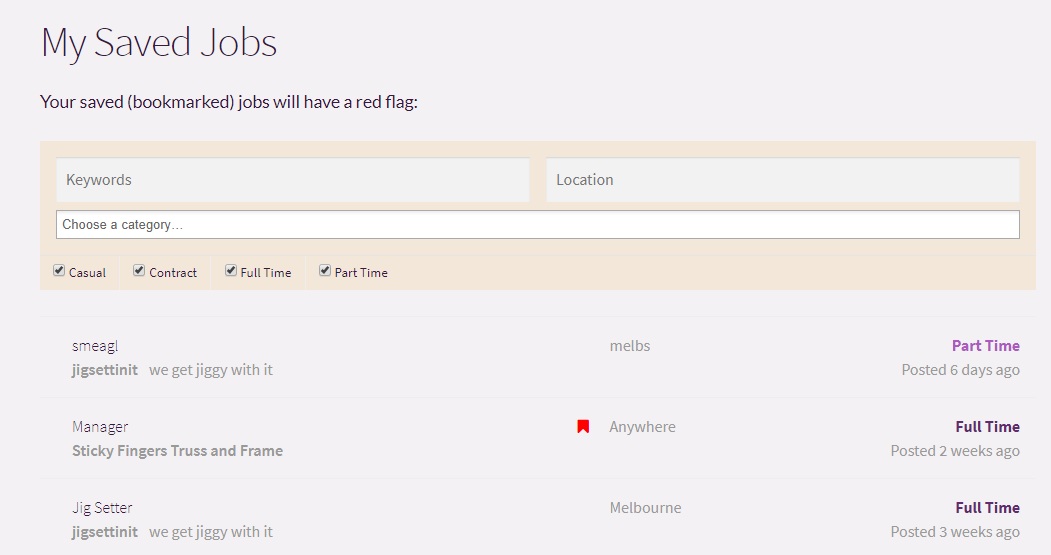
6. Employers to have a ‘my saved resumes’ page.
This also required a cheat. Not a good one but effective and very similar to the My Saved Jobs workaround.
“Your saved (bookmarked) resumes will have a red flag:” and below it the shortcode: [resumes].

7. Employers pay for membership $189 receive 2 free ads + every subsequent ad $119.
This was the final challenge. Not wanting coupon codes to be used as they would probably be too tedious and annoying for employers to apply for every single ad, subscription or membership was to include 2 free ads and every other ad for the duration of the following year to cost $119. After help requests from WP Job Manager, WooCommerce and WooCommerce MarketPlace, the final advice which I never got to test was to use a combination of WooCommerce Memberships and Product Bundles
9. To have e.g.: “Melbourne” instead of London
Should be a standard feature of the plugins – resumes and job ads – that you be allowed to choose what country youre in, shouldnt it? Should be a customisable field but if you don’t know coding apparently you have to pay for “WP Job Manager Field Editor” plugin! Or – do what I did; yep delve into plugin templates: please dont do this if you dont know about templates!! Find the appropriate and change the city between the “” to your chosen city, then [Save Changes]
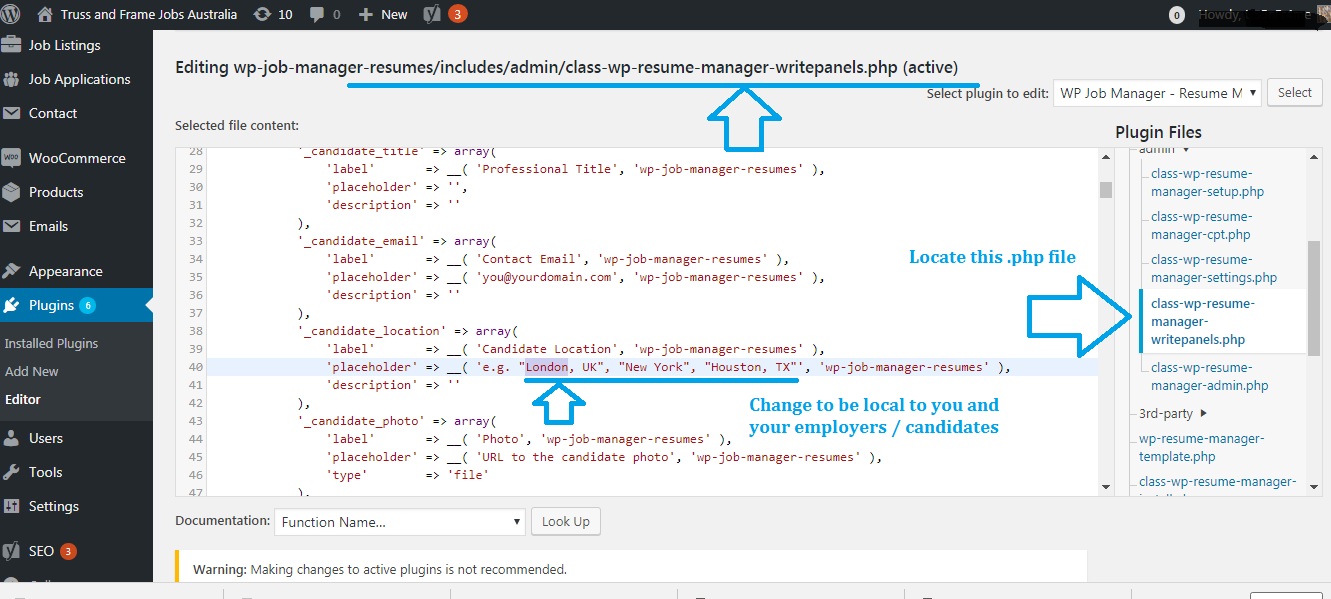
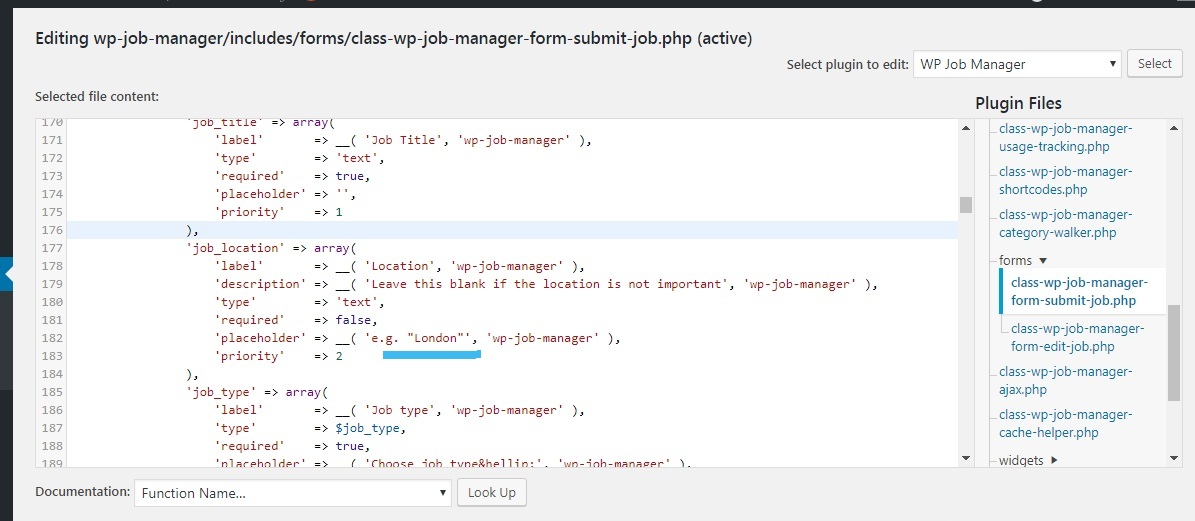
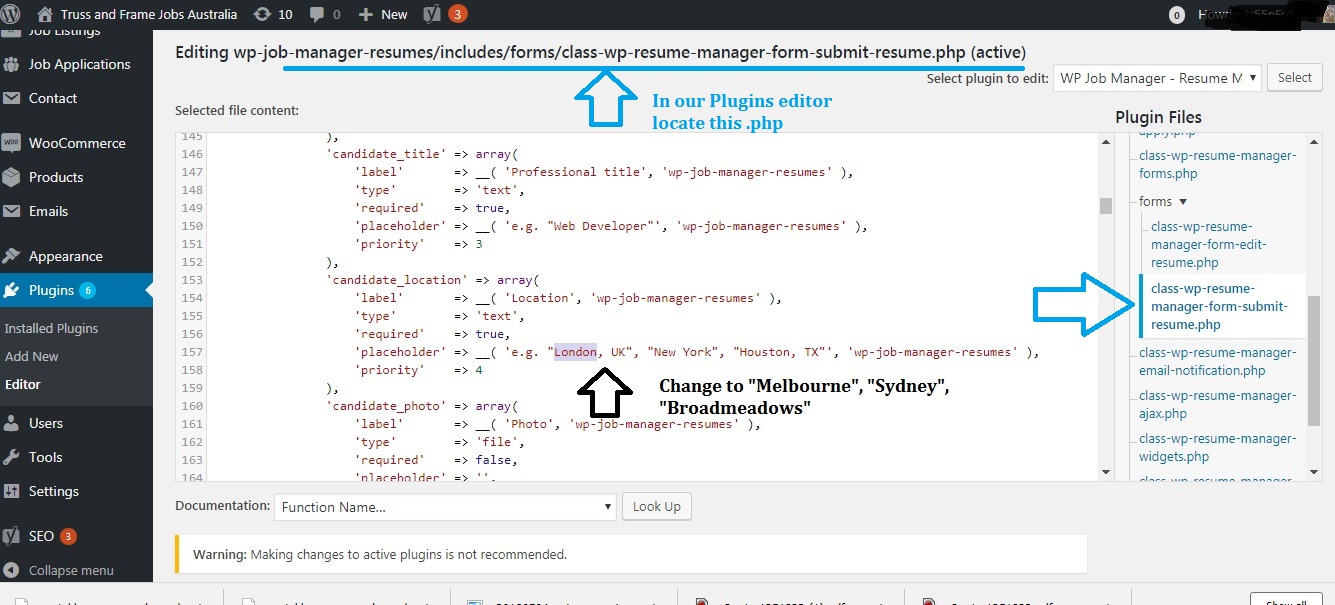
There were other things I learned too – like building a staging site so that the WP Job Manager guys could find the theme/ wordpress/ plugin/ etc error I was having with the [preview] and [submit] buttons. I found a very helpful staging site tutorial on wp beginner.
Thanks for all your help Jen and Omkar at Automatic/Wordpress/Wp Job Manager…

