After recent iPage troubles, them deactivating all my plugins on allthoseshapes.com – a standard iPage fault finding method, I noticed on my iphone only the posts from December showing; I had since done one diary post lots of artist posts, some exhibition posts… none of these showed up on iphone 5c safari. Browser cache is prob the first thing you would get told to clear by seeking advice and help; from past times I was thinking this wont be the answer. Asked someone with a Mac if they could see the diary post from 20170117 – they tried chrome, safari, firefox on their mac – none showed the new post. I could see all the posts on my windows 7 laptop… so its a Mac problem?

Hmmm… okay wordpress w3 total cache plugin had not been reactivated – yes ill update, reactivate and purge. ERROR ESTABLISHING DATABASE CONNECTION fuck fuck fuck not again! I opened filezilla and renamed the w3-total-cache folder in plugins to XXw3-total-cache – no change. I had noticed a w3tc-config in the wp-content folder so renamed it to XXw3tc-config – no change…! Okay I know it rewrites .htaccess – ill check there.
Left behind files from prior to the 4.7.1 update? Double ups? Not sure. I removed all the w3tc lines of code. The site works again, phew!!!! And most importantly, just checked my phone – can see all the latest posts now!! Heheheheheh.
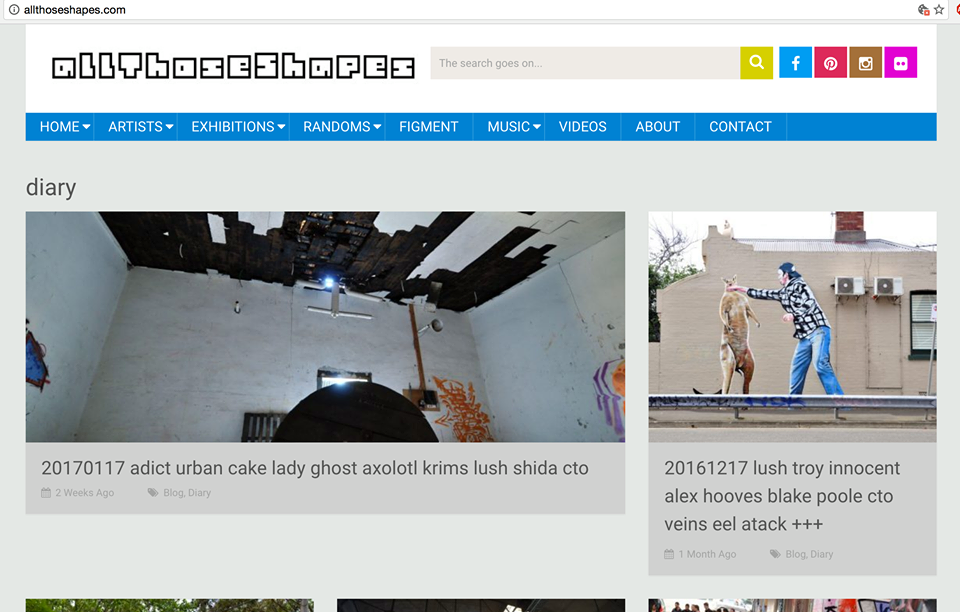
Oh yeah going back into wordpress now you will prob see a few lines of error up top of your dashboard – you have to go back into filezilla and rename the two folders back to their original names to remove his error – so XXw3tc-config to w3tc-config and XXw3-total-cache back to w3-total-cache. The error disappears then.
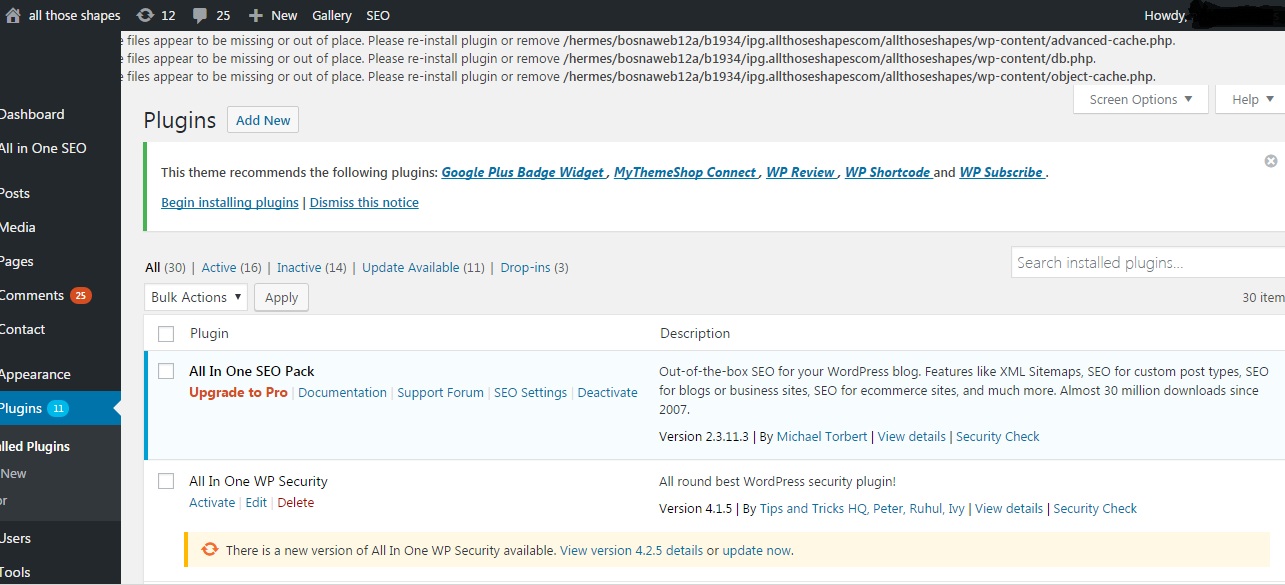
Think my problem solving/fault finding skills are improving/getting faster, luckily…
