So, all of a sudden over a weekend, a clients website using MyThemeShop “MoneyFlow” theme’s options panel stopped working!
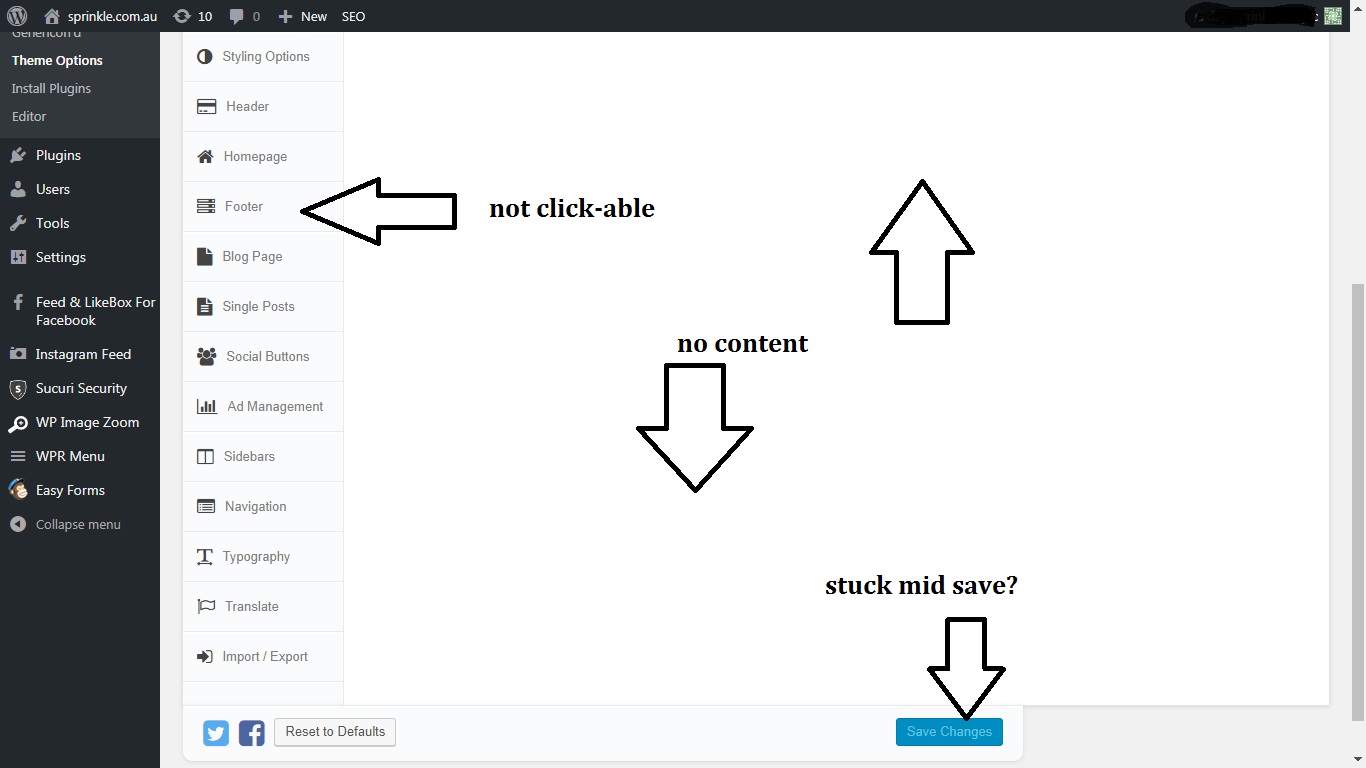
The buttons (tabs) were not click-able and the [Save Changes] was light blue on blue as though it was mid-save. Luckily Sprinkle had just added all the new slider images otherwise she wouldnt have been able to launch her new AW18 range “Forbidden City”!
Amongst other things like suggesting I should disable my theme (heheheheheheheheheheh -seriously!)
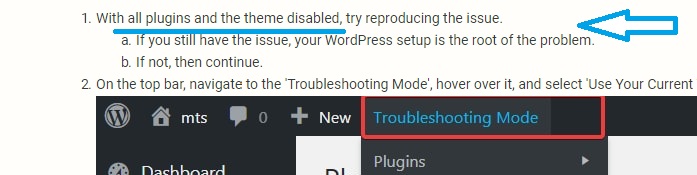
MyThemeShop suggested installing Health Check plugin which I did, and ran a health check.
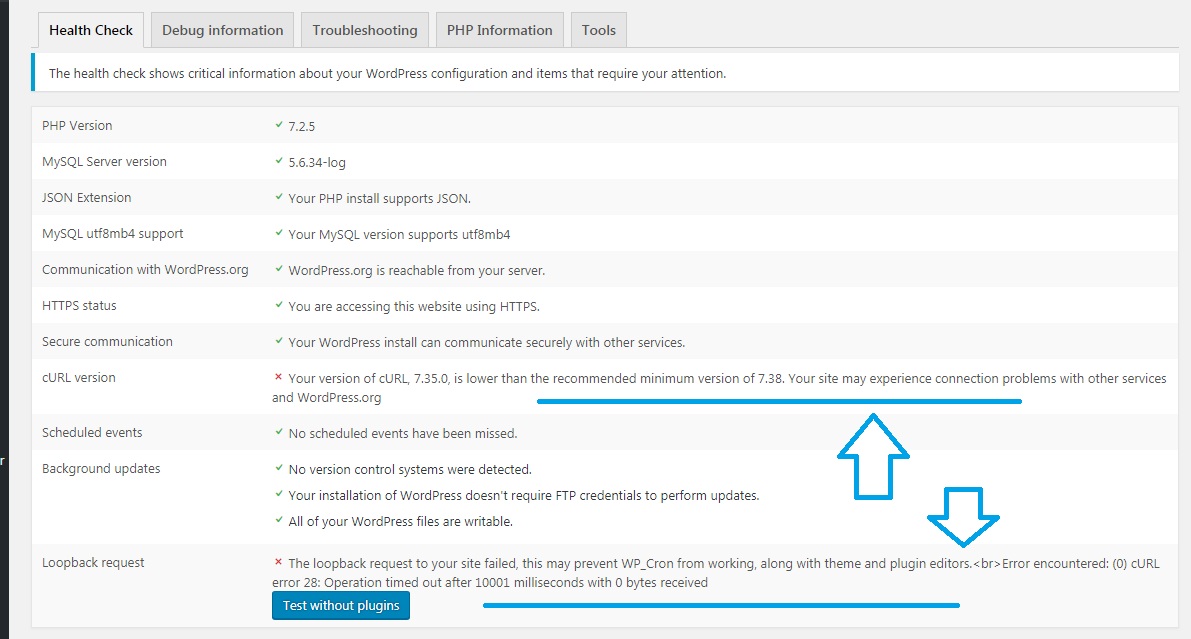
I updated the php version (no change) but cURL error 28 hey? wtf? And possibly causing the loopback error? I read up on cURL and which version it was – dreamhost has cURL version 7.35.0 – it should be 7.59.0!!!
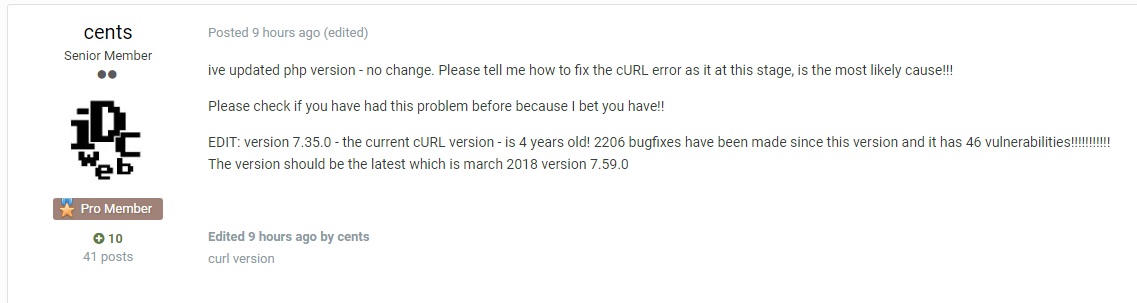
But as I realised and was told – cURL is not the themes business but the Hosting companies business.
This morning I finally received help from Dreamhost – “Our options are limited with our shared and VPS environments in regards to updating cURL.” state Dreamhost. Really?? They should check is my curl up to date:
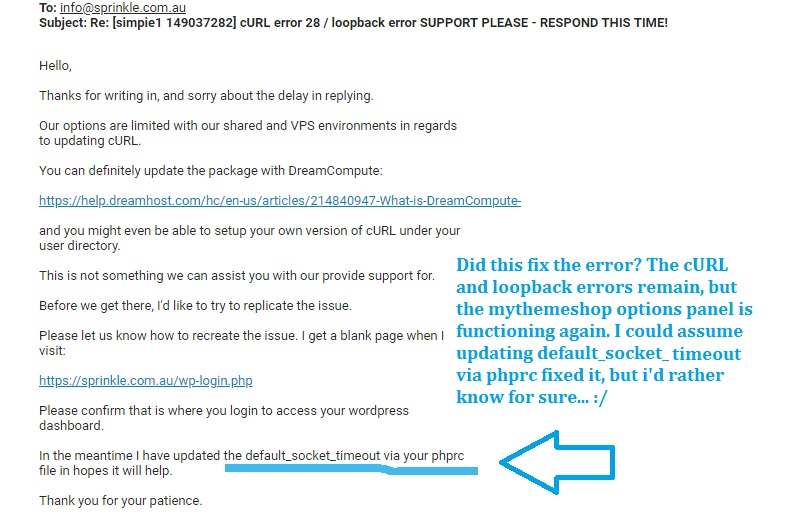
I logged in to sprinkle.com.au after this email and – the Options Panel was working again! The cURL error persists and im not sure of the ramifications – but did updating the default_socket_timeout via phprc fix the error? It would seem so?

Phew…
