So making a template file just like a child theme or styling using the theme options css box is a good non-destructive way (to the theme and in case you change themes) to style your layout. The following is an example of what to do when making a template for an alternative home page:
1. locate the index.php file on your server in the current theme folder and download it.
2. rename it home.php and open home.php in notepad++ or your text editor (dreamweaver, notepad etc) and add the following to the top of the page:
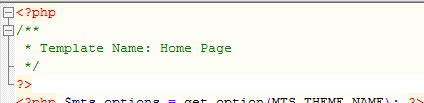
3. make the appropriate changes to your file – add div’s so they can be styled, remove comment box, sidebar etc
4. upload the file to your current theme’s folder
5. in wordpress – go to the page that the template is for – in the case of this tutorial – the home page – chosen as a static page called ‘home’ instead of the regular index.php page – and chose the home template from the templates drop-down.
Not as hard as you might think…
[I Need to do this more often and eventually too, start making my own themes…time permitting!!!]
