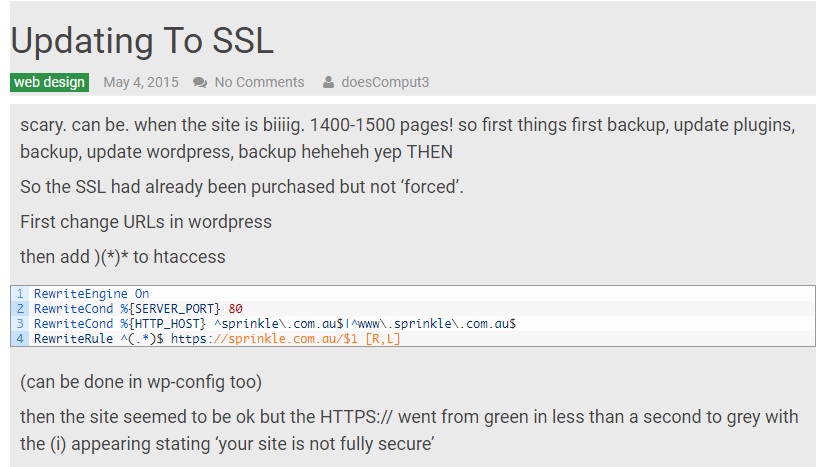scary. can be. when the site is biiiig. 1400-1500 pages! so first things first backup, update plugins, backup, update wordpress, backup heheheh yep THEN
So the SSL had already been purchased but not ‘forced’.
First change URLs in wordpress
then add )(*)* to htaccess
RewriteEngine On
RewriteCond %{SERVER_PORT} 80
RewriteCond %{HTTP_HOST} ^sprinkle\.com.au$|^www\.sprinkle\.com.au$
RewriteRule ^(.*)$ https://sprinkle.com.au/$1 [R,L]
(can be done in wp-config too)
then the site seemed to be ok but the HTTPS:// went from green in less than a second to grey with the (i) appearing stating ‘your site is not fully secure’
oh yeah you have to use ‘Better Search Replace’ plugin to change all the HTTP://s to HTTPS://s – in this case 5686 – but then all http external links will change to https (sigh) better search replace to change https causeing the red back to http which it is changed the links in the footer manually (cant change these in better search replace??? but better search replace changed them all to https in the first place so not sure why this didnt work
<a href="https://www.quincydeecmd.com/">Quincy Dee Creative Make Up</a> worked <a href="https://www.quincydeecmd.com/">Quincy Dee Creative Make Up<br /></a> wouldnt <a href="https://www.quincydeecmd.com/">Quincy Dee Creative Make Up </a> wouldnt <a href="https://www.quincydeecmd.com/">Quincy Dee Creative Make Up </a> wouldnt
genericon’d better search replace to due to library name change 2. check all three [o] Genericons Neue [o] Social Logos [o] Legacy Fonts settings boxes
had to change their 4px icon padding which broke the layout with this style:
svg.genericond-genericons-neue /*–4.0.1 addition–*/ {margin:0px;}
https://wordpress.org/support/topic/after-3-4-1-icon-size-is-massive-so-had-to-rollback/