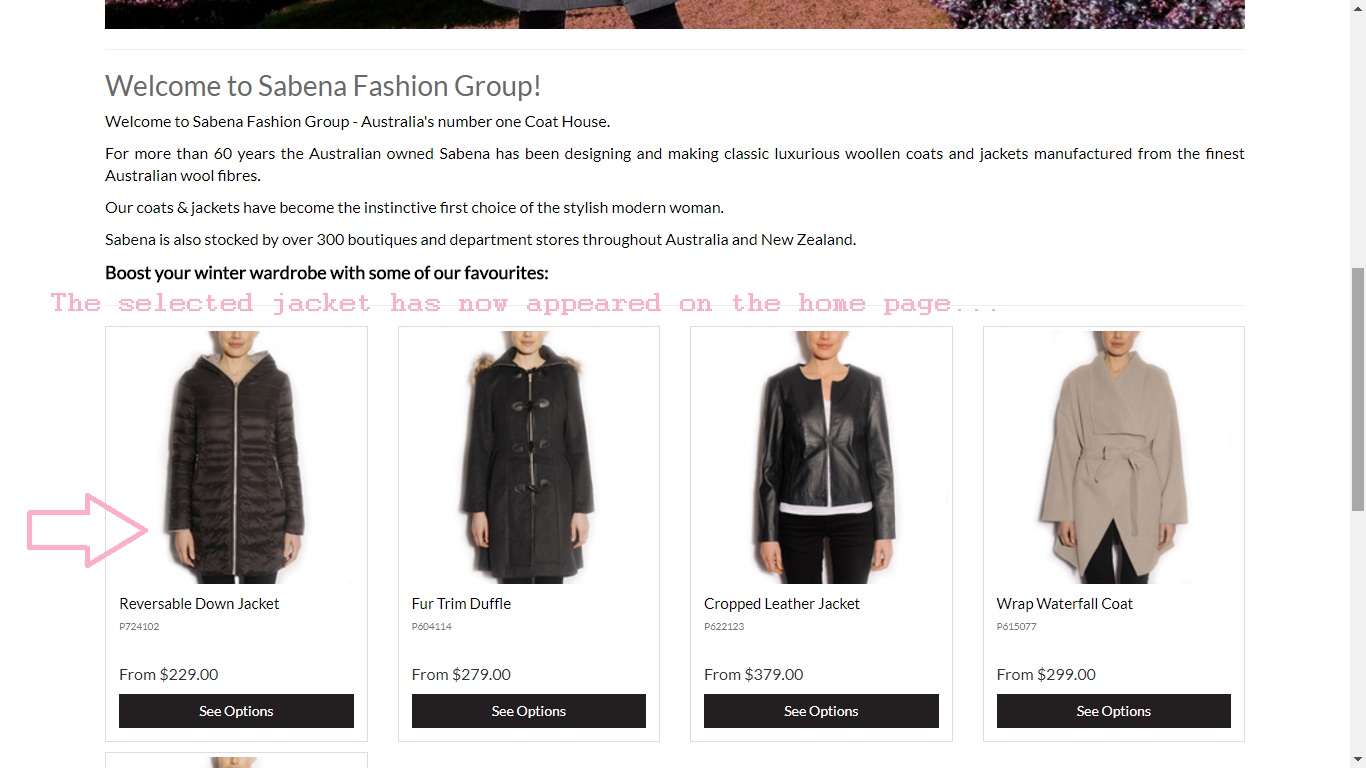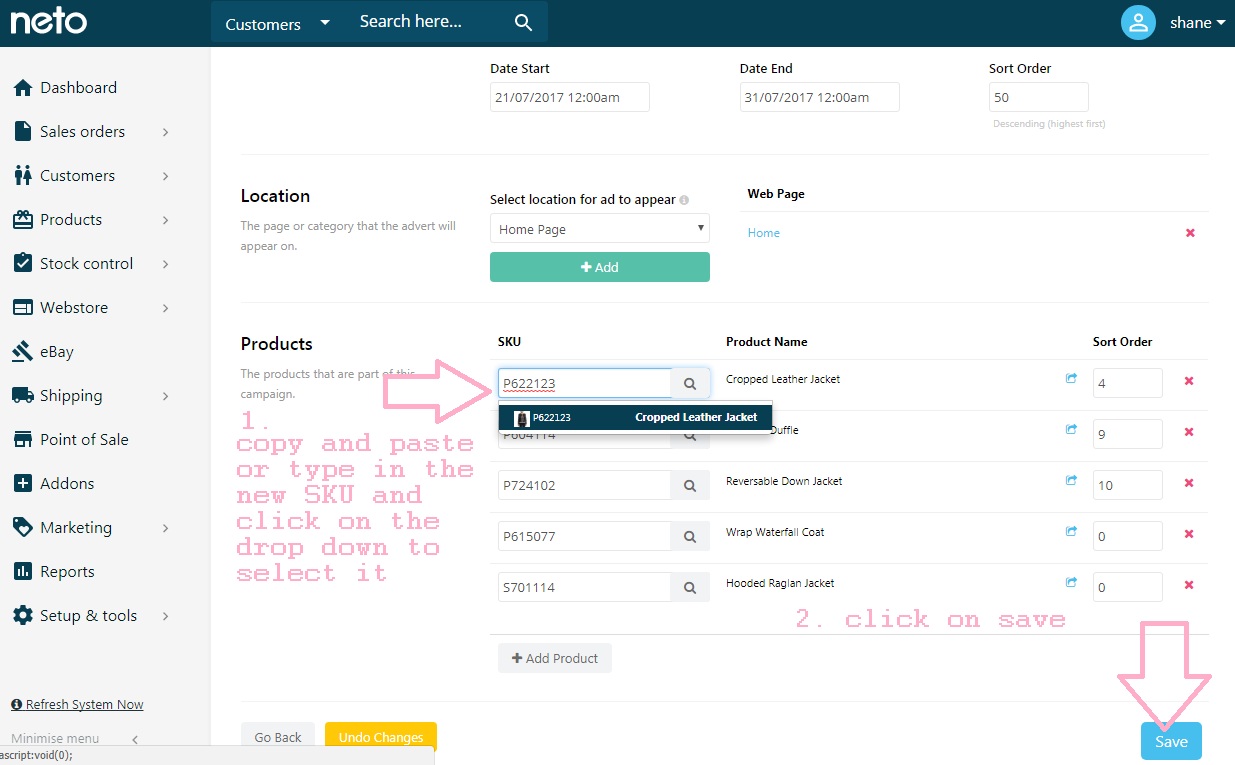To change items in a NETO website “Feature Product Ad Campaign” go through the following steps:
1. In the NETO dashboard hover over Webstore and click Advertising Campaigns:
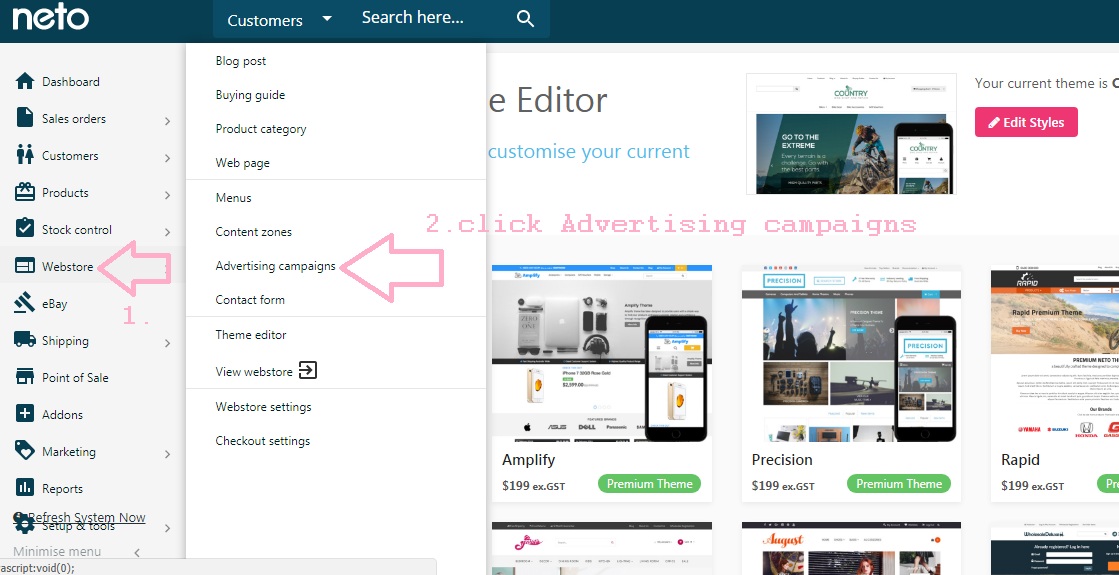
2. Click on the campaign to be managed – in this case “homePageFeatured”
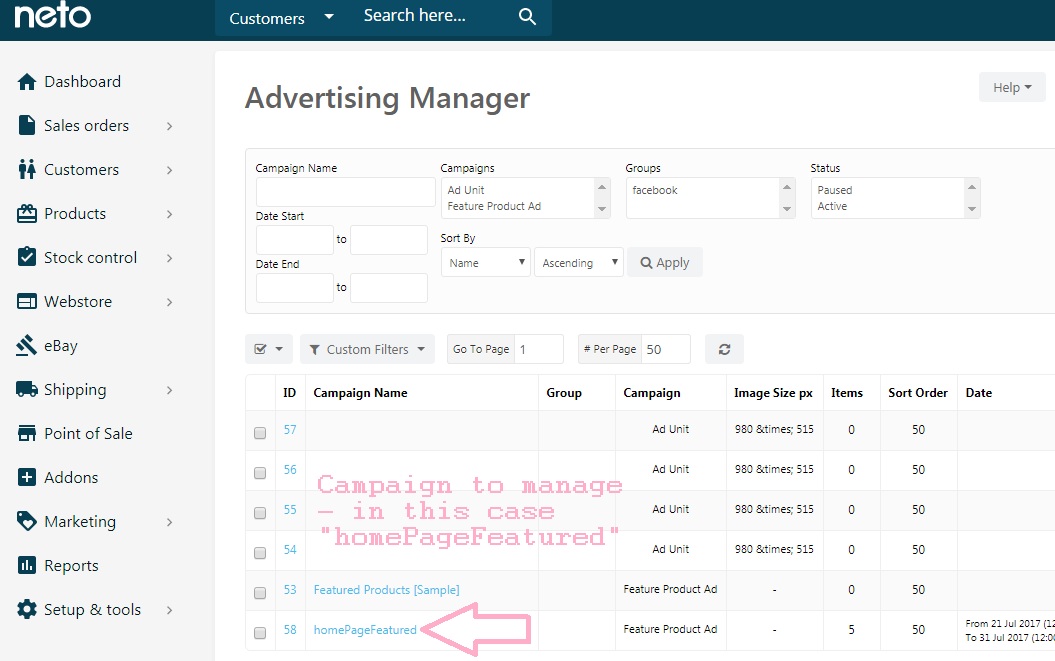
3. click on the SKU of the item to be changed:
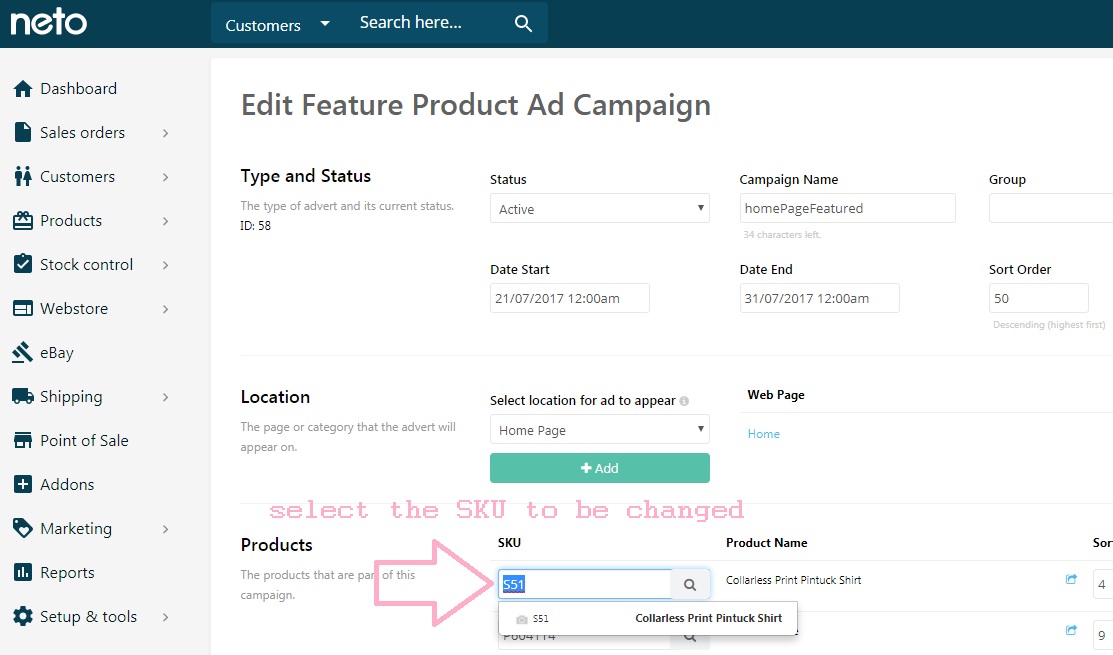
4. Copy and paste the new SKU and click on the drop down that appears to select it and then click [save]:
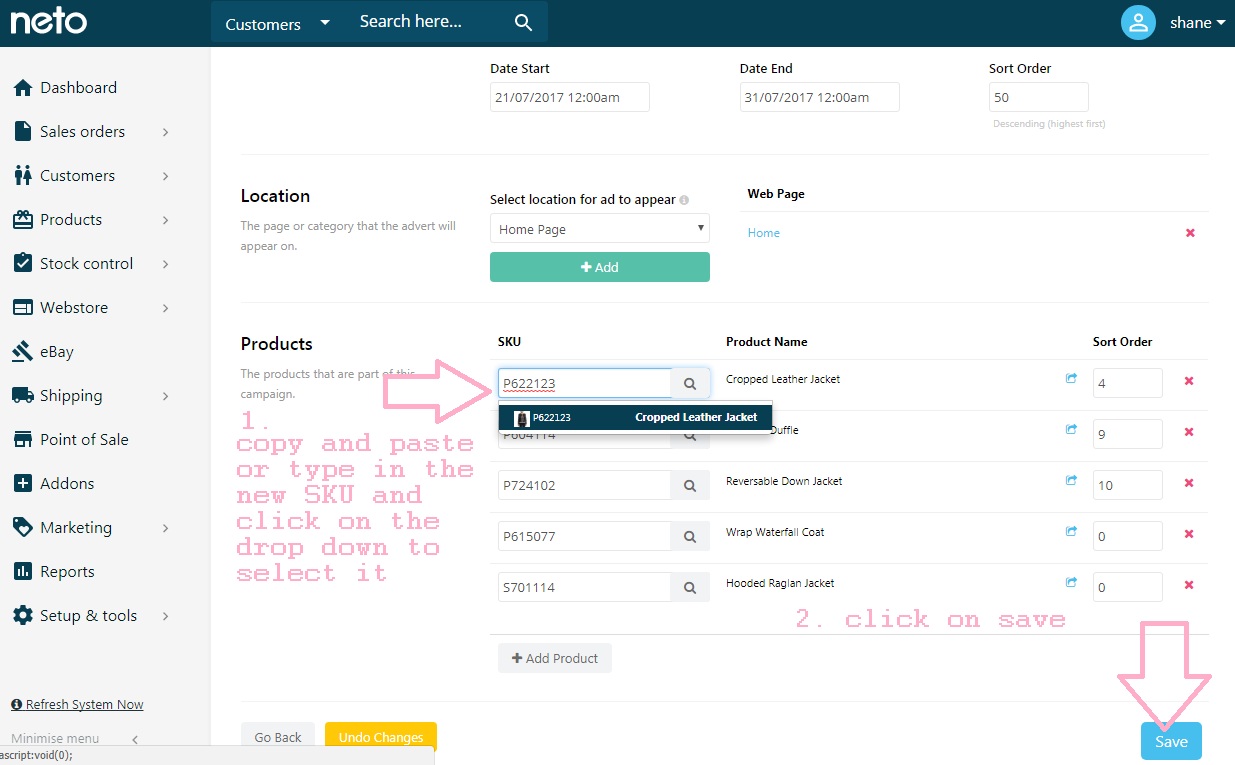
5. Check the home page and you will see the new item has appeared in place of the previous: