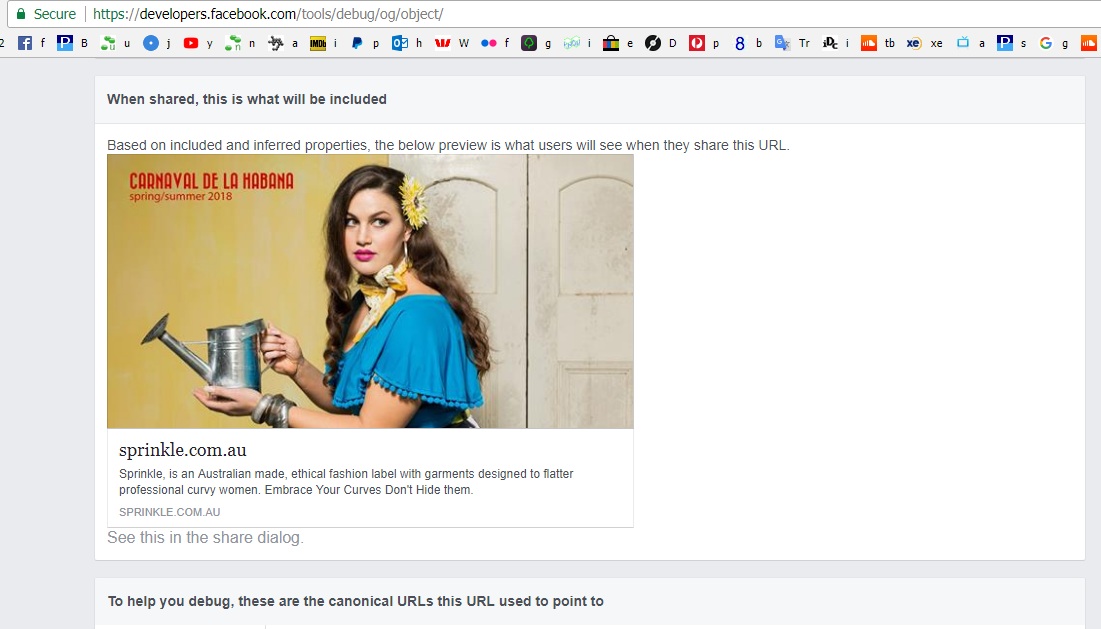This is a quick tutorial on changing home page share image with Facebook Open Graph, Google+ and Twitter Card Tags plugin in WordPress.
1. in dashboard go to settings and then click Facebook Open Graph, Google+ and Twitter Card Tags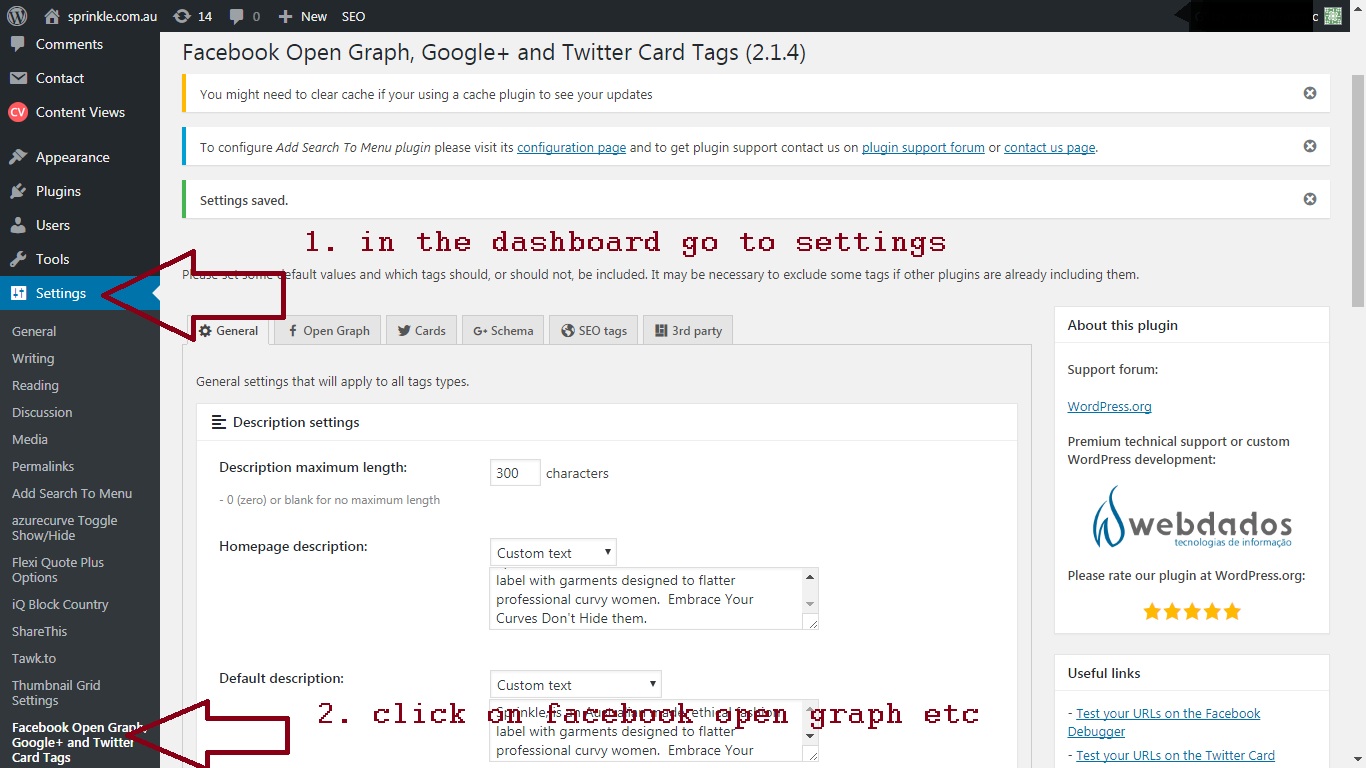
2. chose/upload your image in the usual way (select one currently in ‘media’ or drag one form your computer) 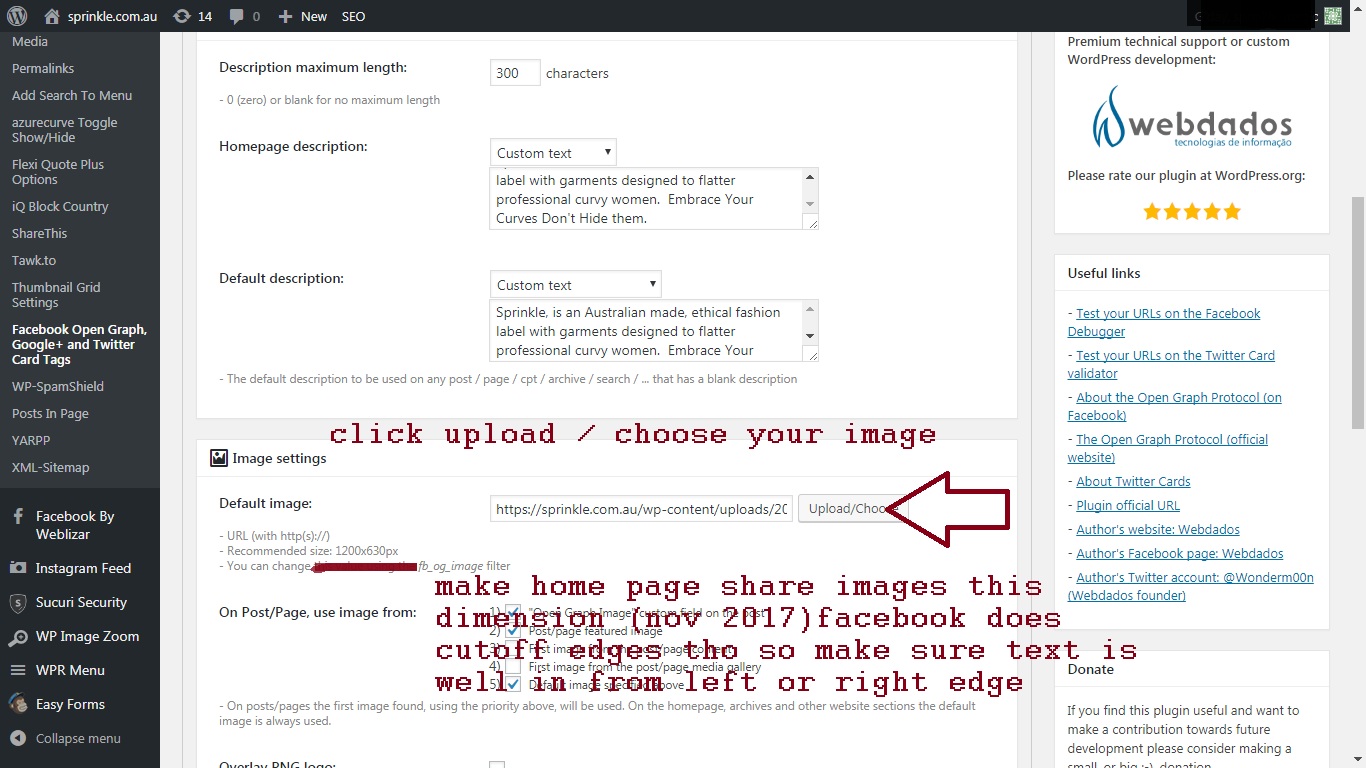
3. scroll to the bottom and click [Save Changes] of course :p
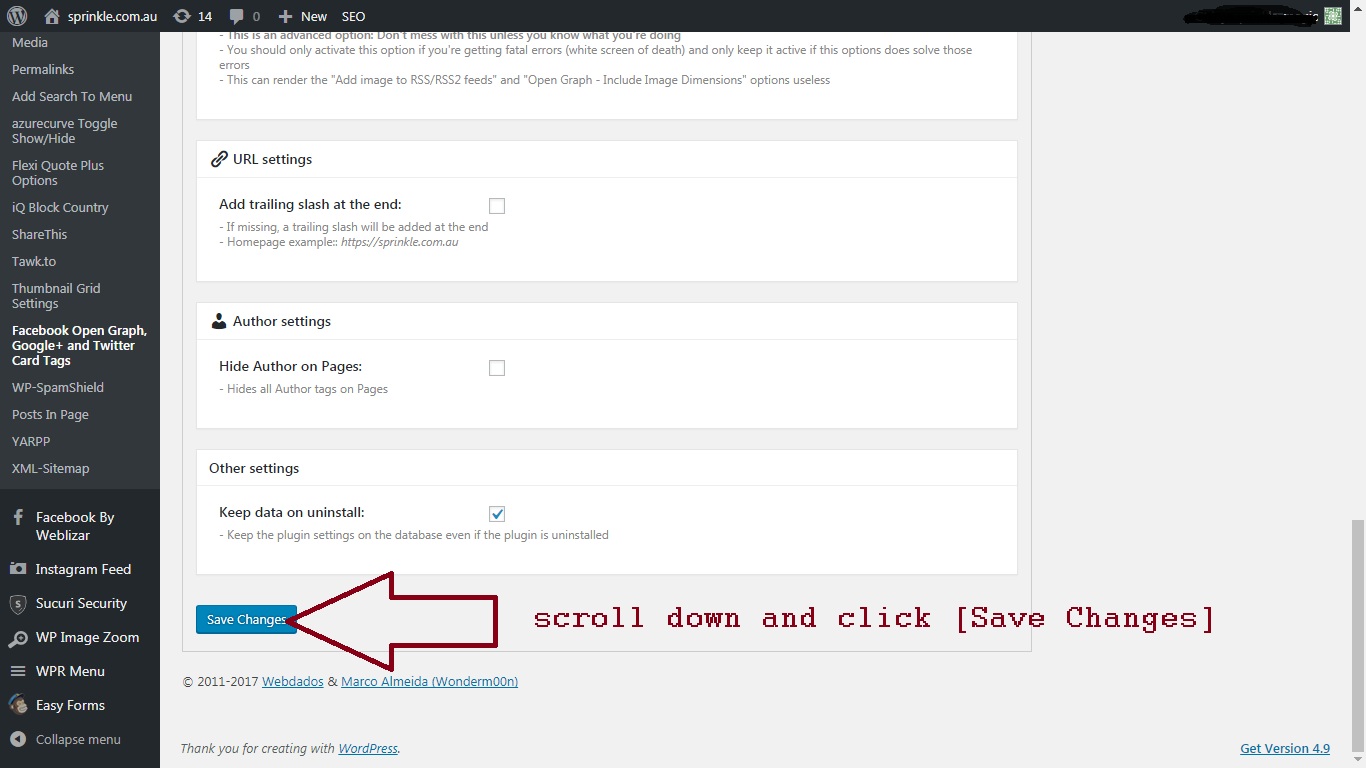
*the images should be 1200x630px according to facebook (November 2017) but the edges – left and right – do get cut off – so dont place text to close to either side*
Should look something like this: