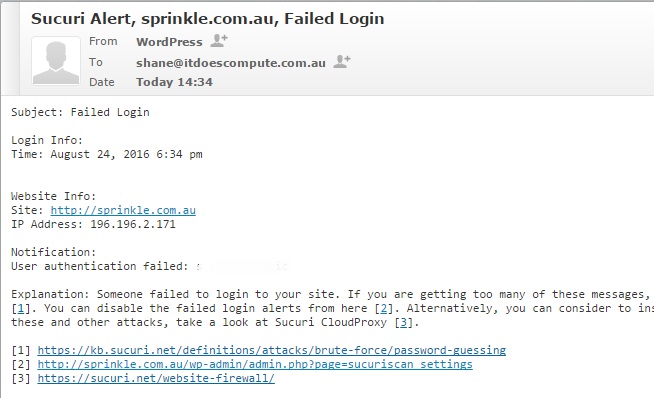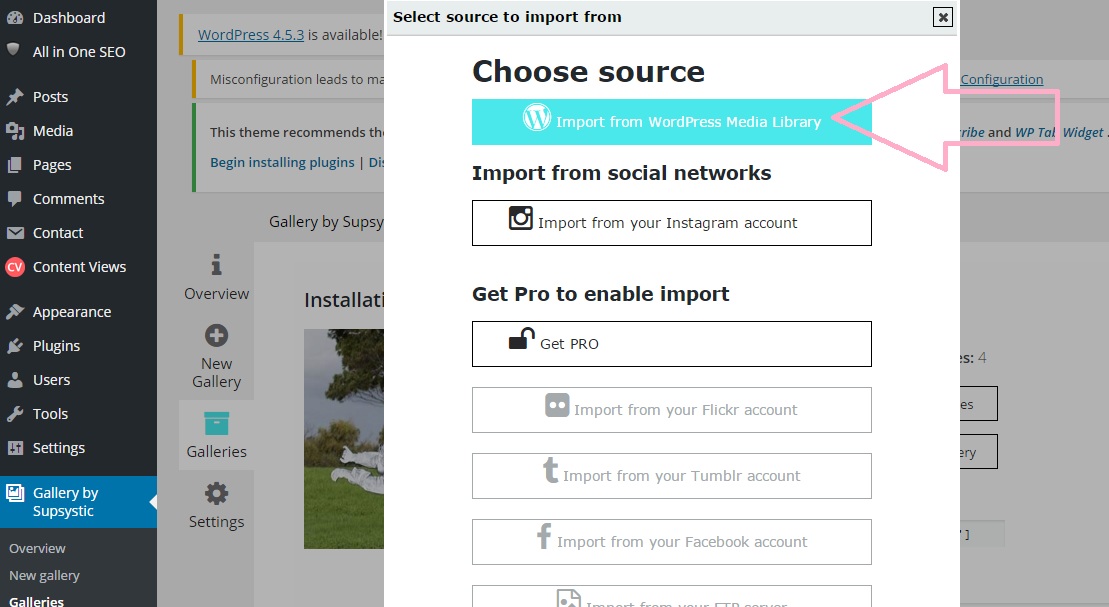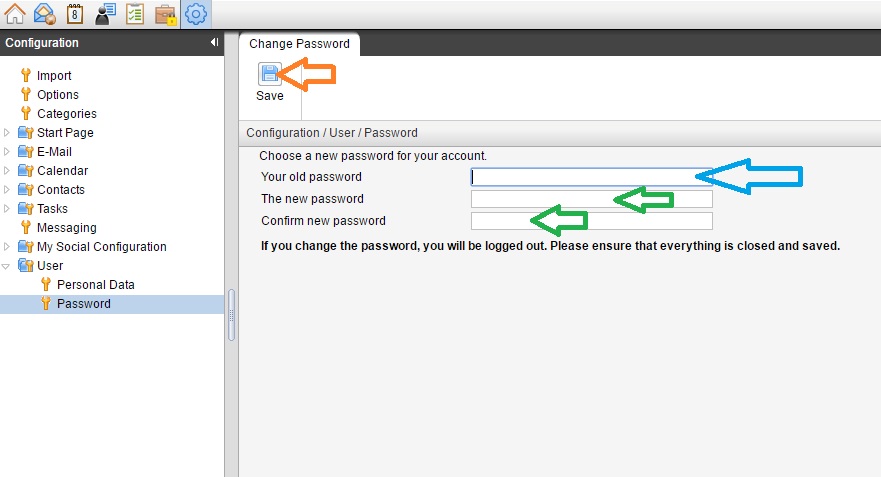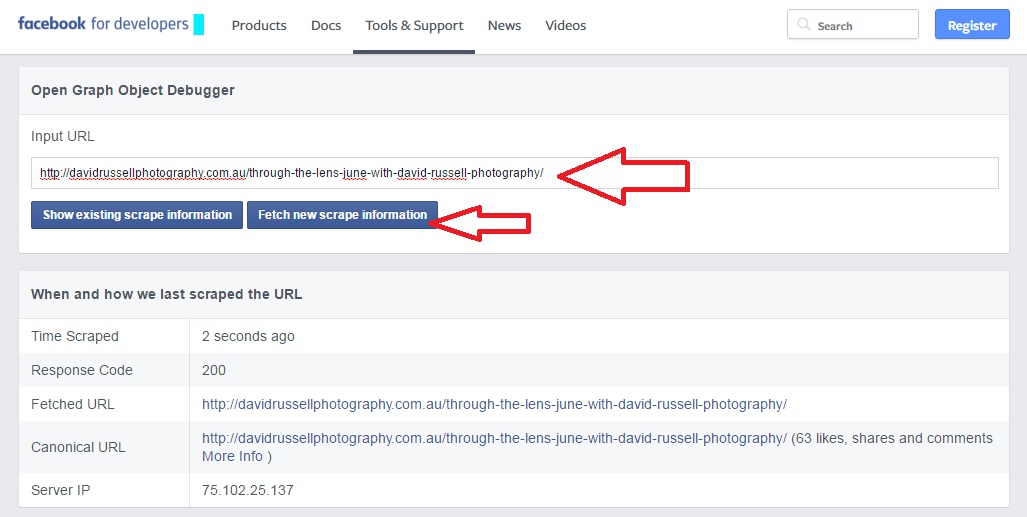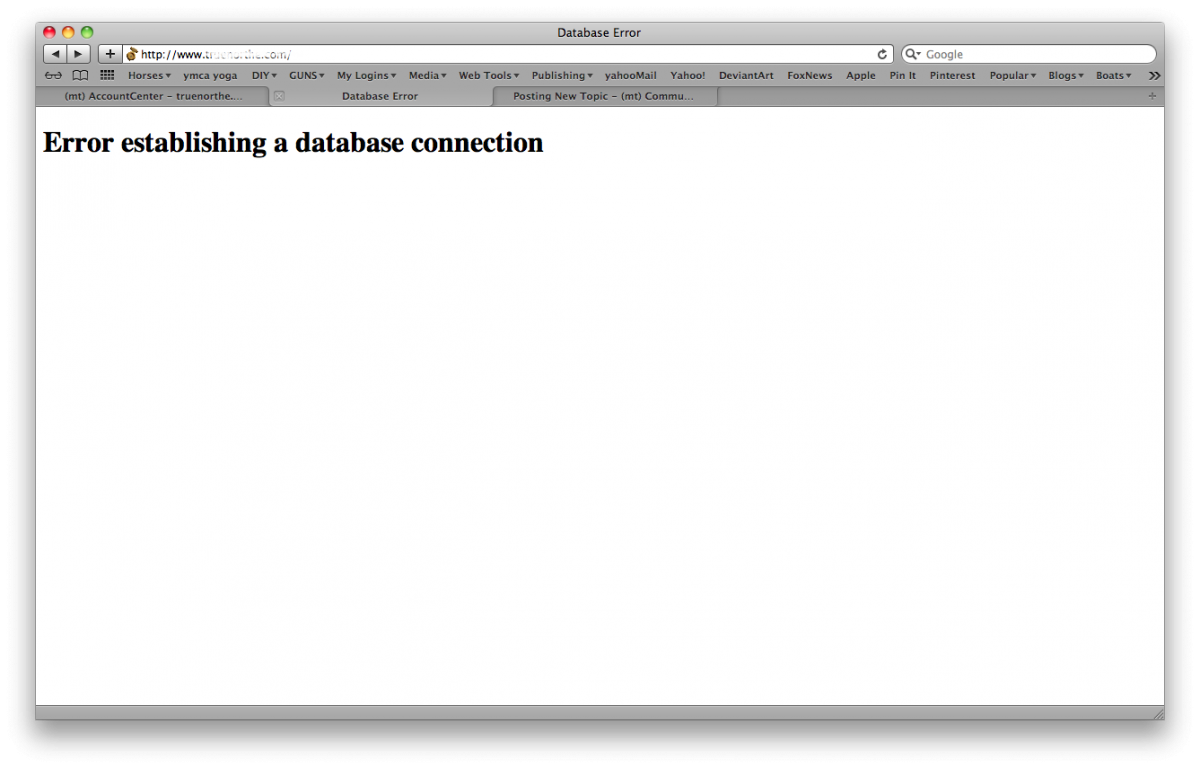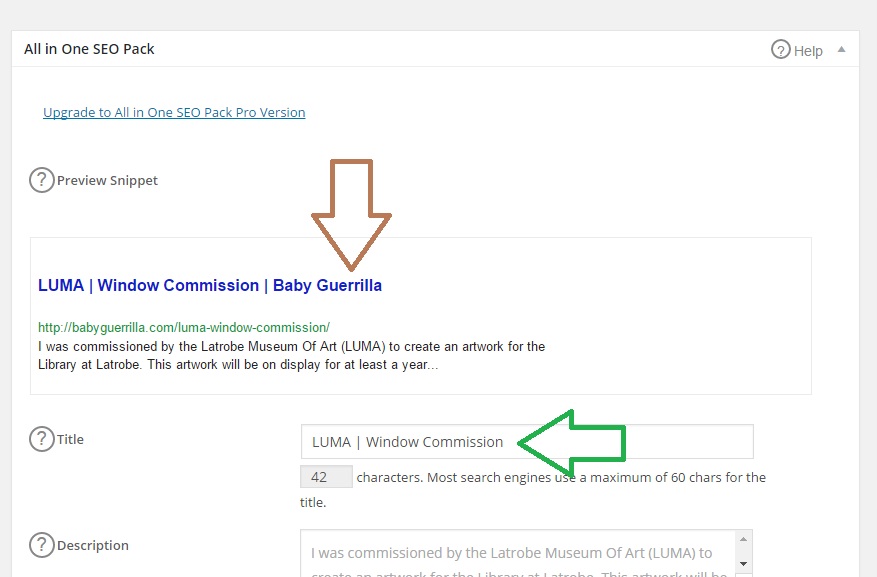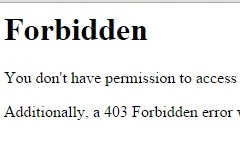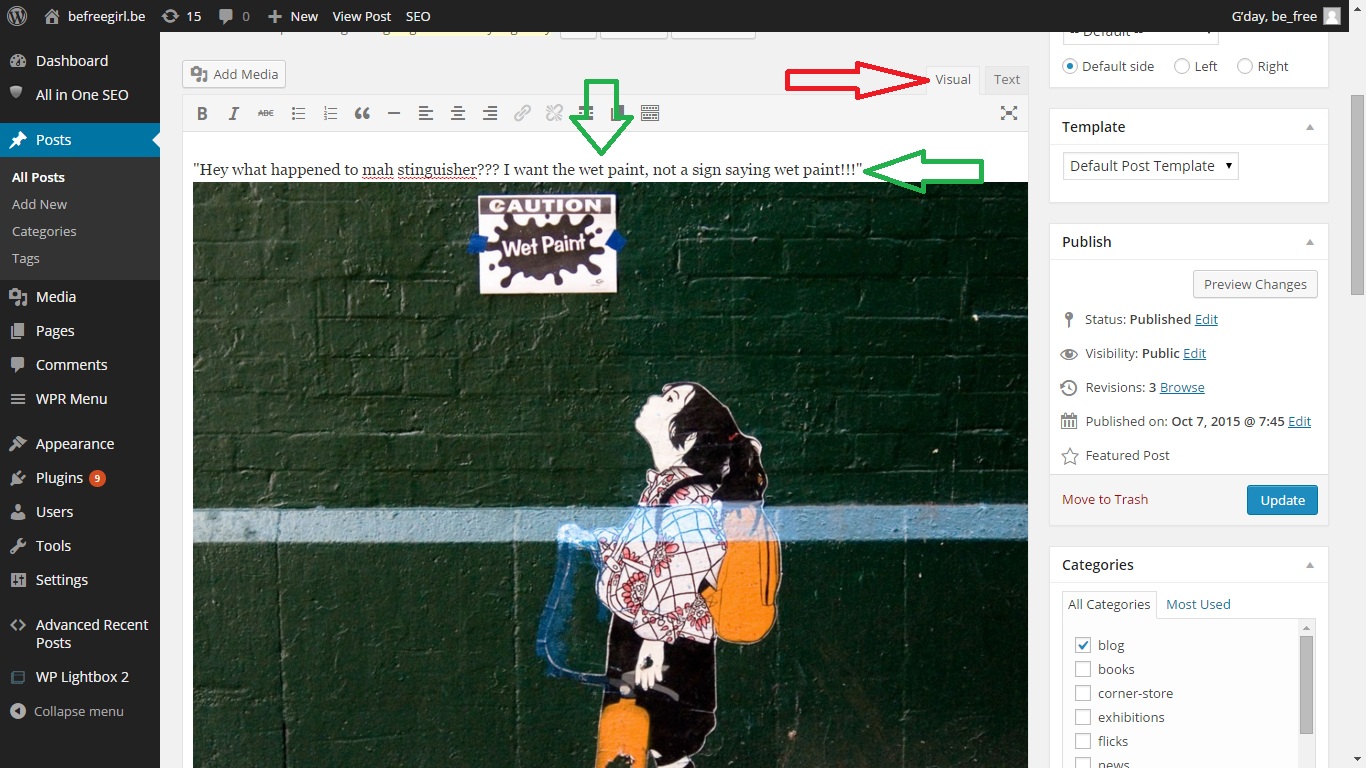.htaccess stop spammers and brute force attacks
If you have Securi plugin in your wordpress install you will prob notice random bursts of failed login attempts. Then youll prob try all sorts of plugins, wordfence, IQ block country etc and the spammers keep coming so you have to get serious. 1. In your root folder .htaccess file place <Files wp-login.php> order deny,allow … Read more.htaccess stop spammers and brute force attacks