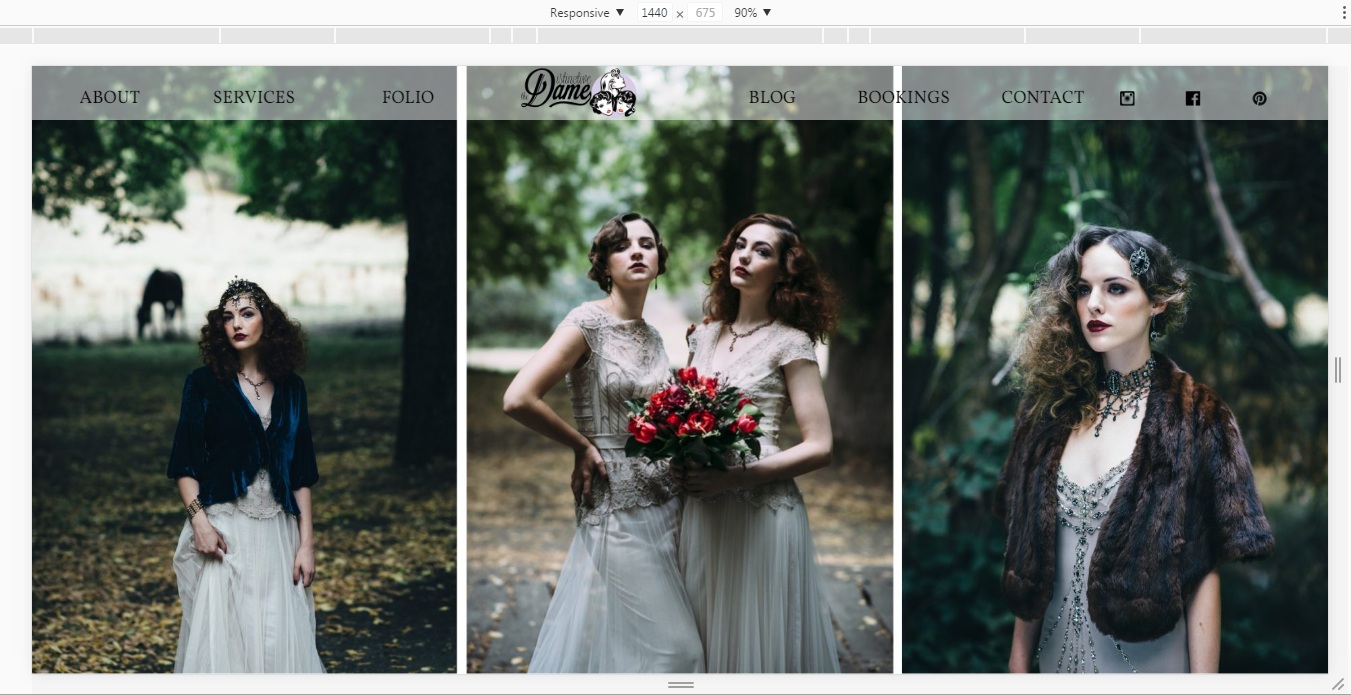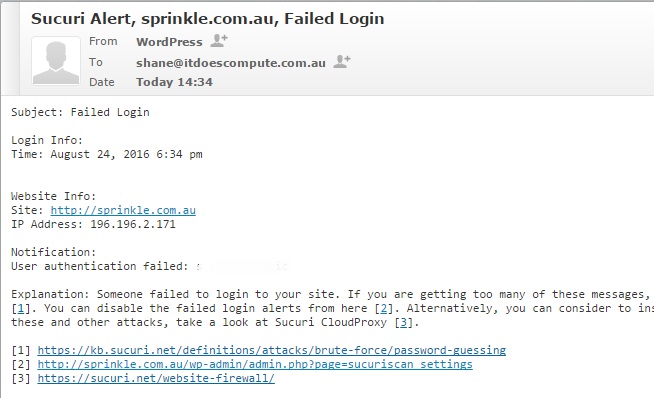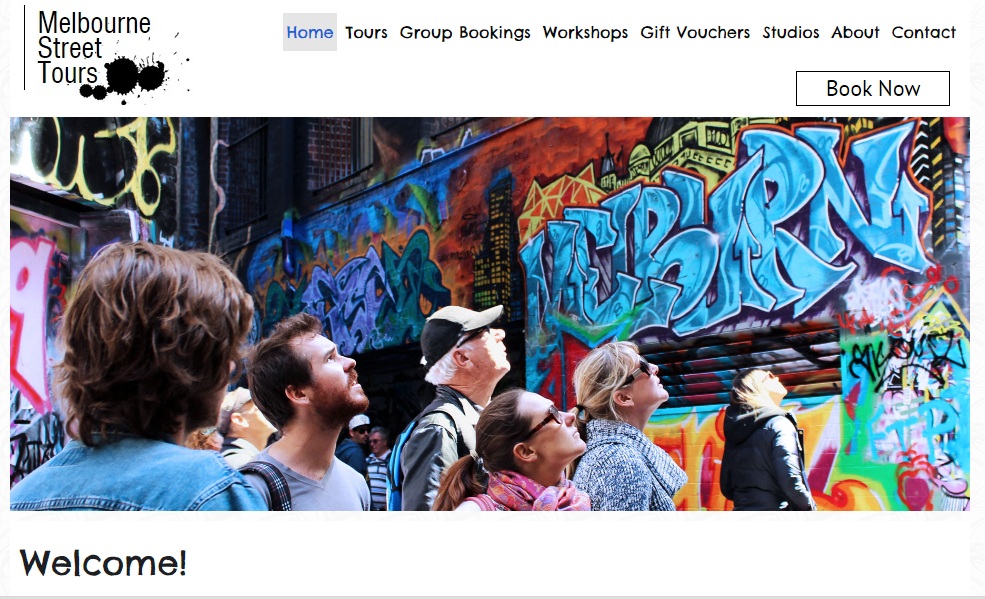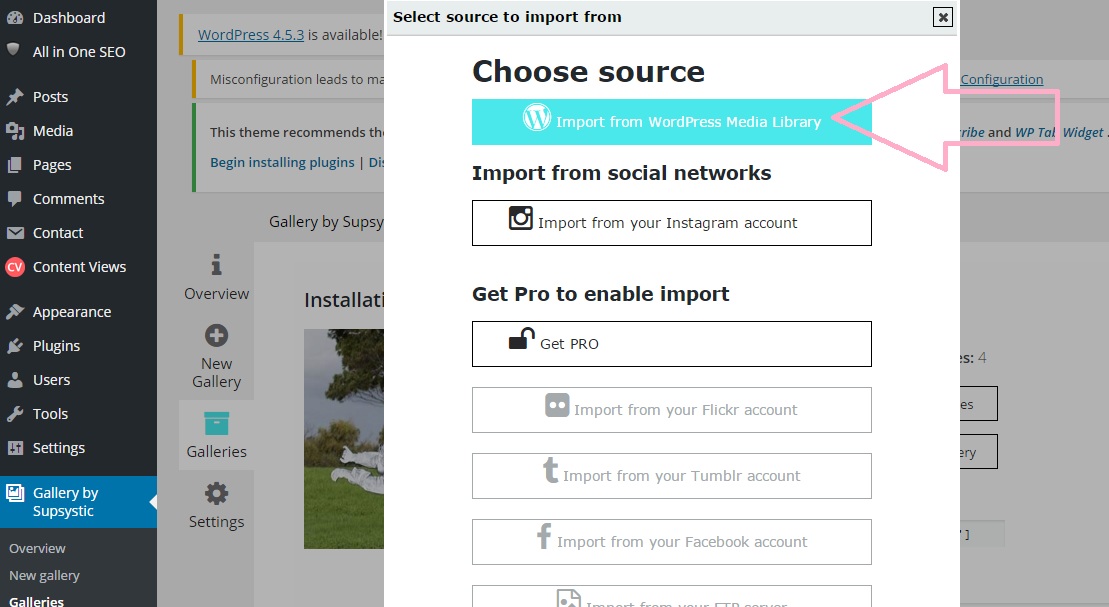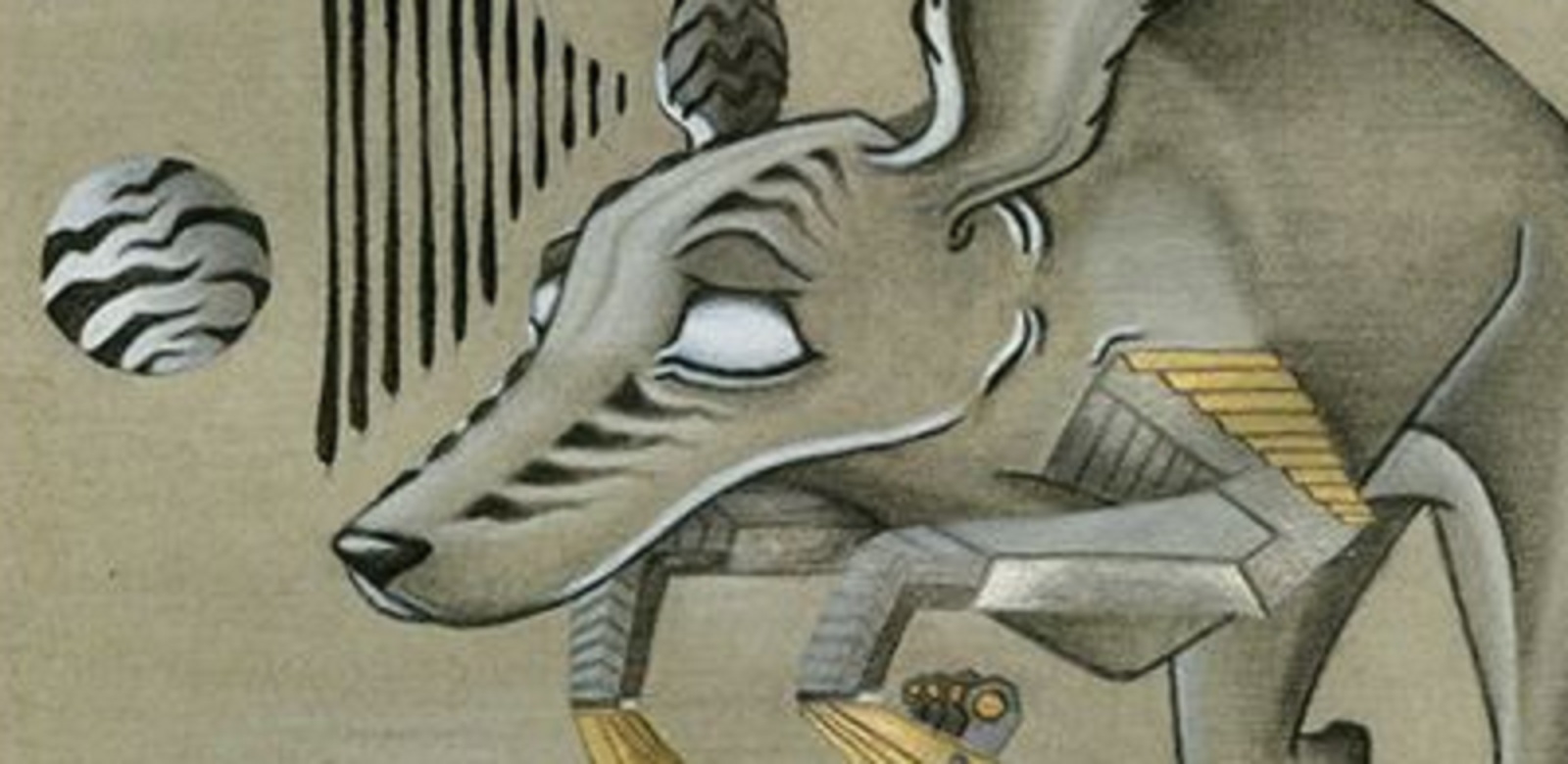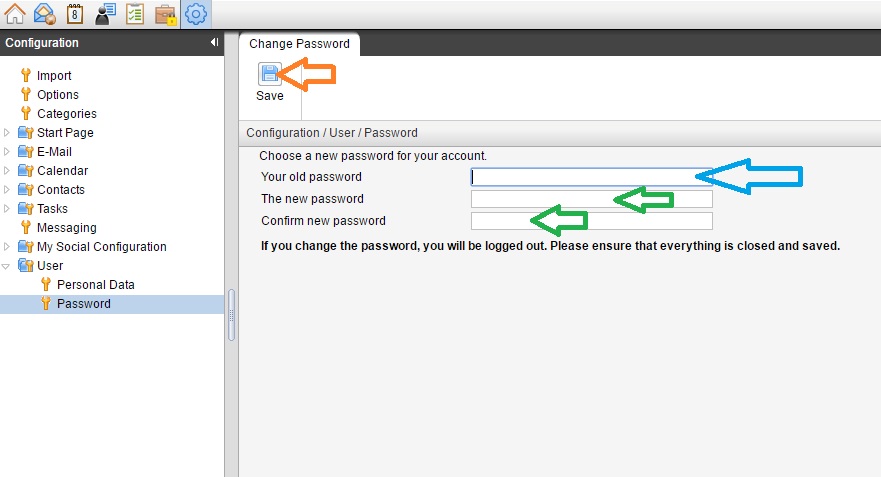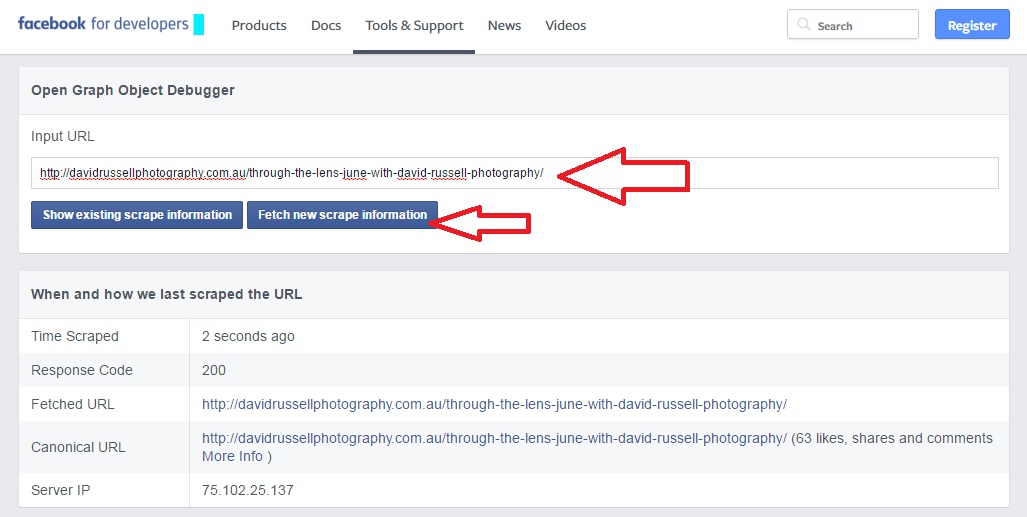Make horizontal slider show only centre of the image on smaller devices
This was a request for the ***ADD LINK**** Distinctive Dame re-re-design project: to make the horizontal homepage slider show the centre of the image only on smaller devices; so the viewer doesnt just see a really small downsized version of the full size slider. There are flexslider components in this ‘Fruity’ theme which I chose … Read moreMake horizontal slider show only centre of the image on smaller devices