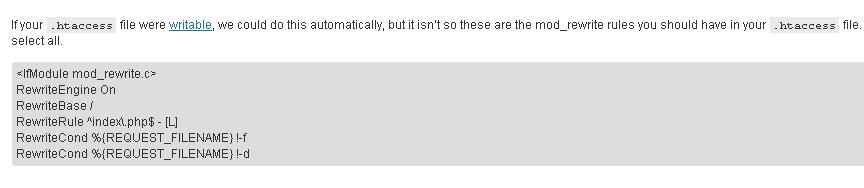Best to decide on permalinks before you start constructing your website.

if you didnt or forgot you’ll have to change your .htaccess file. If you can see the file in your wp directory you can create one by opening a text editor ans saving the blank page as “.htaccess”
wordpress will have generated some code like this (post version 3.3) for you to copy and paste into the blank .htaccess file
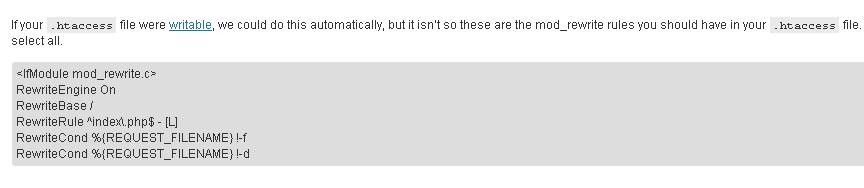
save the .htaccess.txt file then up load it to the root directory of your wordpress installation. you then have to rename it to .htaccess (dont think you can do this before its been uploaded to your server.