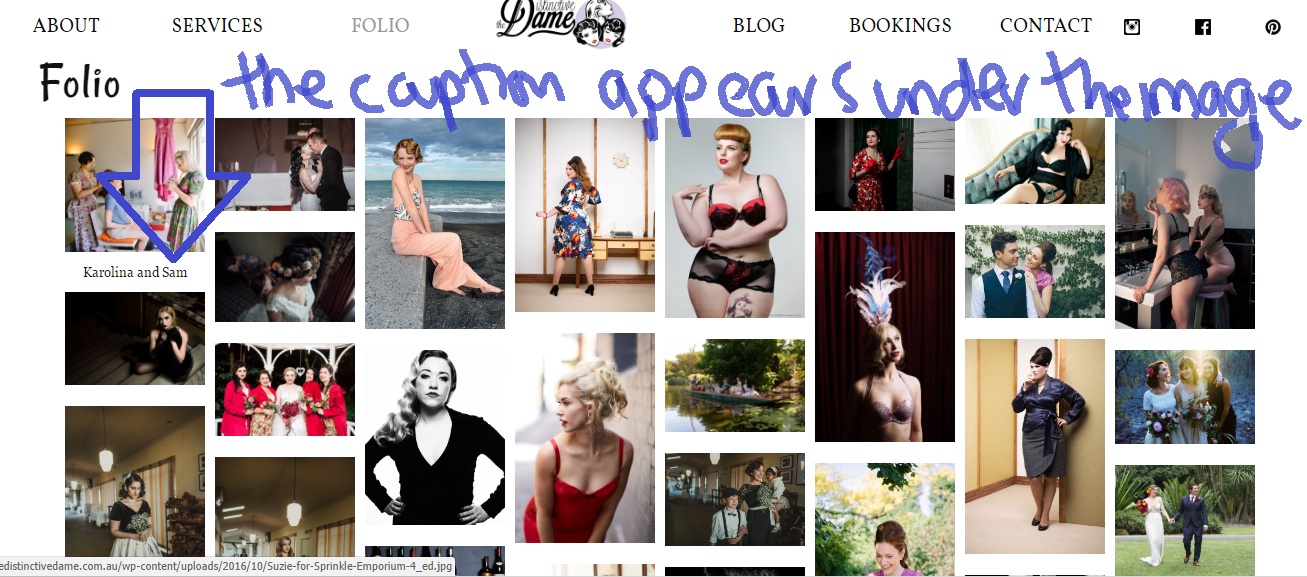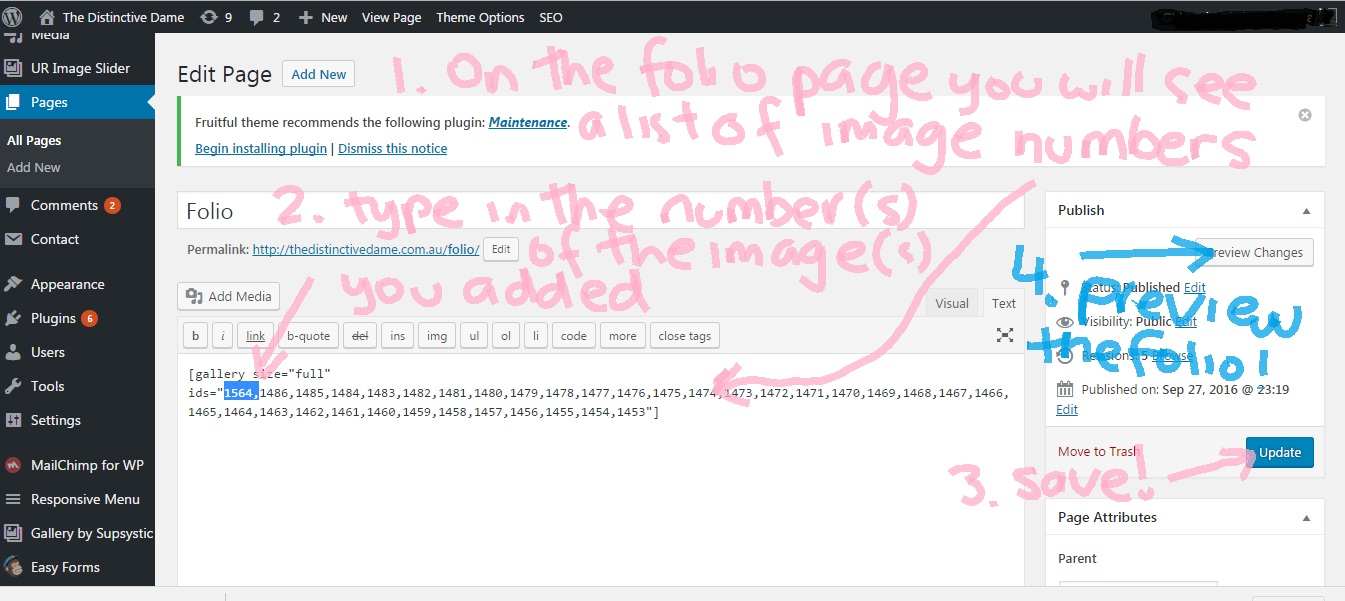Adding captions to images, and images to a gallery are both native wordpress things. Installed to display the native wordpress gallery is the PhotoSwipe Gallery plugin which presents the gallery in masonry style image set of different heights, same widths.
To add captions to your images:
1. In your wordpress dashboard under Media click on [Add New]
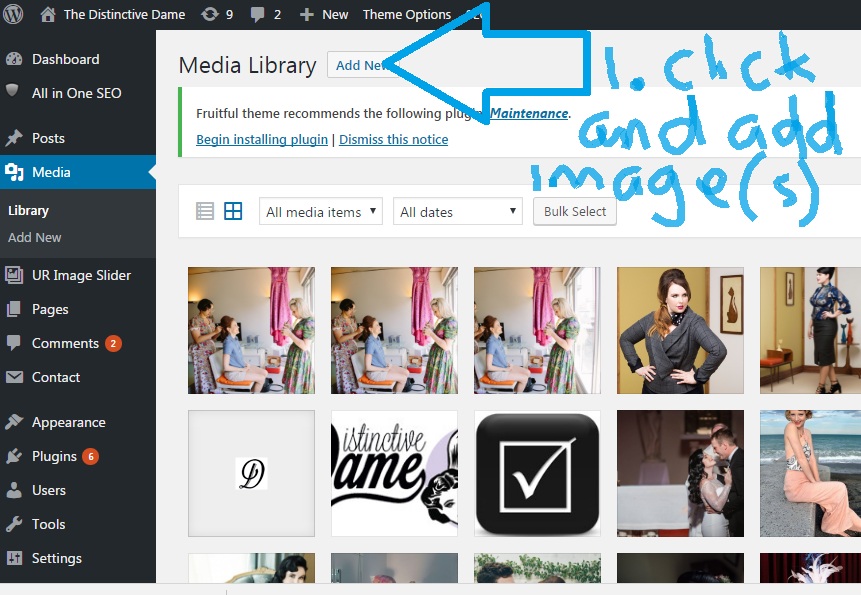
2. Drag and drop your image into the dashed rectangle that appears and when it has loaded, click on it
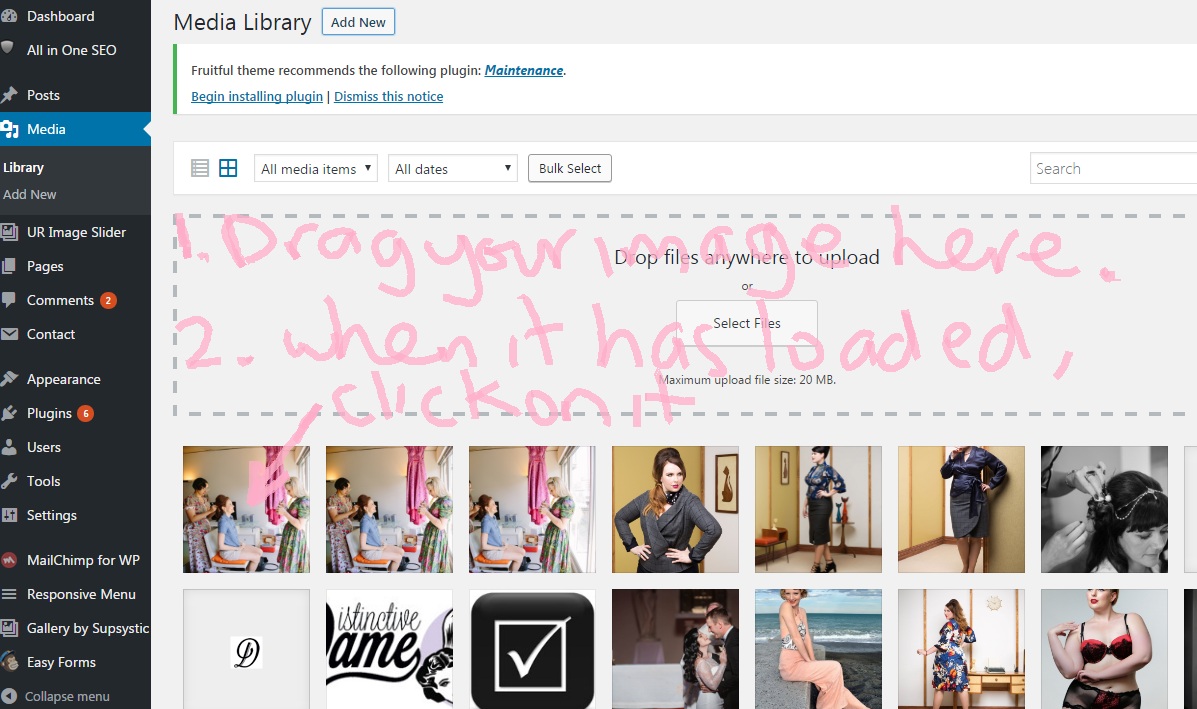
3. When the ‘attachment details’ window opens you will see a number in the url – in this case ‘1564’ copy it then type your caption in the white box beside the word Caption – the screen autosaves so when finished, click in the black perimeter.
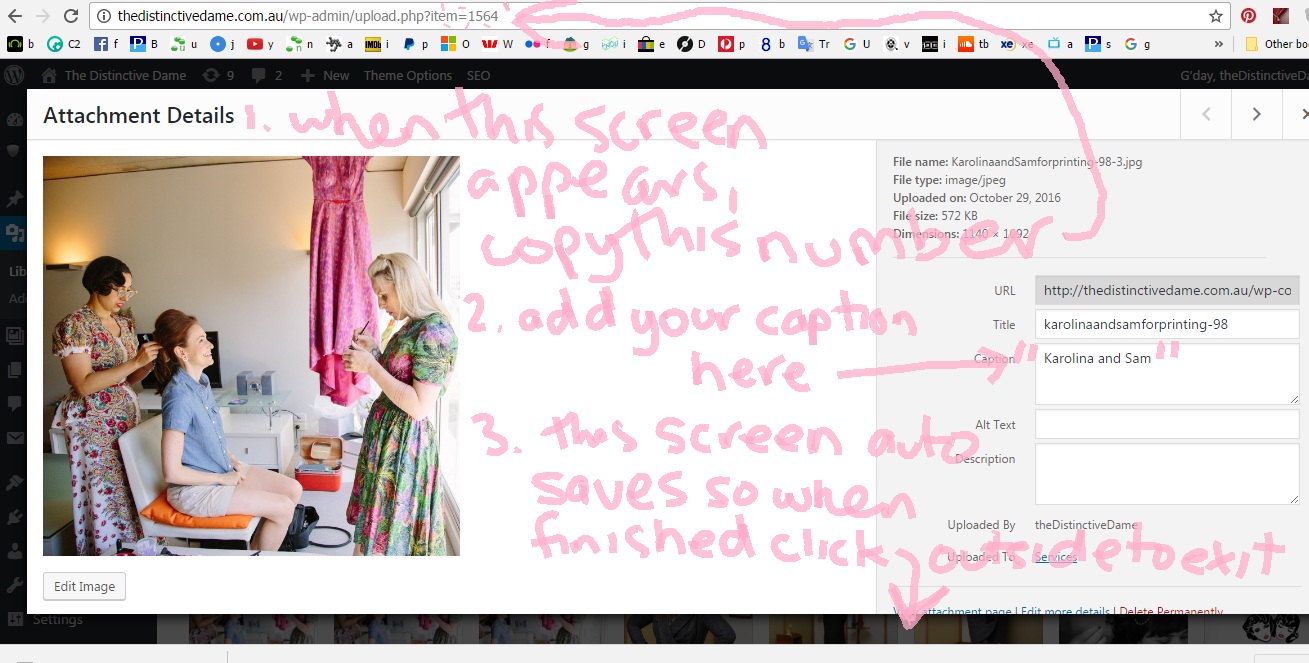
4. next go to the folio pages (Pages>Folio) and add the saved number at the start of the list with a comma immediately following it to spearate it from the next number; click on [Update] then when it has saved [Preview Changes]
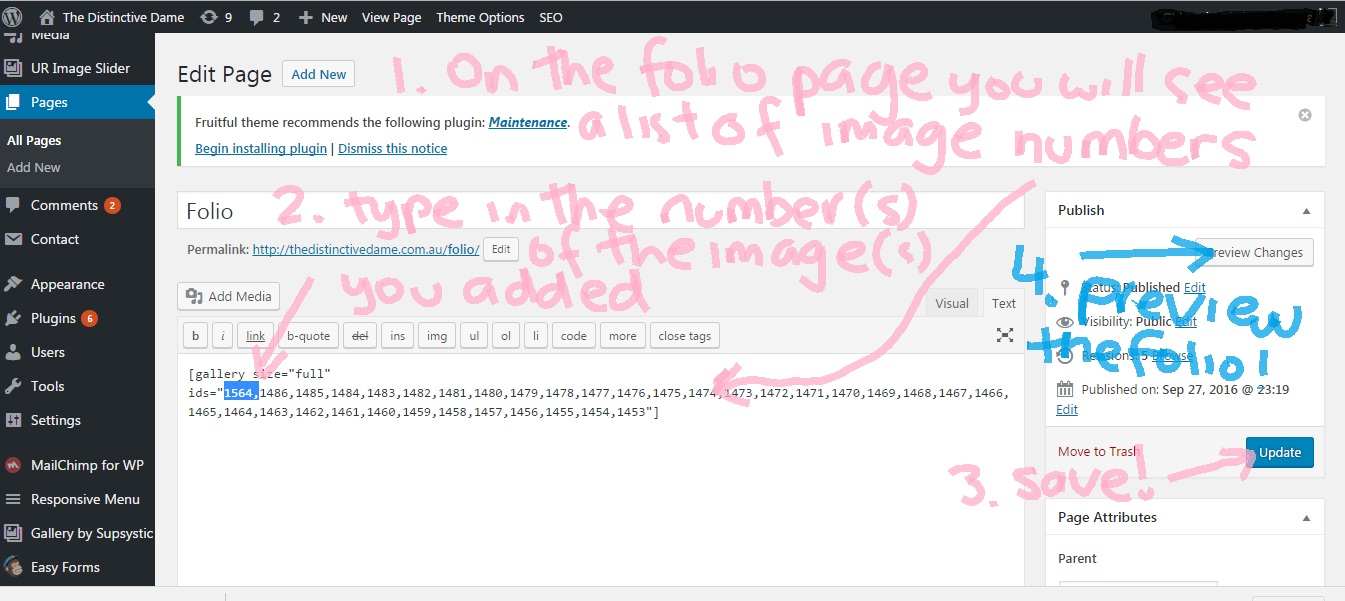
5. You will now see your new image top left, and the caption you typed underneath it