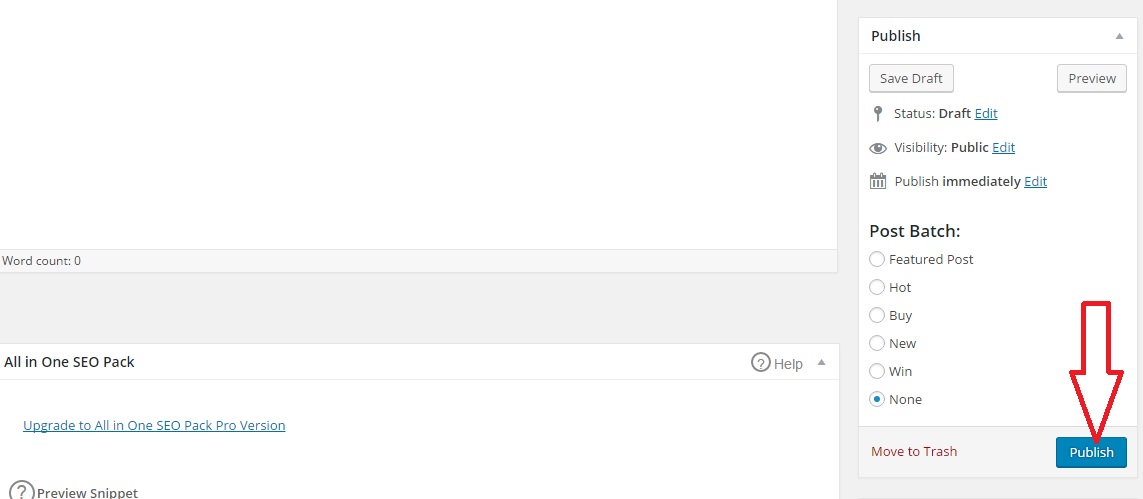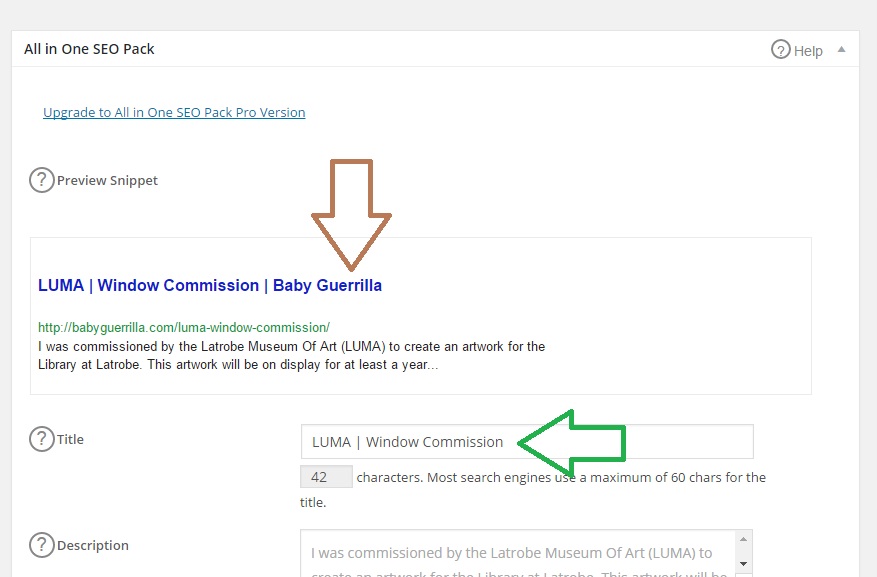It’s second nature almost innate behaviour for me but not for all, so I’ve decided to do a tutorial “adding a new post to wordpress” with screenshots to help wordpress newbies.
1. In your wordpress dashboard under Posts> click on [Add New]
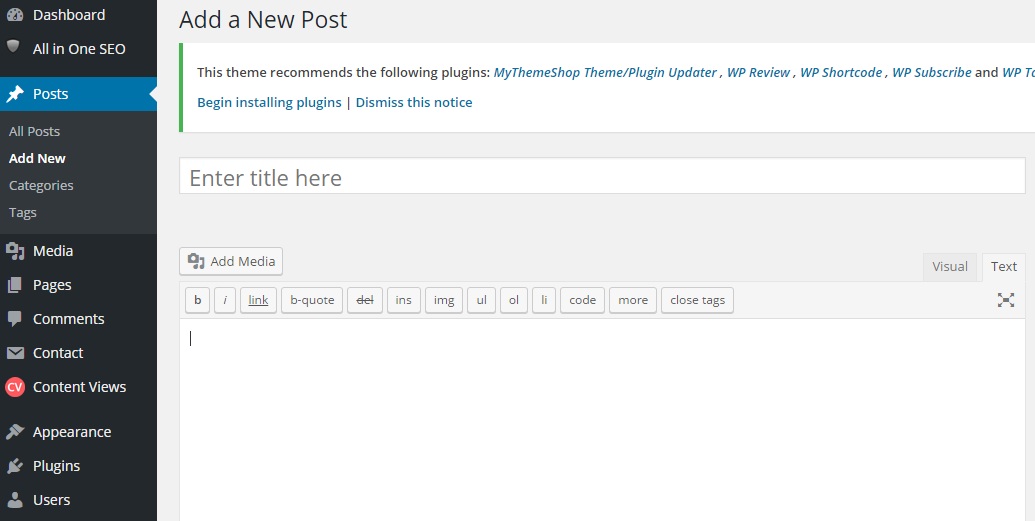
2. Where it says [Enter title here] type the name of the post (green arrow). You’ll see the permalink name appear underneath shortly after (light green arrow).
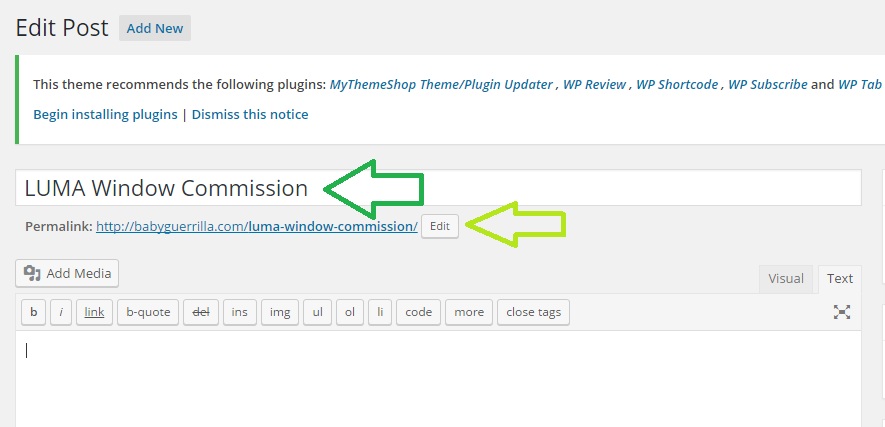
3. Add the text for the post.
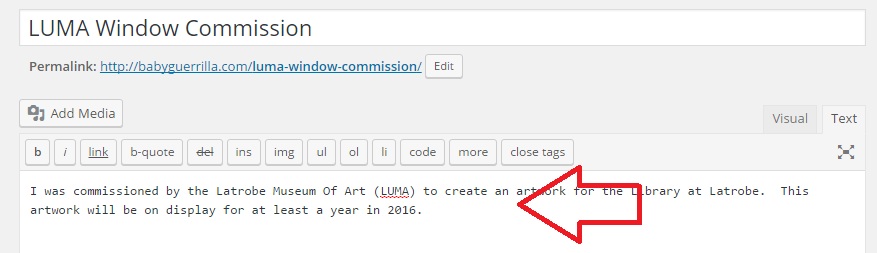
3b. Add a post image, click on the [Add Media] button:
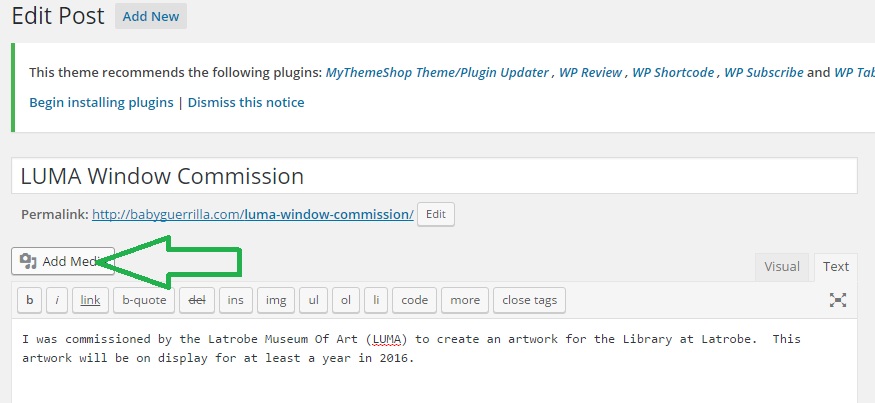
3c. On the window that appears drag the image you chose or select one from your media library then click on [Insert into post]:
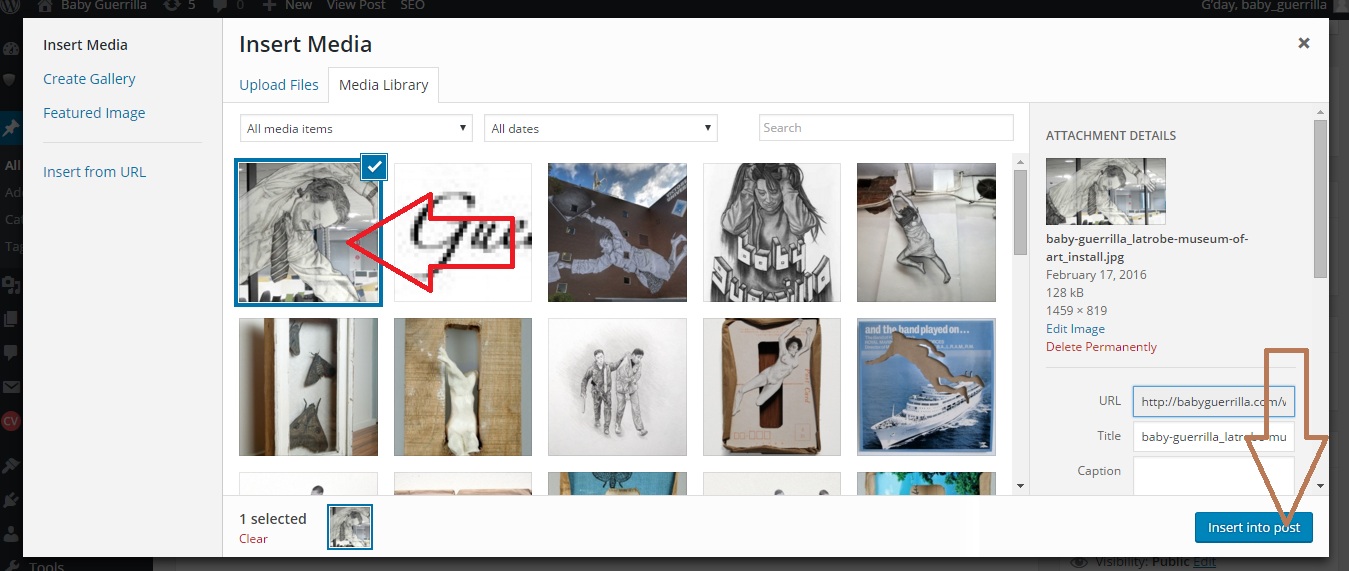
4. Scroll down the page a bit and add the SEO title for your page. For this tutorial I have ‘All in SEO’ plugin which I always install the instant wordpress is set up so SEO can be done from the sites inception. The SEO page title is LUMA | Window Commission (green arrow) and the | Baby Guerrilla (brown arrow) is added by the plugin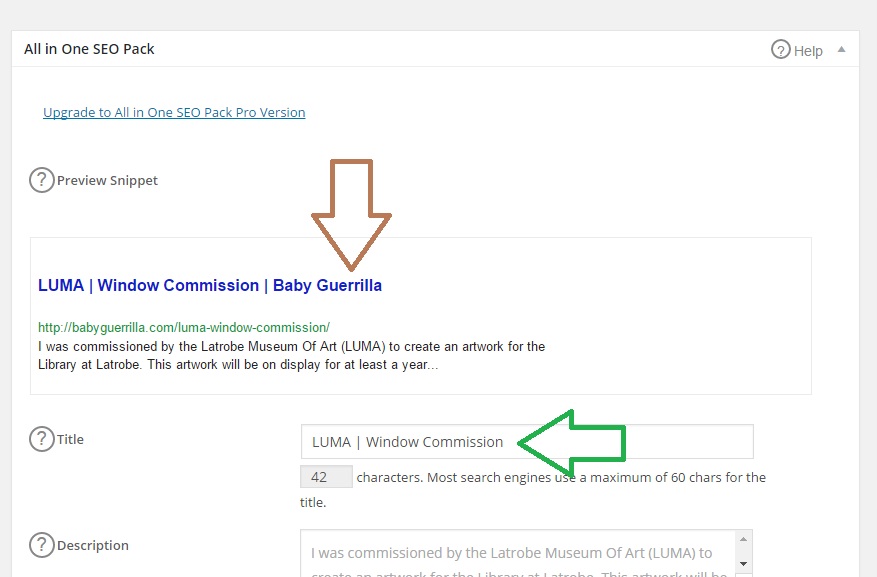
5. Scroll down a little more and add some keywords, relevant and specific to the post (brown arrow), then select category(s) for your post (green arrow).
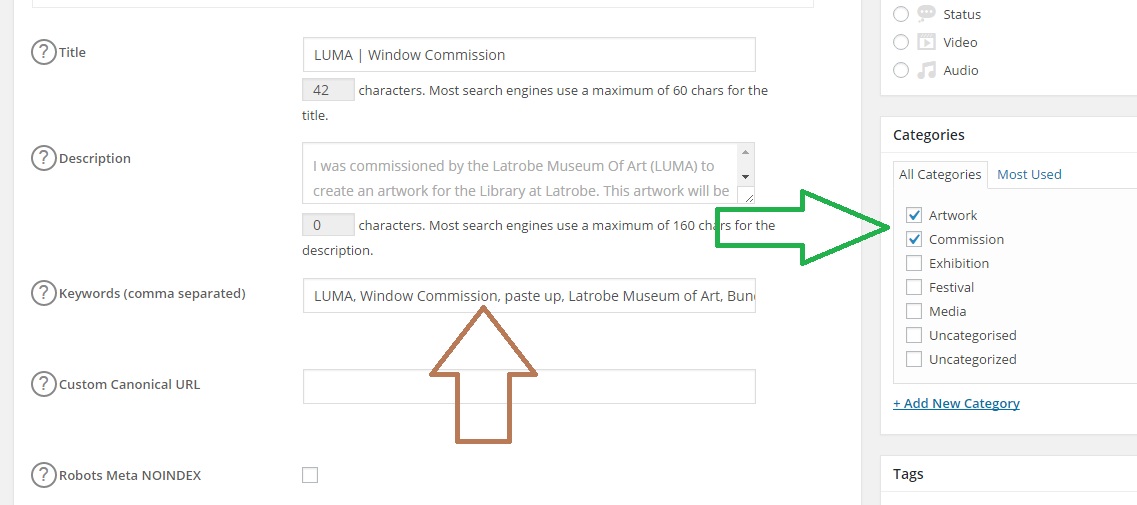
6. Copy the keywords (blue arrow – highlighted in blue – these are for external viewers searching on google for example) into the ‘Tags’ box (red arrow- for visitors already in your site) and click [Add] (brown arrow)
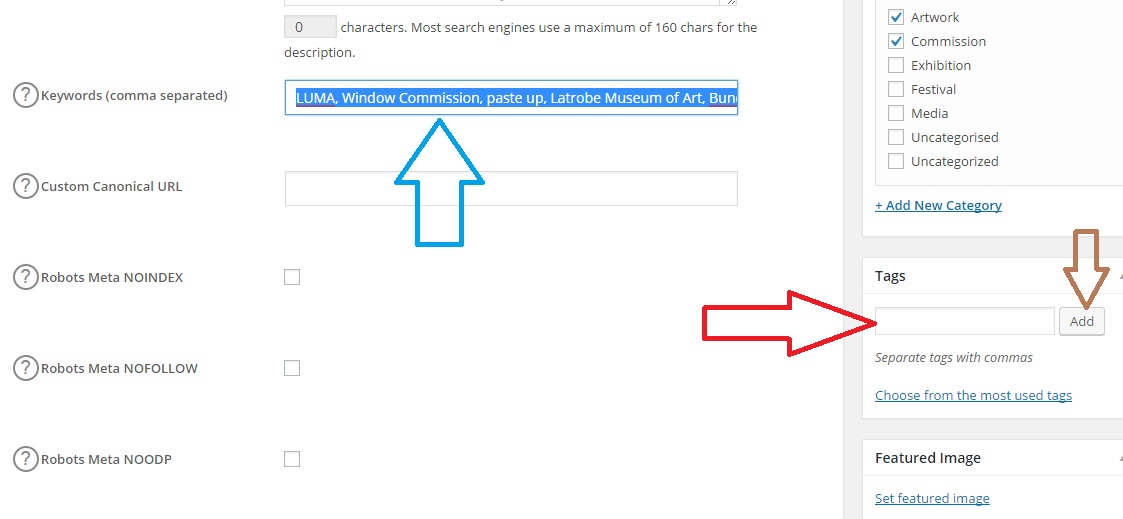
7. Scroll down a little more and click on featured image.
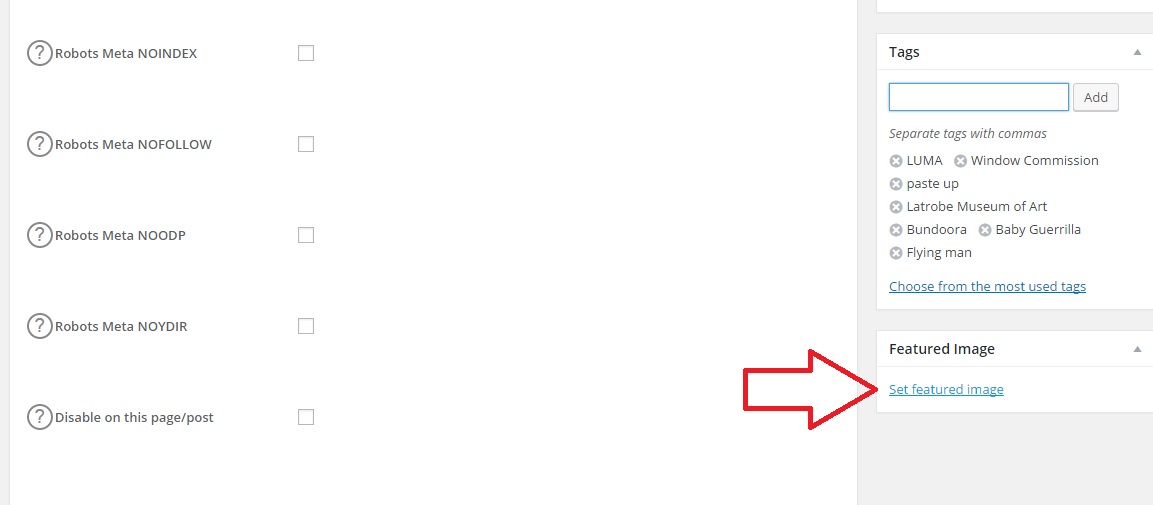
8. In the window that appears, drag your chosen image onto the screen (or select the one you used for the post image which is already there) then click on the blue [Set featured image] button on the right of the window that appeared.
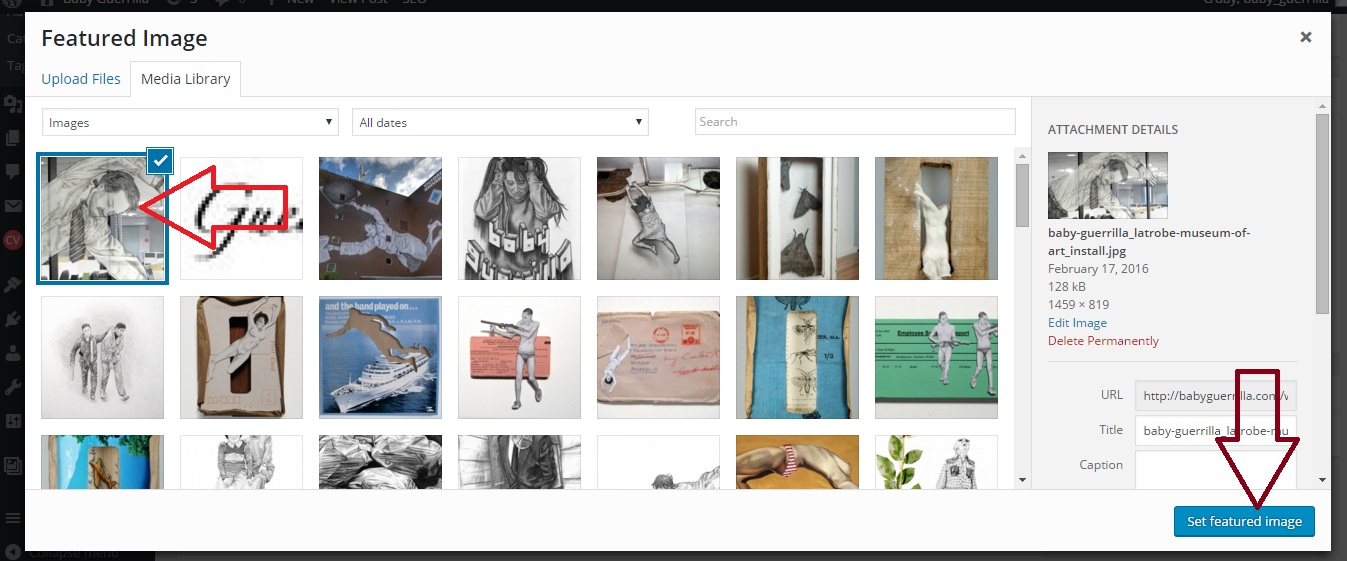
9. Now click [preview] and have a look at the post!
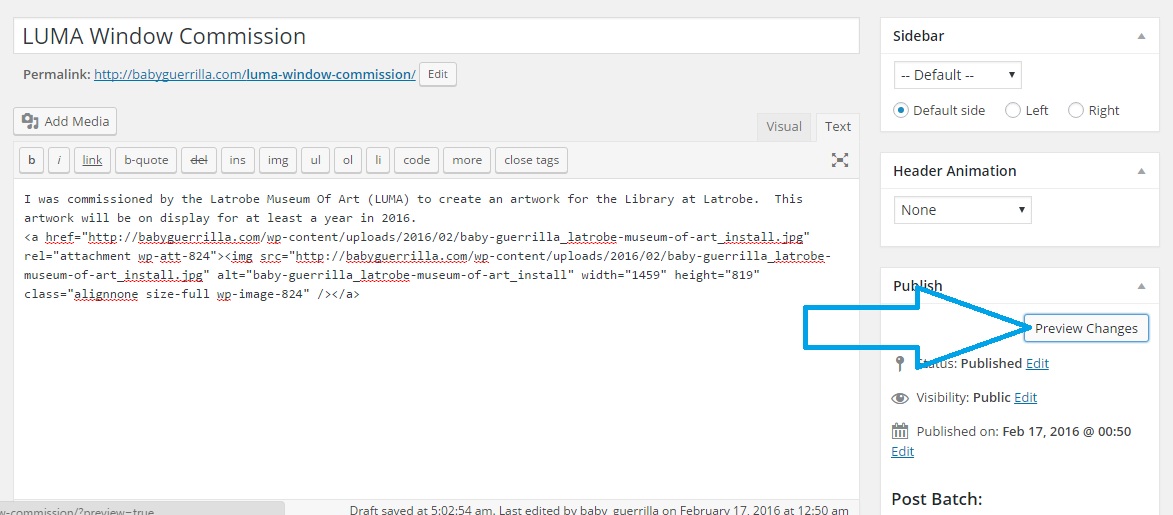
9b. Looks pretty good? Everything as it should be?
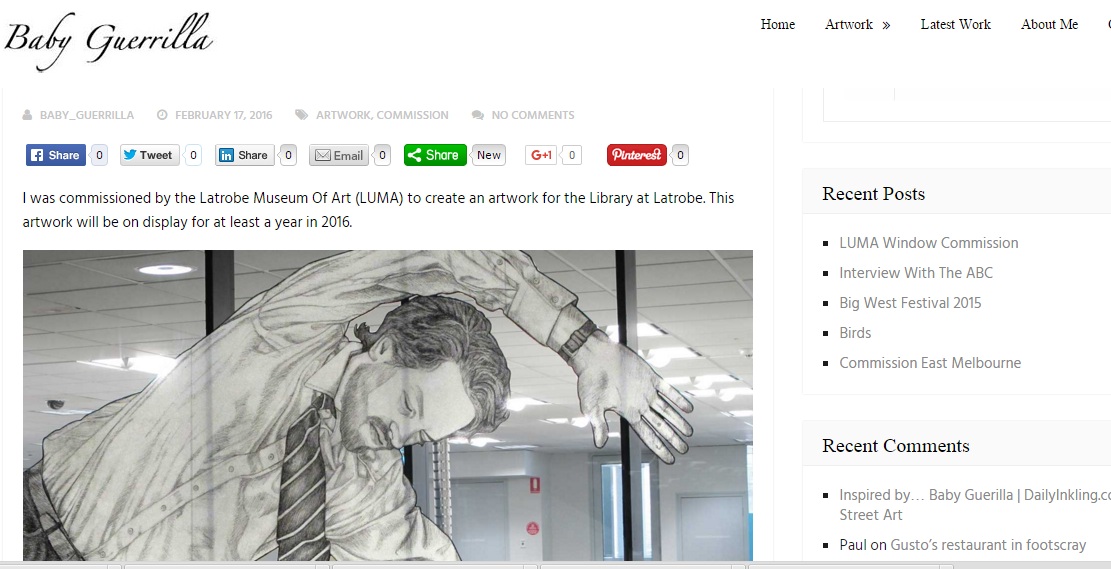
10. Basck in the edit window scroll down and click the blue button [Publish]