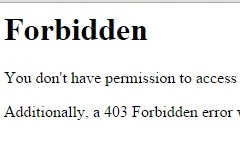For users of some of the older versions of Dreamweaver – the site you are updating may result in the following Forbidden error page once you have uploaded to the server, the new versions of the files you were working on:
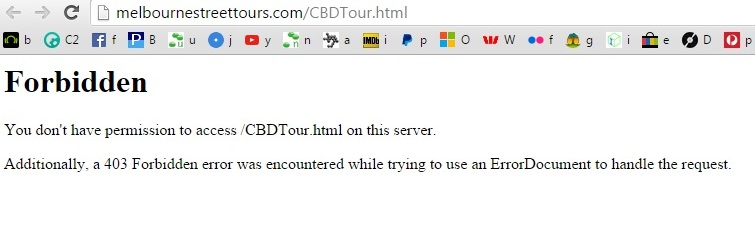
There is a supposed fix- changing the method of file transfer from FTP to SFTP. This will stop all transfers though if your host server doesnt support it.
Correcting the Dreamweaver permissions errors
Upload all your newly modified files to the server via Dreamweaver as you would normally. Then use filezilla to check and change the modified file permissions manually. Right click (or ctrl + click for mac) over the file to be changed and click on the option File permissions…
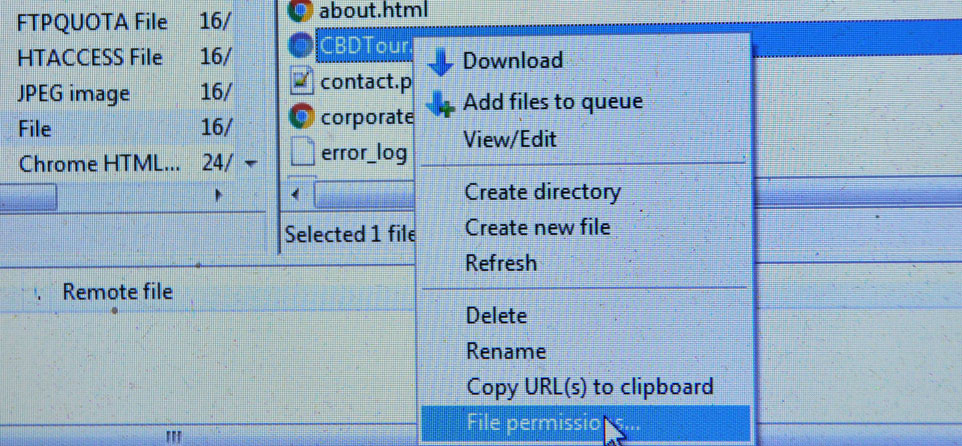
Folders are meant to have the 755 permissions number and files should have the 644 permissions number. Dreamweaver changes the file’s 644 to the strange 621. 621 results in any viewer to your page being ‘forbidden’! Nice ey?
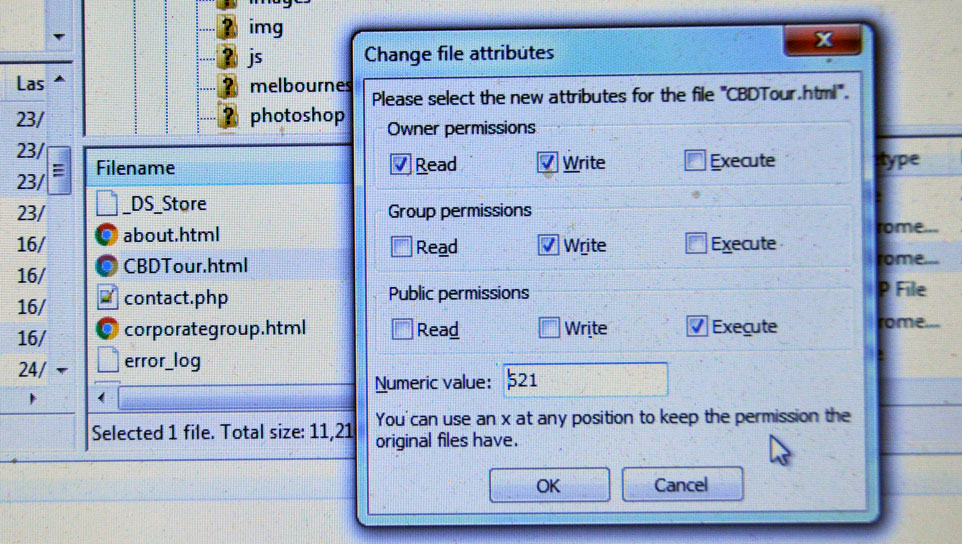
Uncheck and check the boxes so you have Owner permissions as Read Write, Group permissions as Read, and Public permissions as Read. This will be an upsidedown capital L shape of ticks resulting in the correct overall permission number of 644. Click on [okay]
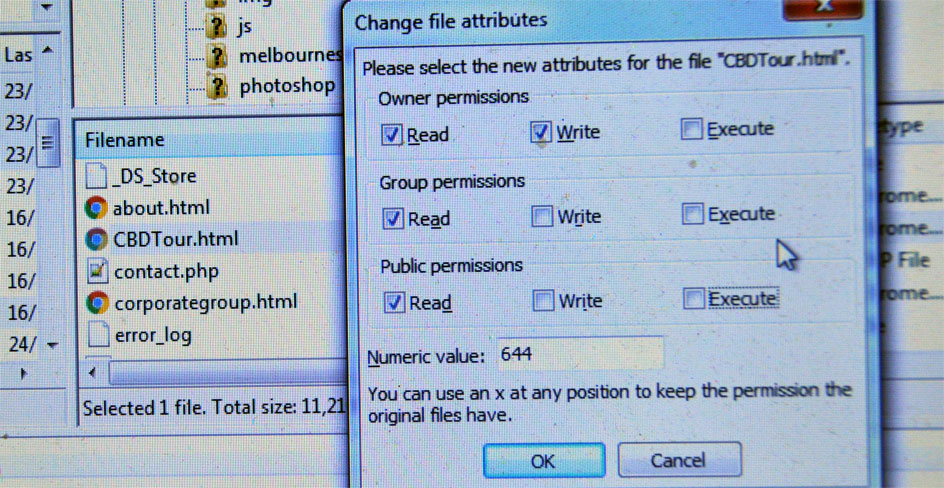
This updates the files permission to the correct one. If you view the live web page again (make sure you refresh it – f5), you should be able to see it now:
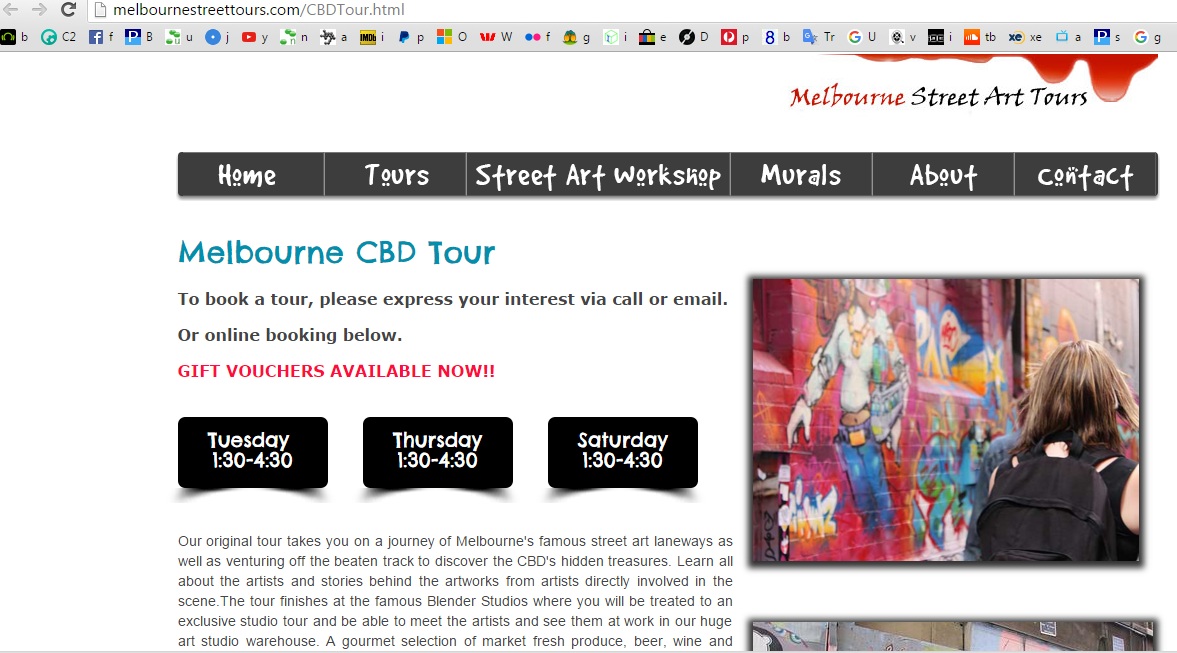
Adobe has probably fixed this error in later editions, not sure. Regardless you can fix the errors manually if y0u have to.