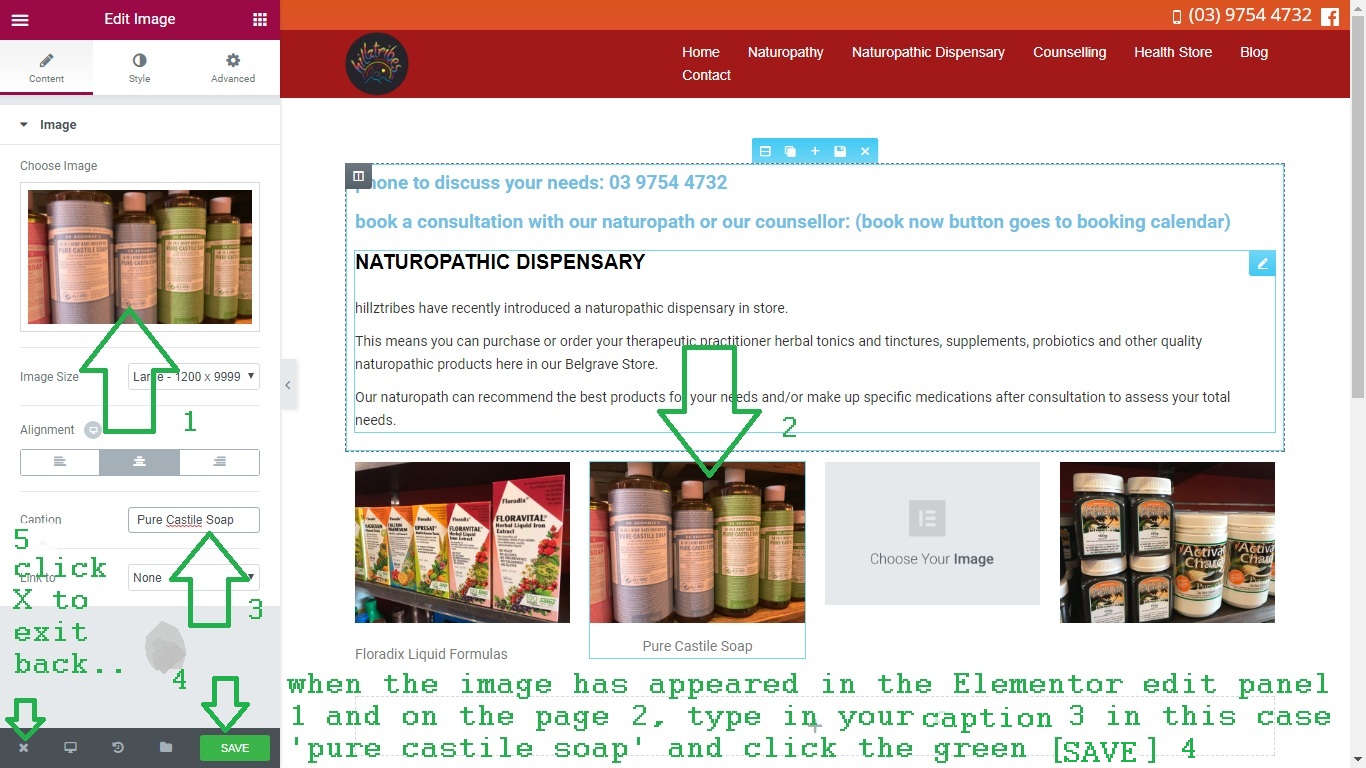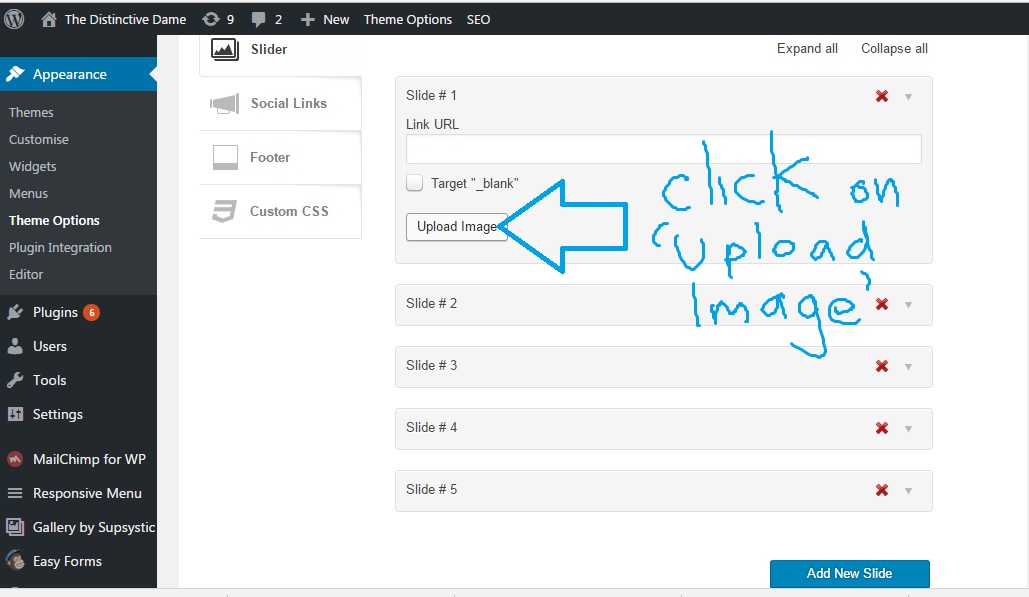How to add images using Elementor in WordPress
A quick tutorial on how to add images using Elementor visual editor for wordpress: 1. click on the post or page you wish to edit e.g. ‘Naturopathic Dispensary’ and click on [Edit with Elementor] 2. On the page that appears click on ‘Choose Your Image’ 3. The Elementor edit panel will change to the image … Read moreHow to add images using Elementor in WordPress